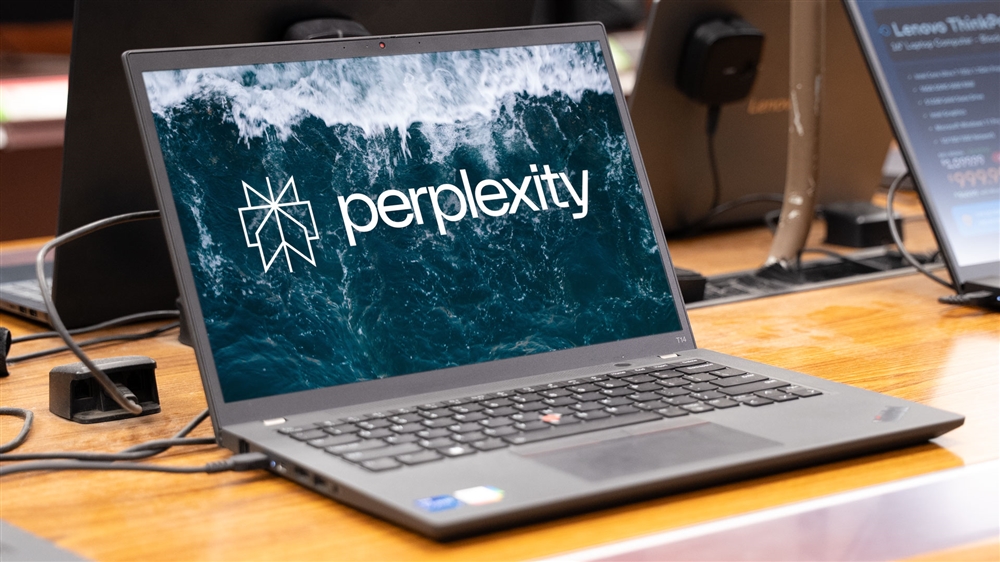ASUS Vivobook S 15 OLED Copilot+ PC Review
An OLED screen plus AI skills from this Snapdragon-powered 15-inch laptop.Reviews

One of the first manufacturers to jump into the Microsoft Copilot Plus program was ASUS. The company added a Qualcomm Snapdragon X processor to the popular 15-inch Vivobook S 15, making it one of the few bigger-screen initial Copilot Plus options.
This version, currently on sale for $999, offers the speediest Snapdragon X Elite processor, 16GB of RAM, and a roomy 1TB SSD. Combined with a large, bright 3K (2,880 by 1,620 pixels) OLED display, it makes a compelling case for going with the new CPU for a premium Windows experience.
The hardware of the Vivobook S 15 will be familiar to modern laptop shoppers. This is a thin, light laptop that doesn’t weigh much (1.42kg/3.2lbs). The keyboard is a good size, with a decent amount of travel and a nice positive feel, although the number pad on the right feels squeezed in, leaving small cursor keys.
Two USB-C ports are on the left, with a HDMI 2.1, a micro SD card slot, and a 3.5mm headset socket. Two USB-A 3.2 Gen 1 ports on the right side provide a way to connect older devices, so there are plenty of in and outputs here. The touchpad is large and comfortable to use, and the speakers hidden in the hinge have plenty of volume, although like most thin laptops, there's not a lot of bass.
The screen is excellent, a very bright 15.6-inch OLED with a 2,880 by 1,620 pixel resolution, great color, and a 120Hz refresh rate. This would be a killer display for a gaming or multimedia laptop.
A brain for great battery life
The Vivbook S15's brain is a Qualcomm Snapdragon X Elite X1E-78-100 processor, a 12-core 3.4Ghz processor that uses the ARM architecture, similar to the processors in Apple computers or many mobile phones. The biggest upside of ARM right now is that it consumes less power, so you get longer battery life.
And the Vivobook S 15 has great battery life: I measured it at 12 hours and 27 minutes when playing back a video in the PC Mark 10 video battery test. If the in-flight Wi-Fi system is out, that’s long enough to keep you amused for an entire transatlantic (or transpacific) flight. That was with the screen set to about 200 cd/m2, a medium brightness level: it can go up to about 380 Cd/m2, if you need it brighter.
Copilot skills
These initial Snapdragon X systems are called Copilot Plus PCs, which is a Microsoft standard for laptops that hit certain benchmarks for performance and features -- including at least 16GB of RAM, at least 256GB of storage, and at least 40 TOPS (terra operations per second) of AI performance. The NPU included in these Snapdragon X systems offers 45 TOPS, and for now they are the only laptops to qualify for the Copilot Plus designation. We expect Intel and AMD Copilot Plus laptops later this year.
And as a Copilot Plus laptop, the Vivobook gets access to a handful of new AI features built into Windows 11. That includes Cocreator in the Paint app, image generation in Photos, Studio Effects like automatic framing for your webcam, and even Live Captions, including translation, that work in real time with just about any kind of video, livestream, or web meeting.

Software on ARM
Most of the time, you won't notice you're not running a traditional x86 PC. The Vivobook is a zippy system in apps updated for the new ARM processor like Office 365, Adobe Photoshop, and Affinity Photo. Some others aren't optimized or emulatable yet. Qualcomm maintains a list of Windows on ARM apps that is worth checking in advance.
But even if a publisher hasn't yet reworked its apps to run on Windows on ARM, you can still run most x86 apps thanks to Prism, a translation layer that converts x86 programs into ARM on the fly. There is a great (if rather technical) video on Prism here. It’s the same approach Apple used when it moved from Intel processors to M-series ARM silicon: Apple called it Rosetta. Perhaps unsurprisingly, they have similar roots: Prism was created by a company called Niand, founded by former Apple engineers who sold the company to Qualcomm in 2021.
I tested the Windows on ARM version of Microsoft Office 365 and found that it performed very well: large spreadsheets in Excel were fast to update, and large documents in Word were smooth to scroll through. Similarly, the Windows on ARM version of Adobe Photoshop was quick and responsive, only getting a little laggy when dealing with very large photos or with several filters applied.
Because Adobe has only released Windows on ARM versions of some of their Creative Suite apps, some apps like Premiere Pro won’t run on it yet, although Windows on ARM versions of Illustrator, InDesign, and Premiere are coming soon, the company says. I likewise had to use the web versions of Google Docs, Google Drive, and other Google services, rather than the Windows client apps, and some VPN apps work better than others. However, most x86 apps ran without issues and didn’t feel any different than on an equivalent Intel or AMD-based laptop.
Without a discrete graphics card, this isn't a gaming laptop, but integrated graphics gaming on Windows is getting better all the time. I could play older FPS games like Skyrim and Fallout 4 easily. If your gaming preferences are more cerebral or retro, you may be okay with that: I was able to run Factorio, Rimworld, and others that don’t rely on a beefy GPU to build the experience.
PC Mag did a more extensive set of tests and found similar results. And while Qualcomm boasts that "87% of the total app minutes people spend today have native versions," the remaining 13% may contain an app you rely on. That's why you should check the list from Qualcomm of the most popular programs with Windows on ARM support and make sure what you need is on there.
The Asus Vivobook S 15 is an attractive laptop, especially if you're looking for something very portable, but with a bigger screen. It doesn’t weigh much and has excellent battery life, so if the programs you use are available for Windows on ARM, the Asus Vivobook 15 S is a well-priced, speedy laptop that can run all day on a single charge.
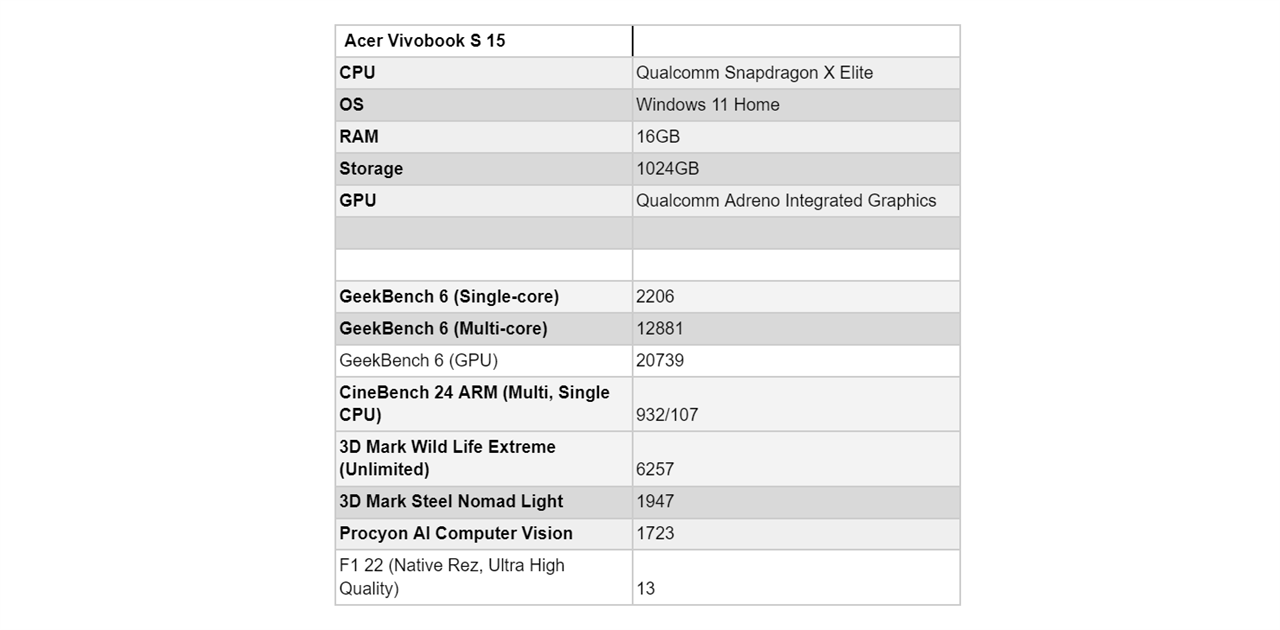
Read more: PC laptop and desktop resources
- See top new laptops at Micro Center
- See top new desktops at Micro Center
- See top new GPUs at Micro Center
- See top new CPUs at Micro Center
- Start building a new PC with Micro Center's PC builder
Richard Baguley is a seasoned technology journalist and editor passionate about unraveling the complexities of the digital world. With over three decades of experience, he has established himself as a leading authority on consumer electronics, emerging technologies, and the intersection of tech and society. Richard has contributed to numerous prestigious publications, including PCMag, TechRadar, Wired, and CNET.
Comment on This Post
See More Blog Categories
Recent Posts
This Week in AI: OpenAI Promises GPT-5 Changes
For Aug. 15, 2025: Perplexity bids for Google Chrome, Google adds "Create" tab to Photos, more impacts from AI energy needs, Elon Musk goes after Apple over OpenAI, companies still searching for AI profits.
Continue Reading About This Week in AI: OpenAI Promises GPT-5 Changes