Alienware 18 Area-51: Hands-on
This powerful big-screen gamer has an NVIDIA 5090 GPU and an Intel Core Ultra 9 275HX CPU.Reviews
 Photo: Dan Ackerman
Photo: Dan AckermanAlienware is doubling down on desktop-replacement gaming with the Alienware 18 Area-51.
This latest iteration of this big-screen gaming machine presents a more refined aesthetic than you might expect, walking a fine line between looking like a traditional gaming laptop and something like a sophisticated big-screen workstation. Besides smooth lines and gently rounded edges, the pearlescent blue finish immediately stands out. Dell calls it "Liquid Teal" and it subtly catches the light, distinguishing it from the usual sea of black and gray gaming rigs.
That overall look, including a muted ring of light around the rear edge, is part of a design language Dell calls Alienware 30, named after the gaming brand's upcoming 30th anniversary. (I wrote about Alienware's 20th anniversary almost 10 years ago!)
It's a welcome update and the overall aesthetic feels more subdued and mature than some of Alienware's past designs -- but don't worry, there's still a backlit touchpad and glowing alien head logo.
Core components
Under the hood, this Alienware 18 Area-51 is headlined by an NVIDIA GeForce RTX 5090 GPU with a hefty 24GB of GDDR7 memory. This is paired with Intel's Core Ultra 9 275HX processor, a 24-core chip that can clock up to 5.4GHz. Dell now calls out a combined stat called TPP (or Total Performance Power), which combines the system's TGP and TDP (Total Graphics Power and Thermal Design Power) and pegs that figure at a big 280W. Note that the 5090 GPU can use up to 175W of that.
You can also get this laptop with a 5080 or 5070Ti GPU, and even in a 16-inch screen size model. The 18-inch configuration I tested included 64GB of dual-channel DDR5 RAM, which is a good future-proofing, as these days I'd recommend at least 32GB for any heavy lifting on a PC. Storage is a 2TB NVMe M.2 PCIe Gen4 SSD, and there are actually three PCIe-SSD slots inside for future expansion.

Photo: Dan Ackerman
Gaming and performance
Naturally a gaming laptop should spend a good deal of its time gaming, so I had to settle in for some serious testing.
Some new and graphically intensive games I tried included Doom: The Dark Ages, Space Marine 2, and The Alters, all of which could max out their settings and maintain high frame rates -- although some of that comes down to the up-to-4x AI frame generation offered by this generation of NVIDIA GPUs.
In Cyberpunk 2077, I was able to crank nearly every setting to ultra, including ray tracing, and got 228 fps (with DLSS frame gen).
One fun throwback I tried was the suddenly hot again Star Wars: Battlefront II, which is experiencing a bit of a revival right now. For a six-year-old game, it scaled up to the Alienware's hardware nicely and looked better than I expected, running at over 200 fps. Additional benchmarks are here, and I have yet to find a game that even slightly struggles with an RTX 5090 GPU.
|
Alienware 18 Area-51 Benchmarks |
Score |
|
Geekbench 6 |
|
|
Multi-Core Score |
3051 |
|
Single-Core Score |
21185 |
|
Geekbench AI |
|
|
Single Precision Score |
6654 |
|
Half Precision Score |
2385 |
|
Quantized Score |
10819 |
|
3DMark |
|
|
Port Royal |
16857 |
|
Steel Nomad |
6405 |
|
Time Spy Extreme |
12539 |
|
System Specs |
|
|
Processor |
Intel Core Ultra 9 275HX (2.1GHz) |
|
RAM |
64GB DDR5-6400 |
|
Graphics Card |
NVIDIA GeForce RTX 5090 |
|
Storage |
2TB PCIe Gen4 NVMe M.2 SSD |
|
Display |
18" WQXGA WVA Anti-Glare |
|
Networking |
5Gb LAN, WiFi 7 (802.11be), Bluetooth 5.4 |
Thermal engineering
For this combination of high-end parts and a relatively thin body (about 24mm thick), you'll need some serious thermal engineering to keep it cool. Alienware’s cryo-chamber dedicates more room for fans than the previous model, and Dell says that means it pushes 35% more airflow.
But just as importantly, it stays fairly quiet, especially if you stay in the default balanced power mode. And when you jump to the performance mode, Dell says it's 15% quieter than before. Yes, I could hear the fans crank up, and could feel the hot air coming out of the vents, but overall, this ran cooler and quieter than some other 18-inch 50-series laptops I've tested.
One of the most fun extras is a Gorilla Glass viewing window on the bottom of the system where you can see some of the fans in action (with AlienFX lighting, of course). Is it necessary? Not really. But it's fun and helps the system stand out even more.
Display and features
The display is a highlight: an 18-inch WQXGA (2560 x 1600) panel with a 300Hz refresh rate, 3ms response time, 100% DCI-P3 gamut, and 500 nits brightness. It's a crisp, bright screen, and the anti-glare finish cuts just enough shine without muting colors. That said, some may prefer an OLED gaming screen for perfect deep blacks and intense colors, or a 4K display, and neither is an option here.
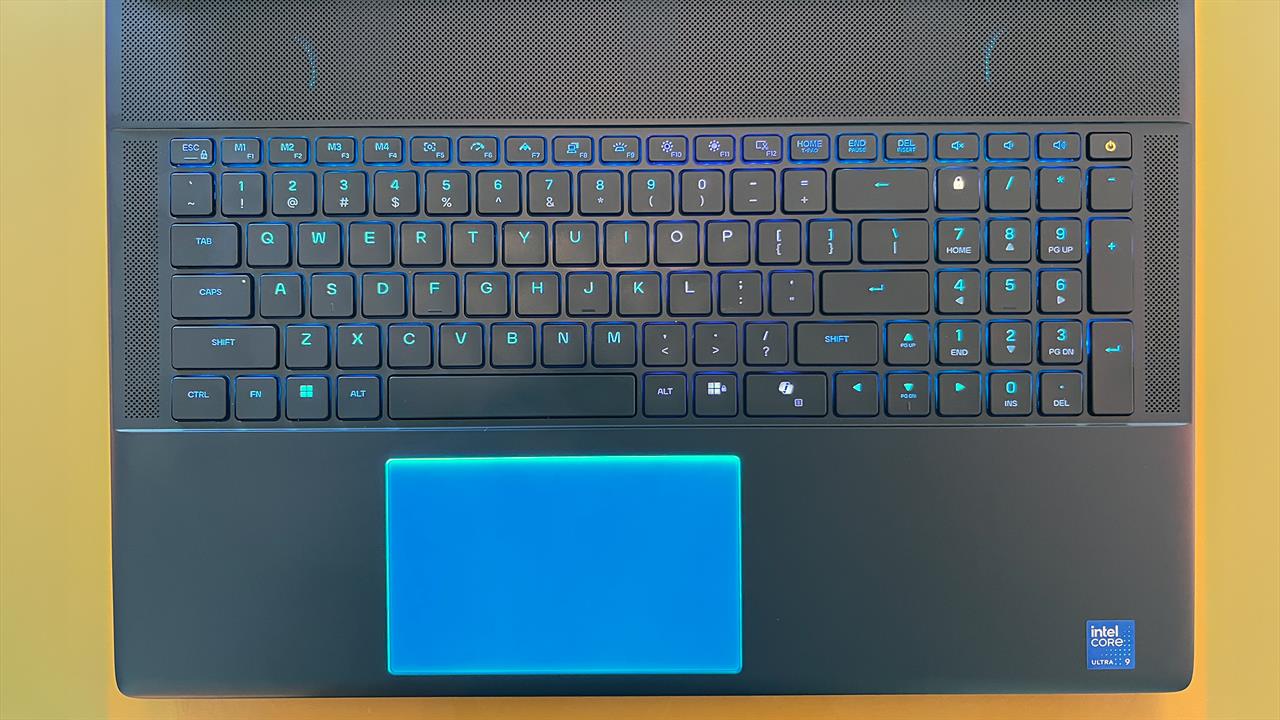
Photo: Dan Ackerman
Beyond the display, the keyboard is arguably the most critical part for any gaming laptop. Here, the Alienware 18 Area-51 offers a Cherry MX ultra low-profile mechanical laptop keyboard option. While typing, these keys had a great feel, with some of the heft of a mechanical keyboard, but a still relatively soft clack with each keystroke.
Most of the connectivity is on the rear edge, including a 2.5 Gigabit Ethernet port, two USB Type-A 3.2 Gen 1 ports, two Thunderbolt 5 ports, and an HDMI 2.1 output. On the left side, you'll find an audio jack and a full-sized SD card slot. Keeping the specs up to date, you've also got Wi-Fi 7 and Bluetooth LE 5.4 -- which I especially appreciated as I just upgraded my home Wi-Fi mesh network to Wi-Fi 7.
30 years of Alienware
I remember reviewing an 18-inch Alienware way back in 2013, and while that system was impossibly big and heavy, I was disappointed that it took a decade for 18-inch screens to begin appearing again regularly.
Now, I'm excited to see this becoming a popular screen size and finding an audience. While an 18-inch laptop is more of a semi-portable desktop than a laptop you'd carry around outside the house, the amount of power packed into something that's more sleek than bulky is impressive. (That said, it still weighs around 9.5 pounds).
Amid the handful of 50-series gaming laptops we've tested this year, I have yet to be disappointed, but the combination of aesthetics, design, and features found here have bumped this new 30th anniversary Alienware to the top of my list.
More from MC News
- How to Build Your Own AI Personal Assistant
- The End is Coming for Windows 10: What You (Still) Need to Know
- Keyboard 101: Intro to Computer Keyboards
- Fix It Yourself: Talking to iFixit on Why Repairable Tech Matters
- How to Use an AI Agent
- Scenes from the Micro Center Santa Clara Grand Opening
- How We Built THE ULTIMATE DOOM PC
Dan Ackerman is the Editor-in-Chief of Micro Center News. A veteran technology journalist with nearly 20 years of hands-on experience testing and reviewing the latest consumer tech, he previously served as Editor-in-Chief of Gizmodo and Editorial Director at CNET. He is also the author of The Tetris Effect, the critically acclaimed Cold War history of the world's most influential video game. Contact Dan at dackerman at microcenter.com.
Comment on This Post
See More Blog Categories
Recent Posts
Watch: Let's Build A Double 5090 Threadripper PRO Workstation PC
AMD Threadripper PRO processors are now available at Micro Center, so what better way to celebrate than to build the beefiest PC we could come up with, like two RTX 5090s!
Continue Reading About Watch: Let's Build A Double 5090 Threadripper PRO Workstation PC









