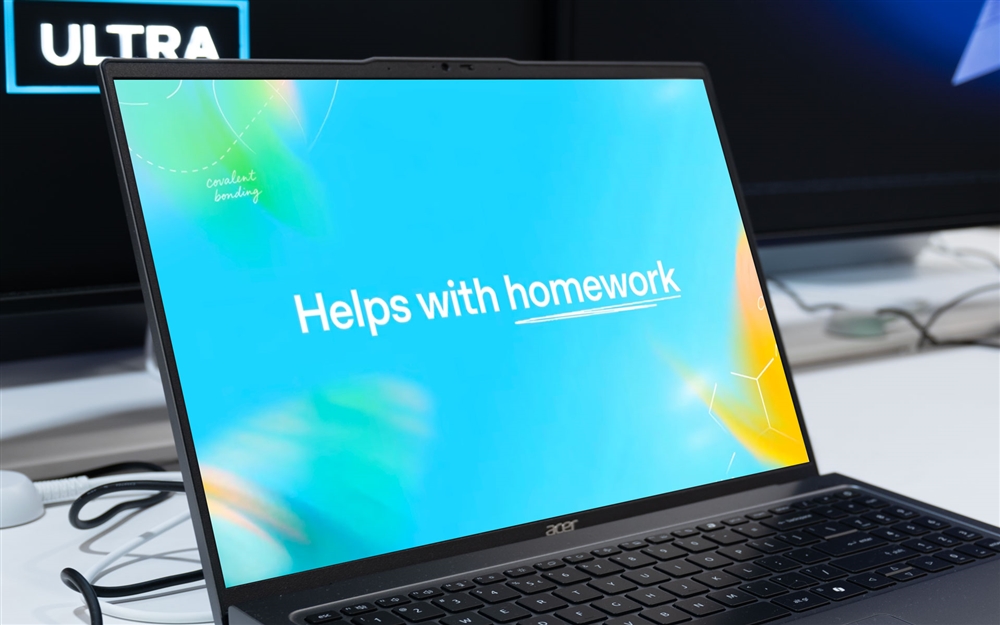Hands-on with the Acer Swift Go 14 AI
A Snapdragon laptop with an all-day battery and a great display.Reviews
 Photo: Jorge Garcia
Photo: Jorge GarciaThe Acer Swift Go 14 AI looks like it belongs in a college lecture hall -- quiet, polite, and likely watching Netflix in the background instead of paying attention. This Copilot+ laptop wants to be your next everything machine: work, school, and some streaming, all for under $800. Its battery life highlights a lot of what we like about the Snapdragon X-series laptops we’ve been seeing lately.
Specs and design
The Acer Swift 14 Go 14 AI has an unassuming look. It’s all brushed aluminum and clean lines, aside from the Acer and AI Icon logo that appear on the system’s lid. A version of that icon pops up on the touchpad whenever you use the laptop’s NPU-powered AI features. It’s a not-so-subtle reminder that this is an AI PC, just in case you forgot.
The review spec, originally $999 and currently priced at $750, has a Qualcomm Snapdragon X Plus CPU, integrated Andreno graphics, 16GB of RAM, and a 1TB SSD. The 14.5-inch IPS display has a WQXGA (2560 x 1600) resolution at a 120Hz refresh rate.
At 3.2 lbs, it's not the lightest or smallest notebook, but it still travels well and offers a decent number of ports, including a pair of USB-Type-C and USB 3.2 Type-A ports, and a 3.5mm headphone jack.
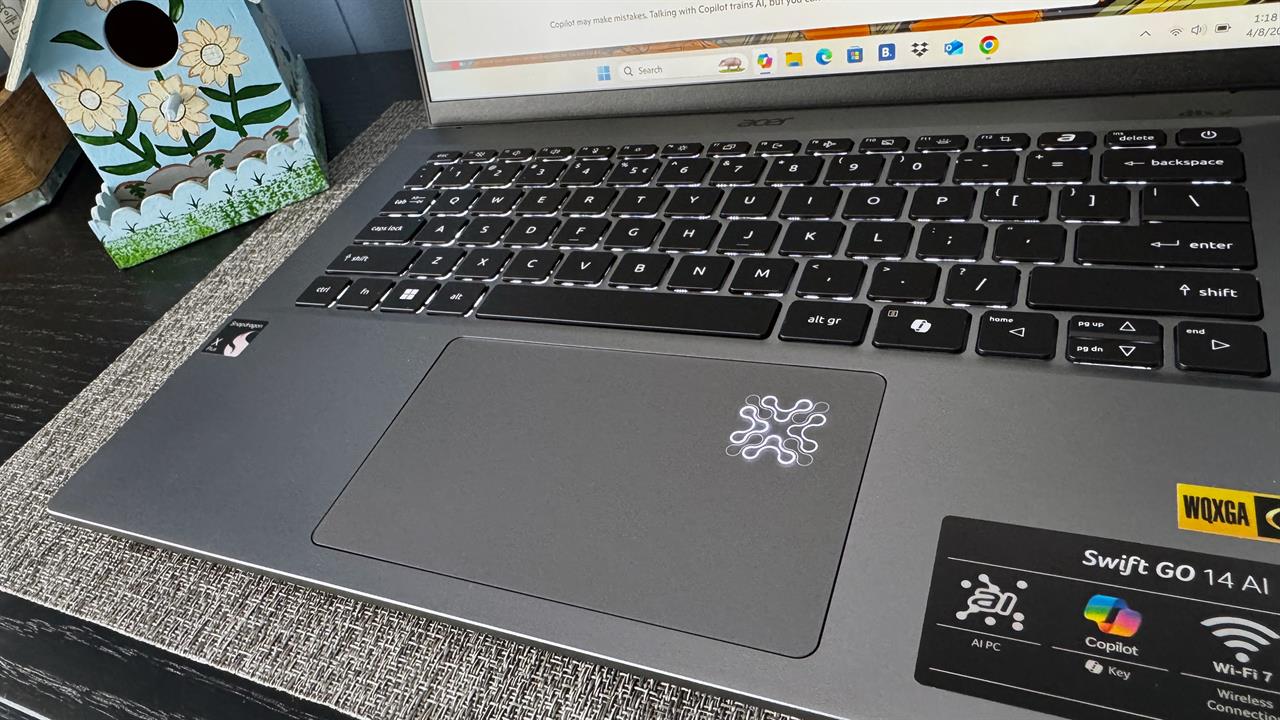
Photo: Jorge Garcia
The 14-inch WQXGA IPS panel (2560x1600) with a smooth 120Hz refresh rate looks really good for a sub-$1,000 laptop. The colors are crisp, the text is razor sharp, and the extra vertical space from the 16:10 aspect ratio is a subtle but real win for productivity. Everything feels snappy and fluid, whether you're juggling code, writing in a dozen tabs, or just watching a long explainer on YouTube.
Brightness is decent, though not mind-blowing. It handles indoor lighting like a champ, but you might squint more than you'd like if you work outside or near a bright window. Thanks to the IPS panel, the contrast and viewing angles are solid.
There’s also an impressive 1440p webcam with a privacy shutter. You usually don’t see good, high-res webcams or displays on budget systems, so these are a pleasant addition.
Performance
Everyday tasks? Smooth! The Acer Swift Go 14 AI handles Chrome filled with dozens of open tabs, Spotify in the background, and streaming video simultaneously, all with ease. App launches are nearly instant, and navigating Windows 11 on ARM finally feels... normal. Like, scary normal. Native ARM64 apps absolutely fly, and even x86 emulation (via Microsoft’s updated Prism layer) doesn’t feel like the slow, cursed slog it used to be. It’s not flawless, some legacy apps still get a little moody, but the gap is closing fast.
And then there’s the battery life, which is the Swift Go 14 AI’s best feature. We’re talking all-day, forget-your-charger levels of endurance. Practically, 15-plus hours of real use isn’t a stretch, but don't be surprised if you get more than 20 hours if you take advantage of the system’s more conservative battery settings.

Photo: Jorge Jimenez
The integrated Adreno GPU handles light creative work fine, but this is not a new gaming laptop (think Stardew Valley, not Cyberpunk 2077) or a workstation -- honestly, if you're doing anything that intense, you'll need something more powerful than the Swift Go 14 AI.
That said, creative apps like Adobe Firefly and DaVinci Resolve will tap into Qualcomm’s beefy Hexagon NPU for features like generative AI and other accelerated workflows. Acer PurifiedView uses the NPU for eye contact correction, background blur, and noise suppression for video calls. These actually work well and don’t murder your battery in the process.
Despite all the AI trappings and the constant reminder that this is an AI laptop, there’s really not much yet that takes advantage of a fairly powerful NPU that can push 45 TOPS (terra/trillions of operations per second), so you’re really more future-proofing than anything else, especially as we move from cloud-based AI to local AI.
Nails what matters
The Snapdragon X Plus easily handles daily productivity tasks, keeping up with your workflow without hiccups, and that's ideal for students and remote workers. The AI features are present but still maturing; they're more of a promise for the future than a game-changer today.
The Acer Swift Go 14 (Snapdragon X Plus) isn’t flashy but nails the stuff that matters. The 14-inch WQXGA display may not be an OLED, but it’s sharp, bright, and smooth thanks to its 120Hz refresh rate, making everyday use feel faster, cleaner, and easier on the eyes. Pair that with a battery that casually pushes 15-plus hours without breaking a sweat, and you’ve got a machine built to disappear into your workflow, all for a very reasonable price.
Benchmarks
- Geekbench 6 Single-Core: 2,408
- Geekbench 6 Multi-Core: 11,395
- Geekbench 6 AI: 6156
- 3DMark Time Spy: 980
- 3DMark Wild Life Extreme: 3,231
- 3DMark Steel Nomad Light: 1,131
Jorge Jimenez is a hardware writer from the enchanted lands of New Jersey, where he reviews all sorts of gaming hardware, from laptops with the latest mobile GPUs to gaming chairs with built-in back massagers. He's been covering consumer tech for over 15 years and has written for Gizmodo, PC Gamer, Dualshockers, WCCFtech, Tom's Guide, and a bunch of other places on the World Wide Web.