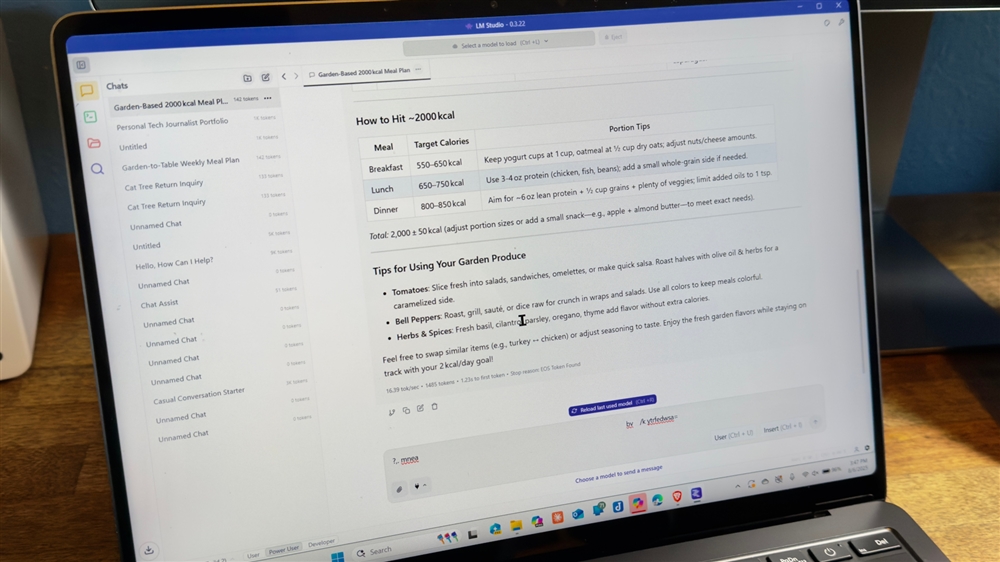Acer Predator Helios Neo 14 Review
The Acer Helios Neo 14 platform has been one of my go-to gaming laptops over the past five years, because I feel it’s a good barometer for the state of the industry. In the latest model, Acer equipped the Acer Helios Neo 14 with the latest 14th generation Intel Core Ultra 9 185H processor (more on that later) and NVIDIA RTX 4070 mobile graphics, with 16GB of RAM and a 1TB SSD. This config is currently on sale for $1,499 at Micro-Center.
The Neo 14 weighs 4.2 pounds and measures 0.77 inches thick. That’s not an ultraportable by any means, but remains as one of the lighter powerhouse packages for the price. While most of the body is made of plastic, Acer added luster and gloss that gives it a metallic feel, which is a nice touch. Before you ask: there’s no chassis flex and the machine is solidly built.

Overall, the Neo 14 is a well-equipped laptop that I’d recommend to gamer friends looking for a sub-$2,000 laptop that can also bring real power into your daily workflow or streams. The Nitro 14 is proof a great gaming laptop doesn’t have to be out of reach.
Productivity and Build
It’s a treat to see gaming laptops continue to become more svelte and sleek over time, without losing the gaming DNA. Here, we get a gunmetal-style black body, a light-up RGB logo on the lid, and an RGB keyboard. I’d say it straddles both productivity and play rather well. If you need to tone it down even more, you can turn off the RGB in all regions and use the Nitro 14 like a traditional work machine.
Speaking of which, the island-style backlit keyboard and trackpad are better to use than I initially expected. Key travel is consistent and easy to get used to, so you can start typing quickly. The trackpad is a bit small. Of course, it was never meant to play PC games, and it tracks well and works consistently with Windows’ multitouch gestures, so no real issues there.
Despite having a small frame, the 14.5-inch Neo 14 is filled to the brim with ports. On the left side of the machine is the power port, USB 3.2 Gen 2, Thunderbolt 4, and the audio jack. On the right, a Type-C USB 3.2 with DisplayPort over USB, HDMI 2.1 (with HDCP), a microSD card slot, and finally, a Kensington lock slot. One thing you won’t find is Windows Hello biometric login support through facial recognition or a fingerprint reader.
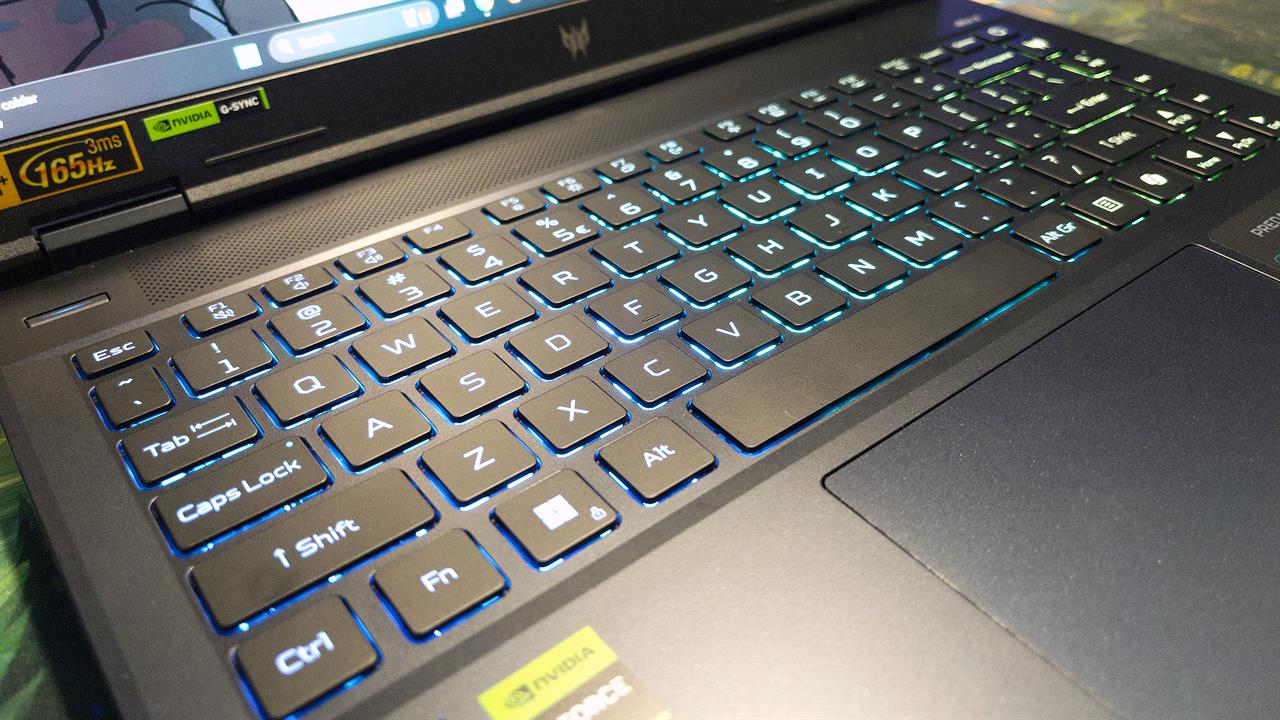 Photo: Stefan Etienne
Photo: Stefan Etienne Performance and Benchmarks
Let’s get to why you’re really here: the Neo 14’s performance. It comes equipped with a 125W Nvidia RTX 4070 GPU, paired with a 165Hz refresh rate display with G-Sync support. The resulting experience is stutter-free, with smooth visuals and transitions. In real-world applications, the Neo 14 cruises through most 3D applications on high settings at the native 16:10 WQXGA+ (3,072x1920) resolution. The display is rated 100% sRGB for color and has a 400 nits peak brightness.
If you find yourself wanting more frames, you can always activate NVIDIA’s DLSS 3, which will boost performance considerably. Call of Duty: Black Ops 6 multiplayer cruised at a smooth 113fps maxed out, while Escape from Tarkov (a game famous for CPU-intensive load and lack of optimization) still can crack above 60-70fps during PvE fights.
Like most slim laptops, this works better with headphones or external speakers than the internal speakers, which lack hefty bass. Another issue for thin gaming laptops in particular is heat dissipation. You don’t want to feel your palm rest burning as you’re editing videos or starting a multiplayer game.
Acer combated this with performance presets that can customize the cooling to your app-by-app needs. By hitting the mode button on the upper left side of the keyboard, you can quickly swap between power management modes. The performance mode you pick will coincide with the fan speed required to keep the Nitro 14 cool. On Quiet, expect minimal to no noise, moderate fan noise on Balanced, slightly more noticeable on Performance (where GPU and CPU overclocking occurs). Then there’s Turbo, which is for maximum performance and fan speed, albeit with extra fan noise.
The Acer Helios Neo 14 has a 76 Watt-hour battery, which is smaller than some other gaming laptops, but also helps keep this model slim and portable. Set the brightness to a little over 50% and you can stretch 8-9 hours of light usage. Under a regular (non-gaming) workload, you can definitely use the Nitro 14 without being plugged into the wall, to the tune of 4-5 hours. Take note: gaming laptops don’t deliver their full wattage (performance) unless they’re plugged in, so if you plan on playing Black Ops 6 on the Neo 14, make sure it’s on AC power.
I’ve reviewed many iterations of Acer’s gaming laptops over the years and overall, I find Acer’s mid-priced gaming laptop the right fit for anyone who is looking for a powerful machine in the $1,500 neighborhood, without sacrificing too much on power or quality.
Read more: PC laptop and desktop resources
A writer, brand content manager, and technology journalist, Stefan Etienne founded the tech blog LaptopMemo in his teens, then went on to work at publications such as The Verge, TechCrunch, and CNN Underscored. In his spare time, he trains his German Shepherd, Athena, under the watchful eye of his cat, Martini.
Comment on This Post
See More Blog Categories
Recent Posts
Everything You Need to Know About WiFi 7
From dual-band basics to multi-gigabit speeds, WiFi has come a long way, and WiFi 7 is the most transformative leap yet. Whether you're powering a smart home, streaming in 8K, gaming in real time, or working from the cloud, this new standard is designed for how we use the internet today.
Continue Reading About Everything You Need to Know About WiFi 7