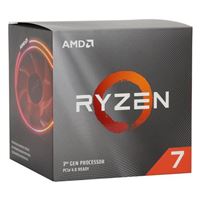Showcase Your Custom PC.
Breadcrumbs
Builds
Advanced FiltersSpecial Offers / Advertisements
Compare up to 4 items
New list of matching projects
-
Neat! Neat!
This build is primarily for gaming but I do dabble a bit in content creation. I also do a steady amount of work from home... This build is primarily for gaming but I do dabble a bit in content creation. I also do a steady amount of work from home here. For work I rent the cameras that shoot most major motion pictures and TV Shows. I am based in Los Angeles California. This is what I would consider revision #6 of my entire setup spanning from ~2011 to present day. Is a build ever really complete?$11,333.57 -
The Ultimate Work/Play Space The Ultimate Work/Play Space
Standup Desk with built in Liquid Cooled Linux, and Windows PC's Standup Desk with built in Liquid Cooled Linux, and Windows PC's$6,789.91 -
ROG Helios Build ROG Helios Build
I always wanted a watercool build and completed this build during the quarantine to keep myself busy because all outdoor... I always wanted a watercool build and completed this build during the quarantine to keep myself busy because all outdoor entertainment was closed.$6,638.62 -
Mid Century Modern PC Mid Century Modern PC
This is my gaming and production rig. I built everything from the desk to the tower itself, it's aesthetically pleasing and... This is my gaming and production rig. I built everything from the desk to the tower itself, it's aesthetically pleasing and wonderfully custom with just enough future proofing.$6,137.79 -
High End Custom Hard Tube AMD Gaming... High End Custom Hard Tube AMD Gaming Build
The customer bought this unit to compete with his son at gaming. The customer wanted a custom hard tube computer build for a... The customer bought this unit to compete with his son at gaming. The customer wanted a custom hard tube computer build for a unique look as well as Corsair products to sync properly. This build can run any game at the highest settings.$6,043.58 -
first Build!! first Build!!
For Vr Dev. and gaming. first build not sure i did everything okay but it turns on. if anyone has any advice on what to... For Vr Dev. and gaming. first build not sure i did everything okay but it turns on. if anyone has any advice on what to install after a build or a link i would love that. feel free to give me any tips or advice on improvements.$6,023.74 -
Rainbow Road Rainbow Road
It's a jack of all trades. Gaming, schooling, basically whatever I need. I like to play FPS mostly. Right I've been... It's a jack of all trades. Gaming, schooling, basically whatever I need. I like to play FPS mostly. Right I've been playing a lot of zombie games. Left 4 Dead, Killing Floor, Zombie Army Trilogy.$5,587.80 -
The Quarantine Machine - The perfect... The Quarantine Machine - The perfect bedroom office setup
What started out as a simple build in late January, to help process photos in Lightroom and 4k drone footage, quickly got... What started out as a simple build in late January, to help process photos in Lightroom and 4k drone footage, quickly got out of hand as March rolled around and everyone one was stuck inside. Next, after a 13 year hiatus Steam was installed back on the computer and CSGO with the old crew was back in full swing. The bones of this system in January were a Ryzen 9 3900, Asus TUF x570, Gskill 32gb, Raedeon 580, a Samsung Evo 970 pro n.2 and a Corsair HX Power supply pretty grand prix by some standards. With all the hours of usage added to the machine in March I couldn't go forward without making a couple of major upgrades. On more than one occasion (two) I maxed out the 32gb of ram in Lightroom and Premiere so that was the first upgrade 128gb ddr4 RGB Corsair Vengeance. Also, when I first bought the Ryzen 9 3900 I didn't fully realize what a powerhouse I was getting. Pairing the Ryzen 9 up with the Raedeon 580 felt like owning a Ferrari and putting regular gasoline in it. The next upgrade was the RTX 2080ti. It felt a little bit dangerous running all these components with a power supply that was 8 years old so after doing a bit of research I found that the Corsair RM850 had some of the best acoustics in the RM series. Other notable mentions in the computer are all Noctua coolers and fans also chosen for acoustic qualities. The last bit was I realized I still had an N.2 space to fill so I grabbed a 2TB XPG S50 NVME drive, this thing is a rocket, I regret not installing windows on it, that's the only regret I have with this system. Onto the most important parts of the computer, the peripherals. Having a powerful supercomputer is great but it's worth nothing if you're clicking a crappy mouse and using rubber doomed keyboard switches. For the keyboard and mouse I was pretty flexible for the most part with requirements but I did have one very import requirement that limited my available selection greatly, its 2020 and they have to be wireless, I can't have wires on my desk it's just in appropriate at this point. For the mouse it was between the Logitech G703 and the Corsair equivolent. I went Logitech just because it was a bit more low profile. Keyboard was a much more complex decision with a much more complex result. There are no to very few wireless keyboard options with Cherry MX brown. So after weeks of quarantine research I went with Keychron K2 with Gateron browns, it's a great keyboard but I dove down the rabbit hole on mechanical keyboards. The result was Keychron K6 hot-swap with Zealios V2 switches and Tai Hao PBT Keys definitely a very special board and lots of fun to put together. The last peripheral that I didn't get into yet is the monitor. I started with a 32 Samsung 4k Curved. This was fine for the level of editing I was doing when I first got the computer. Once I started gaming the 60hz just didn't cut it. I grabbed an Acer Predator 4k 120hz and it was great but expensive for a 27 inch monitor, it also didn't have every feature I was looking for like HDR 1000. The only monitor that does have that is the ASUS ROG 27 which is even more expensive. After another couple of weeks of research and decision trees I decided to give the LG C9 55 inch OLED TV a try as my computer monitor wall mounted, best decision I've ever made in my entire life. It's got all the features you want from the ASUS ROG 27" monitor for the same price and its OLED the best local dimming you can have, the contrast, colors and HRD are the BEST. Lastly I'll mention the case. I made this case custom in college 10 years ago as a Hack Pro. I took a G5 Apple Case, cut the back out and threw a Lian Li Motherboard tray in soldered some wires on the front panel. During Corona Virus quarantine I took the customization to the next level. I painted the interior Matte Black to bring it up to modern standards and made more modern cable routing possible under the motherboard tray,it was one of the best 3AM start time projects I've ever done. It really elevated the level of the system. The most fun part of the project was getting everything on the front panel working and getting a female USB-C working through an old Firewire port.$5,441.94 -
My ROG EKWB Lian Li O11 Dynamic EVO XL... My ROG EKWB Lian Li O11 Dynamic EVO XL Build
I built this PC to o satisfy my modding itch I built this PC to o satisfy my modding itch$5,440.95 -
Frostbite Frostbite
Walking through Micro Center one day to get a new fan for my good old Raidmax Smilodon case and made the mistake of walking... Walking through Micro Center one day to get a new fan for my good old Raidmax Smilodon case and made the mistake of walking past the cases, saw a core P3 black on the shelf and had to build one for myself, and so it began, which color which was a back and forth decision for some time. Had to bail on building it few times due to other circumstances and just kept researching and getting parts over I would say 2 to 3 years, some accessories are past over from last build though. Built it for gaming and just general use, do a little go-pro video editing from time to time. Really do not have any upgrade plans for the tower at this time but we all know how fast that can change. Definitely would like to in time upgrade old been through it all desk that started as a U desk and due to space keeps getting smaller and also some better cable management for the desk. Custom loop would also be a possible upgrade but do not like the idea of constantly changing the coolant and I like simple (LOL) so to be determined, that being said next will more then likely be VR. Types of games really I am all over the place, it is really whichever I got hooked on for the moment. Forth build I have technically done but always had a sidekick that honestly knows much more and this one is the first I was solo on other then texting questions and thoughts to said sidekick <(leader of what to get and do)(LOL), also is where the Klipsch 5.1 came from (great friend).$5,228.69 -
The view The view
Hey Everyone,My build was created to game and do work. It was the last piece missing from my man cave. I wanted a clean... Hey Everyone, My build was created to game and do work. It was the last piece missing from my man cave. I wanted a clean build but powerful at the same time. I set the build up with dual 1440p ultrawide 100hz viewsonic monitors and an extra long hdmi to my 75” Samsung tv that is connected to my surround system via arc to the marantz receiver. This setup allows me to game at my desk or kick back on the couch with a controller. I also got a oculus quest with oculus link to play beat saber and Half Life Alyx!! I chose a EVGA 2080ti FTW3 ultra Oc to power all the monitors and TVs. I have made so many trips to microcenter during the building process I have become a regular and familiar with most of the associates at the St David’s location, btw they all rock! The complete specs are below: CPU: Ryzen 3600x Cooler: wraith prism GPU: evga 2080ti ftw3 ultra Oc RAM: trident z neo 3600 cl 16, 32gb Storage: nvme pcie 4.0 1tb, nvme pcie 3.0 1tb, seagate hdd 3tb 7200 Case: NZXT h710i VR: oculus quest connected via oculus link Monitors: 2x Viewsonic xg350r-c 1440p ultrawide, Samsung 75” 4K 7series Sound system: marantz 6008 receiver, dual mono block amps for front towers. Polk audio ls90 speakers with ls70 surrounds$4,952.93 -
Dream PC Dream PC
So I've been gaming pretty much all my life. Back in 2014 I got my first proper gaming PC. Then it was just low end, bought... So I've been gaming pretty much all my life. Back in 2014 I got my first proper gaming PC. Then it was just low end, bought by my parents, built by person at the store. All midrange economical parts. Since then I've been pretty hooked into PC gaming as a whole. Previously I had a gaming laptop so going from laptop to desktop was a huge change, so big I wondered how on earth I was using a laptop for so many years. Fast forward 2019. I've now graduated from college, got a job, and have money for once in my life. I'm still all the time following youtubers like LinusTechTips and whatnot and always just following the latest tech, always seeing glamorous PC builds. From watching those videos everyday for years, I always wanted to feel the awesomeness of a proper high end build. So it was a dream of mine to build something that would be a gaming beast and a huge upgrade from my previous build as well. I wanted to go pretty much all out, no compromises but within a reasonable budget as I'm just not loaded with cash. I had to save up for this for well over a year. I started buying things slowly overtime with all my peripherals like my keyboard, mouse, chair, table, and stuff. Last piece was going to be the main PC itself and monitor upgrade. I bought things with the idea in my head, one and done. Like if I buy this, I'm not going to want to replace it at all. It was exactly what I would have wanted in my dream scenario. Then came time where I was ready to buy, and Ryzen 3000 was about to launch. I've been doing months of just looking at PC parts and watching youtube reviews of every part so I knew exactly what I would want. I've been watching many build videos, even bought PC Building Simulator so I can practice building since I didn't want to have someone else build my pc for me. I went to Microcenter right on launch day, July 7th and bought myself a Ryzen 3900X, with a brand new x570 motherboard, fancy new pcei gen 4.0 5gb/s m.2 ssd. I got the works, then two days later I picked up the brand new RTX 2070 Super on launch day and got the monitor to go along with it. Certainly can't afford a 2080ti but that gpu was powerful enough and at a good price point where it wasn't terrible performance per dollar. I didn't go overkill with any part of this PC, everything I use 100% to the fullest. I game almost everyday on it. I like to stream as well on occasion. I want to make youtube videos on it. I use it for school and work. This thing just flies through everything I throw at it. I love it. Any changes I would make to the build would simply be adding another 16gb of ram to it. I'm for sure going to buy the new RTX 3080 and plug that into my PC. I'll eventually add in another m.2 ssd eventually and one that'll be even faster. I also wish to add in a good standard ssd as well, my current standard ssd in it is unfortanetly dramless which I didn't really know about at the time, and I feel like when running games on that it acts not as well as an ssd should. I wish that my cpu cooler and the fans with it would sync up with my other devices, also my mouse and speakers so it would be all one light sync.$4,637.79 -
The Chimera #MicroCenterMadness The Chimera #MicroCenterMadness
The Chimera is a powerhouse machine designed to be both an aesthetic statement as well as fully functional for streaming... The Chimera is a powerhouse machine designed to be both an aesthetic statement as well as fully functional for streaming whatever games I want to stream. It was given the name Chimera as a suggestion from a viewer that was watching me upgrade the cooling loop on Twitch. The original name of this system was the Kraken. For me monsters and demons are part of my theme thus every one of my personal builds will be named after some sort of "dark" creature. This is currently version 2.0 of this build as I have learned and tried new things. I started out with a kit that I got from Alphacool with a Laing DDC pump and single 360x30mm radiator that I had expanded to two of as well as the Helix reservoir and the V2 DPP 755. Version 1.5 as described is what I had been running for my cooling for the last year. I decided that since I had to take everything apart for the one year cleaning event that I might as well take the opportunity to go ahead and upgrade the loop as a whole. There was a leak that occurred during my first build iteration that caused the RGB lighting in the GPU block to short out, which is something that is getting fixed at the beginning of April. I'm also taking that opportunity to drain the loop and make the loop order a little more efficient. This has been my first liquid cooling loop, and I chose this particular case to build into because of the unboxing video JayzTwoCents did on it. One of the biggest issues I had when it came to the upgrades I've done on the loop thus far was the pressure of the loop itself. In one iteration I considered I was going to have an Eisball pump/res combo but that ended up getting scratched. While I love everything about this build once I got everything working and without any leaking I realized a few things I could have, and will be doing differently as I already have the parts needed on order. First some extra 90º fittings, one of which will be getting placed on the bottom of the reservoir with a 10mm extension. From there I'm going to take the quick disconnect from the bottom radiator and move it to the pump with the black top's out port with a 90º fitting while taking another 90º fitting and putting it on the acrylic top pump with a direct downflow into the bottom radiator. I realized this should have been done solely for the purpose of being able to remove the bottom and front rads with the pumps and reservoir still attached without having to drain either one after taking a good long hard look at the loop order. Along with replacing the RGB strip in my GPU block I will be replacing the stock Red Devil backplate with one made by Alphacool and adding a 45º fitting on the end of the port that it fills the top radiator thru allowing a shorter run there as well. I'm switching the in/out ports on the back radiator and rerouting the connection between the two radiators to go around the quick disconnect on the reservoir while also adding a final quick disconnect to the front radiator allowing both radiators to be removed without having to drain the loop, if need be. The backplate replacement is only to help clean things up in the look. Other little additions are the 90º 24-pin ATX and two 8-pin 180º PCI-E power adapters and the LinkUp PCI-E Gen 4 riser cable. The first few photos are the original layout I attempted a year ago with the kit I bought from Alphacool, followed by the final layout once I got the Helix res and D5 pump. The third photo is of an iteration I had considered using the Alphacool Eisball pump/res combo that ended up not working out. All of the rest of the photos are of the build as it currently sits in my office.$4,554.92 -
My current setup My current setup
Very overkill for gaming and streaming. Can run all triple A games at max setting with great frames, I currently run modern... Very overkill for gaming and streaming. Can run all triple A games at max setting with great frames, I currently run modern warfare at all max setting 120+ fps. If I could do over one upgrade that I would have changed is the mobo. The Lian Li case is fantastic and can fit up to 9 fans.$4,506.77 -
The Dragon: Command & Control Center -... The Dragon: Command & Control Center - 2019 Build
The Dragon was a build in the works for about 6 months to accumulate the necessary parts and aesthetics without destroying... The Dragon was a build in the works for about 6 months to accumulate the necessary parts and aesthetics without destroying my poor, poor wallet all in one go. Its purpose was primarily for gaming though it is also used for software development (personal and work related), cyber security (pentesting, malware analysis, cracking, etc), and entertainment (streaming and media server). When gaming, I aim for multiplayer usually Overwatch or PUBG though I spend a portion of time in single player games such as Fallout, Just Cause, Witcher and Civilization VI. I tend to contribute to a few open source projects in my free time and also do work in web development so it doubles as a fantastic development and testing environment, especially with the amount of tasks I can spin up thanks to the Ryzen 3700X. My only two slight disappointments with the build, which I plan on changing in the future are that I didn't upgrade to a 2080 Ti (preferably the Gigabyte AORUS XTREME, cause its such a beautiful card), and that I didn't dump out even more money for a 3900X, which I likely will not be upgrading since it'd be overkill on my wallet for little extra visible benefit. Personally, I found this build to be an absolute pleasure to put together despite my sometimes questionable use of cable ties and not having more than 2 hands! Thanks to the use of a Corsair Commander Pro I managed to keep my fan and RGB cables neat and clean, but I admit that as far as cable management goes, its not my proudest work on the backside. C'est la vie ¯\_(ツ)_/¯ It provides all the performance you'd expect from the parts and I so far have not had any issues with any of the software or games I have run on it. It eats through gaming, streaming shows, and running multiple development servers simultaneously like a dream, but the unfortunate trade-off is that my beefy Zotac 1080Ti AMP Extreme spits out more heat than an average fireplace. Since I'm aiming for an upgrade in the future, this may rectify itself nicely since I know the airflow in the case keeps fresh enough thanks to 9 fans. All in all, my favorite build to date. - jkmalan$4,498.75 -
My baby. My baby.
I built this computer for gaming and streaming purposes. I play mostly Fortnite and cod. I built this computer for gaming and streaming purposes. I play mostly Fortnite and cod.$4,483.80 -
LiquiDeus LiquiDeus
I built this computer to game, edit my photography, and create 4k video content for YouTube or clients. I mostly play Rocket... I built this computer to game, edit my photography, and create 4k video content for YouTube or clients. I mostly play Rocket League (GC), CoD Warzone, and Fall Guys. I'm about to start my own YouTube channel to teach what I've learned on photography and videography, but I've have been creating content for other channels that aren't mine. It's been a dream of mine to give back to the YouTube community because I've learned so much there. I've been waiting for a worthwile upgrade on the GPU, and the RTX 3080 seems to be the perfect card for me. Can't wait to get it and put it to the test.$4,309.88 -
AMD 3950X Workhorse, Creator Build AMD 3950X Workhorse, Creator Build
I used to build PCs for friends and family when I was a teenager. It was the days of the 386 and 486s had just come on the... I used to build PCs for friends and family when I was a teenager. It was the days of the 386 and 486s had just come on the market. The PC I took to college was a 386 DX40 with the extra math coprocessor, 4MB of RAM and a 40MB hard drive. However, as I got older, I guess I got lazy and succumbed to the prebuilts, buying a mix of Dells, Gateways and even an Apple or two. Fast forward 25 years and my decade old PC was struggling to keep up, so I decided it was time to get a new one. Since my my pre-teen daughter is taking an interest in technology and digital art, I wanted to build a PC with her so she can start learning all the components' names and functions. Who knows, maybe one day she'll want to build one of her own. It all went together within an afternoon and should be easy to maintain thanks to the case design and layout. It's not a gamer, show piece but it will plow through all the Adobe and animation applications I can throw at it. I'm not a gamer, so this was spec'ed more for creativity, rendering and to help support my hobby as a photographer. The benchmarks were done right after installing the OS, with no overclocking or tweaking of any kind. While the machine is up and running, the space towards the front where many people mount a vertical 360 radiator is empty, so I'm toying with the idea of making something with my 3D printer and a sheet of acrylic to give it a little personalized flare. Feel free to comment below if you have any ideas on what I could do there.... Hans Solo in Carbonite??!?!$4,204.87 -
Cyber Behemoth Cyber Behemoth
Apparently, 11 out of 10 case mods currently are Cyberpunk 2077 themed, so I guess if you can't beat 'em, join 'em. Of... Apparently, 11 out of 10 case mods currently are Cyberpunk 2077 themed, so I guess if you can't beat 'em, join 'em. Of course, it had to be water cooled, too, and I haven't water cooled a system since the days of cutting your own window in a beige case and milling your own waterblocks. Thankfully, though, The days of shopping the plumbing department of Ace Hardware are a thing of the past, and I can just walk into a store and pay an entire seperate computer's worth of money for premade stuff! Having a 3d printer department in a store that's not located on a starship somewhere in the future was also amazingly helpful, and made the relearning curve of this entire mod bananas. Now I have an entirely new hobby that my wife can yell at me for enjoying. My initial vision was of a custom reservoir with a cyborg floating inside, with blood red fluid running through the tubes, like the sci-fi movie cliche where swimming in goo replaces all hospital beds, but then i realized that this is not my day job, so i improvised and bought a kit. I mean, what's a cyberpunk theme without a bubbling vat of person?The future is also shaped like a hexagon, so I added an aluminum hexagon pattern to the front panel of my case, and partly on top. I added 40 caliber shells with magnets inside, to the back panel for extra awesome. I've been eye-balling the Phanteks Enthoo 719 for some time, because I love full tower cases, and this sucker is a beast. Also, who has 2 thumbs and finally saved up enough money for a 2080 ti 2 months before the 30xx series is released? Oh yeah, this guy! Honestly, the card was worth the long wait, and chugs along maxed out at 4k, at around 37 degrees. Now all that was left was to bleed the system for a week straight, and add a half gallon of water to an improvised vase on the top of my case. This adventure is not for the faint of heart, and gives me nightmares, but the enthoo 719 weighs about as much as a Space X Falcon Heavy, so it should hold. The logo, fan grill, and cylinder base were all printed with a Creality CR-10. The base is just an enlarged fan grill available on Thermaltake's website. Homage paid to Akira and Elysium in the form of exoskeleton spine parts used as a cable cover.$3,973.82 -
-
White Ninja White Ninja
I built this computer for a couple of reasons. The sole purpose was for video editing and music creation. Secondly was to... I built this computer for a couple of reasons. The sole purpose was for video editing and music creation. Secondly was to play some light gaming and virtual lab testing system. I am a Musician/IT technician, and music/video is a big part of what I do. So, I needed something that could handle both, and do other things in the process without having to choose weather to close programs because the components are lacking. I use Adobe premiere, photoshop, aftereffects, media encoder, and DaVinci Resolve for video creation and editing. For music I use Pro Tools and Reason. For games I do mostly racing and sports. For my virtual system I use VMware for my test labs for work. With all that said, building something powerful, stable and can handle everything is crucial. I have always used intel for my pass builds but I decided to take a jump to AMD for the first time and must its been great. Went with the Ryzen 3950x and it just powers through everything. Check out the parts I used, some might be overkill but why not lol. I do not like ordering things online and having to wait. So, Microcenter was just the best place to get all the parts I needed to create this build. Just want to say thank you and for making my dream possible.$3,792.92 -
-
High End AMD Gaming Build High End AMD Gaming Build
This PC is going to be used for gaming and CAD. The customer built the computer as it is a build that will be relative for... This PC is going to be used for gaming and CAD. The customer built the computer as it is a build that will be relative for the next few years.$3,614.92 -
First Build First Build
A friend talked me into getting into PC gaming. I had an old computer and spent time upgrading until I decided to do a full... A friend talked me into getting into PC gaming. I had an old computer and spent time upgrading until I decided to do a full rebuild of the whole system. Mostly used for Rocket League, GTA, CoD, RDR2, and some other assorted games.$3,544.38