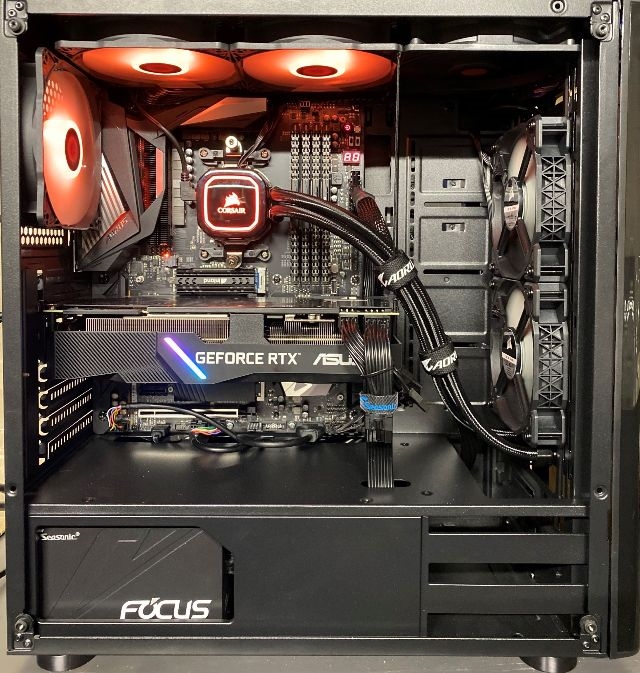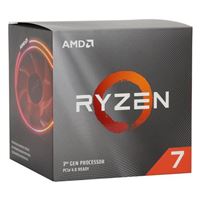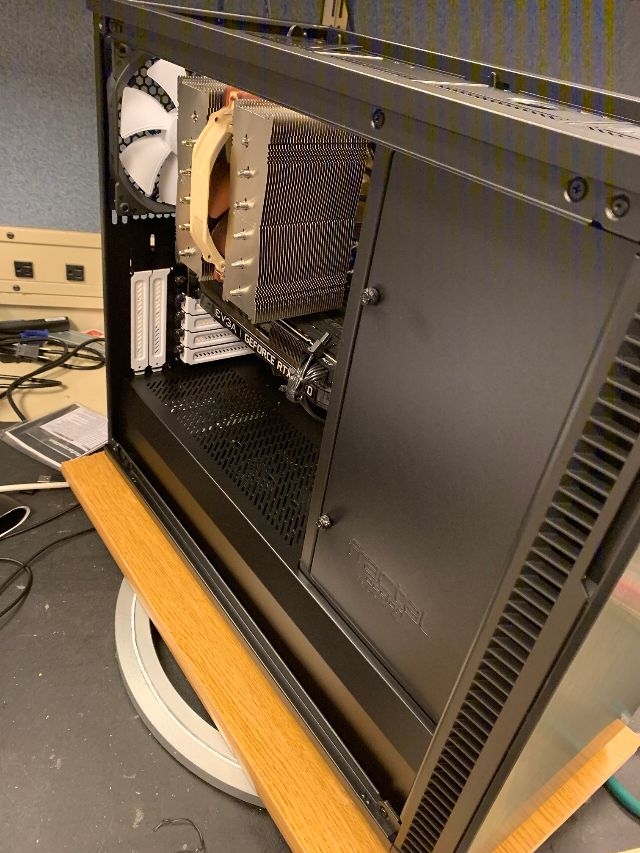Showcase Your Custom PC.
Breadcrumbs
Builds
Advanced FiltersSpecial Offers / Advertisements
Compare up to 4 items
New list of matching projects
-
AMD 3950X Workhorse, Creator Build AMD 3950X Workhorse, Creator Build
I used to build PCs for friends and family when I was a teenager. It was the days of the 386 and 486s had just come on the... I used to build PCs for friends and family when I was a teenager. It was the days of the 386 and 486s had just come on the market. The PC I took to college was a 386 DX40 with the extra math coprocessor, 4MB of RAM and a 40MB hard drive. However, as I got older, I guess I got lazy and succumbed to the prebuilts, buying a mix of Dells, Gateways and even an Apple or two. Fast forward 25 years and my decade old PC was struggling to keep up, so I decided it was time to get a new one. Since my my pre-teen daughter is taking an interest in technology and digital art, I wanted to build a PC with her so she can start learning all the components' names and functions. Who knows, maybe one day she'll want to build one of her own. It all went together within an afternoon and should be easy to maintain thanks to the case design and layout. It's not a gamer, show piece but it will plow through all the Adobe and animation applications I can throw at it. I'm not a gamer, so this was spec'ed more for creativity, rendering and to help support my hobby as a photographer. The benchmarks were done right after installing the OS, with no overclocking or tweaking of any kind. While the machine is up and running, the space towards the front where many people mount a vertical 360 radiator is empty, so I'm toying with the idea of making something with my 3D printer and a sheet of acrylic to give it a little personalized flare. Feel free to comment below if you have any ideas on what I could do there.... Hans Solo in Carbonite??!?!$4,204.87 -
Erie - My Project PC Erie - My Project PC
I originally built this computer when I was 12, with an FX 8350 and GTX 950. Over the years though it’s been through many... I originally built this computer when I was 12, with an FX 8350 and GTX 950. Over the years though it’s been through many changes as my interest grew. The first real upgrade was to a GTX 1060 for VR, then I got a Ryzen 7 1700 when Zen launched, and when mining exploded I got in early enough with my modest little machine to buy a 1070. Between those mining Etherium I saved up enough to sell those and get a EVGA 1080 TI Hybrid. I then traded my dad for one of his MSI Armour 1080 TI he had after mining died (since he was one of the weirdos who bought 10 graphics cards for it) and a small Corsair AIO since it seemed to be a better overclocker than my hybrid. That’s actually still the card I have today (yes the list says 2070 super it’s just the closest thing to it). Then when Zen 2 came out, I showed up on launch day and got me a 3700x. As luck would have it my motherboard didn’t get the bios update so I had to get a new one, and at the time the cheapest one with a post code read out was the behemoth of a board that is the Crosshair VIII. It wasn’t a wise purchasing decision if I’m being honest but I love the board nonetheless (even if the overclocking buttons don’t work as advertised). The reason I put this build here as new, is because one, I’ve never posted it before, and two, I just rebuilt the entire thing in an 011 Dynamic with custom water cooling. Another enormous waste of money, but one I love nonetheless. I think the theme here is to have fun with the computer not on the computer. With the new loop, and the 20$ gpu block, t-die is 40 degrees in time spy extreme fully overclocked. I now hold the world record in my hardware config (aside from a guy who somehow hacked 3D mark and is 2000 points above stock at stock clocks). Other than the cooling though, I also modified the current sense circuit for the 2 8 pin pcie power connectors by piggybacking some 8 miliohm resistors on top of the existing ones. This means under full load the card thinks it’s only using 80% of its (already modded through vbios) 120% Limit, stopping gpu boost from hitting power or thermal limits ever. I love this thing and I can’t wait to play with Zen 3 when it comes out, a unified ccd is going to be a whole new adventure to tinker with. A couple of notes before I go though, my TIM is not liquid metal, it’s Kryonaut, Cunductonaut was just the closest thing in stock. Additionally I don’t have the gigabyte SSD, I have a Sabrant Rocket that I got for way cheaper and actually has 50000 iops on the one in the build list. Lastly, the RGB on the fans is from Phanteks Halos that microcenter also doesn’t sell, but turns the beastly Vardar fans into something with really good rgb (the EK rgb Vardars only have one set of leds that aren’t individually addressable).$3,514.45 -
Ow my wallet Ow my wallet
Used for gaming - Call of Duty, Valorant, Assassins Creed: Odyssey, etc. Also used for saying "I have a 9900k @ 5Ghz" and... Used for gaming - Call of Duty, Valorant, Assassins Creed: Odyssey, etc. Also used for saying "I have a 9900k @ 5Ghz" and feeling really cool about it.$2,938.82 -
NZXT H510i NZXT H510i
Gaming PC - Mainly for Flight Sims: (X-Plane 10 / 11, FS2020, DCS) RC flight sim: Realflight 9 Games: Warthunder (VR,... Gaming PC - Mainly for Flight Sims: (X-Plane 10 / 11, FS2020, DCS) RC flight sim: Realflight 9 Games: Warthunder (VR, DouglasBader182) COD WZ / CW$2,927.92 -
My First Build/Cad Workstation My First Build/Cad Workstation
I needed a 3D CAD workstation for home. Prebuilt options near specs I required were $500-$1000 more than budget allowed. I’m... I needed a 3D CAD workstation for home. Prebuilt options near specs I required were $500-$1000 more than budget allowed. I’m fairly tech savvy so decided to give custom pc building a go. After a solid month of research and Microcenter’s pc builder I pulled the trigger. The X570 motherboard has plenty of room for expansion and upgrades. Combined with AMD chip allows utilization of gen 4 M.2. Pcie slots allow for future graphics card upgrades. 850w power supply leaves plenty of headroom for expansion and upgrades. In order to stay in budget I sacrificed slightly on graphics card. Won’t effect functionality until switching to 2020 software upgrade later in 2021. Also saved on ram and case. Pretty pleased with case airflow. Need to swap fans to push air thru radiator but case is a pain and don’t want to remove cooler from cpu again. Rewired entire build after a couple weeks. Plenty of room and openings to secure groups based on type or location of wire origin. Ram’s ok. Will upgrade to 32g cards eventually and move to lower latency. When said and done I have a solid workhorse that will carry me thru several future upgrades and remain software capable for several years. Took one nerve racking night and an afternoon to assemble. The education of hands on assembly and initial setup was worth the cost to play. Didn’t fry anything!$2,559.90 -
Crimtide Crimtide
I started building my own desktops in 1995 when I was 12 years old. I have been an avid PC gamer the entire time. Starting... I started building my own desktops in 1995 when I was 12 years old. I have been an avid PC gamer the entire time. Starting out with simple games like IRON HELIX and now I just play a lot of Sea of Thieves, PUBG, WoW, Rocket League, and Diablo 3. I originally was not going to build a new PC. But given current scenario of our country I needed to have a space to work from home and my son needed a computer to do his school work from home. I work in I.T. and mostly deal with remote support now, and I am a Jamf administrator and in control of devices for over 17,000 staff and students at my place of employment. While I was parting out my sons "budget" build for school work and gaming, it became apparent a lot of 'budget' parts had shot up in price, so I made the decision to just build myself a new flagship, and give him my previous 7700k build. The only thing I wish I could have done differently was buy a 2080 Super, but they haven't been in stock for a couple weeks at my local store.$2,356.90 -
-
PowerPC PowerPC
This was built for heavy CAD, the Adobe suite, and some gaming and rendering just for fun. This was built for heavy CAD, the Adobe suite, and some gaming and rendering just for fun.$2,290.51 -
MadPenguinZ56 build #Bitwit MadPenguinZ56 build #Bitwit
My PC is a gaming PC with a little bit of streaming and school work in mind while picking out the parts. I mainly play... My PC is a gaming PC with a little bit of streaming and school work in mind while picking out the parts. I mainly play Rocket League but when I need a break from the game, I play Call of Duty: Cold War, and a little bit of Valorant. There aren't too many games I play with being on my college's Rocket League roster. I am also a content creator on Twitch and am going to school to be a content creator for my college. When I am not gaming, I am using this computer as my computer, whether it is doing school work, watching YouTube or twitch, or just surfing the web. As for upgrades, I would definitely upgrade my GPU when I get the chance and money. When I went to get my parts, back in late October 2020, my GPU of choice, NVidia GeForce RTX 2070, was out of stock, so I went with AMD Radeon 5700 XT. I would love to upgrade to one of the RTX 30 series but I am content with my PC's performance as of now. *disclaimer: while putting together my parts list for this showcase, I could not find my current GPU, it only has the GPU I planned on using*$2,218.06 -
Lower Mid Ryzen Business Build Lower Mid Ryzen Business Build
New computer built with monitoring stocks as the primary use. Powerful 3rd Gen Ryzen 7 3800X paired with 32GB of 3200 speed... New computer built with monitoring stocks as the primary use. Powerful 3rd Gen Ryzen 7 3800X paired with 32GB of 3200 speed RAM for looks of computing power.$2,214.89 -
The White Royal Grand Brute (RGB) The White Royal Grand Brute (RGB)
I created this build with Gaming, and Productivity in mind and streaming if I ever choose to go down that road.I chose the... I created this build with Gaming, and Productivity in mind and streaming if I ever choose to go down that road. I chose the Ryzen 7 3700X due to its price for performance along with how well it'll handle programs like Adobe Photoshop or even Website Design. I play many different types of games like Rocket League, Division 2, Modern Warfare, GTA V, Valorant, Final Fantasy XV and more. I could have went with a RTX 2080 Super, but I didn't think it was worth the $200 the performance boost so I will be waiting for the 3000 series and see if it is worth the upgrade. I'm currently waiting for a V1 Tech GPU Backplate to arrive!$2,055.94 -
First PC build solo. First PC build solo.
This PC was build for gaming during covid-19 crisis. Stay home and stay healthy. The standard HD will be removed and... This PC was build for gaming during covid-19 crisis. Stay home and stay healthy. The standard HD will be removed and replaced with additional SSD as my steam account has over 100 games now. The PC temperatures are OK. Battlefield 5 in Ultra CPU max 72C - GPU 68C. Very happy with my build, and very happy with Micro-center customer service. If this is your first build, congratulations. First step to greatness :-) Part selection can be made on Microcenters PC builder. Print it out and provide it to the store employee that will be helping with part picking. Ask the employee questions in regards your build if you have, and ask for possible PC part advise. Assemble parts and build it. Easy steps, baby steps no rush. Motherboard, CPU, air cooler and ram. AIO can be mounted later. Check youtube and forums if you have questions or you are not sure how to. Stick it in to the case carefully, no need worry about cables yet. It was easier for to install some cables now and run the in the back before power supply install. Yes the cables were that hardest part of the PC build for me. The little cables to the led and on/off, but few youtube guides and it was done correctly. Cable management in the back is recommended. Makes it look nice and easier to work on in the future. The GPU install is easy, and extra fans if needed. Hope you will reach POST screen. If not, make sure your GPU monitor cable is connected to the right port, and the power supply is ON!!! Game on !!!!$2,054.89 -
AMD RGB Gamer AMD RGB Gamer
This system is a new build with the new custom build pilot program where we assisted the customer to build his own system in... This system is a new build with the new custom build pilot program where we assisted the customer to build his own system in shop. It will be used for gaming and really anything else the customer wants to do with it.$2,001.91 -
Mid Level Ryzen Gamer Mid Level Ryzen Gamer
Striking white with black highlights build utilizes Corsair's newer White editions of AIO and PSU. A combination of the 3rd... Striking white with black highlights build utilizes Corsair's newer White editions of AIO and PSU. A combination of the 3rd Gen Ryzen 3700X, MSI's RTX 2070 Super, and 32 GB of G.Skill's TridentZ RGB RAM ensures the customer will be able to play just about any game out there with optimized settings.$1,989.91 -
New 2070s Build New 2070s Build
New upgrade for gaming purprose New upgrade for gaming purprose$1,949.92 -
Intel Gaming and Workstation Build Intel Gaming and Workstation Build
This PC is going to be used for gaming and workstation purposes. He chose the parts for their value vs performance. These... This PC is going to be used for gaming and workstation purposes. He chose the parts for their value vs performance. These components will work well for games like Fallen Order, Outer Worlds, LoL, and Runescape. The customer is expecting 60 fps on 2k.$1,941.91 -
Intel Gaming Build Intel Gaming Build
This build will be used for gaming and the customer selected all of the right parts for speed and performance. This build will be used for gaming and the customer selected all of the right parts for speed and performance.$1,939.92 -
2020 High Spec Build! 2020 High Spec Build!
I built this PC for gaming, streaming, video editing, and desktop computing. I play Valorant, Beat Saber, Supoerhot, Destiny... I built this PC for gaming, streaming, video editing, and desktop computing. I play Valorant, Beat Saber, Supoerhot, Destiny 2, Project Cars 2, Fortnite, and some League.$1,921.90 -
Custom Mid Tower Custom Mid Tower
I wanted to build my PC from mostly Corsair parts. I wanted to build my PC from mostly Corsair parts.$1,920.90 -
Ryzen 9 3900X Gaming Build Ryzen 9 3900X Gaming Build
One of the latest Ryzen processors combined with an X570 based motherboard - add some fast memory and a robust video card... One of the latest Ryzen processors combined with an X570 based motherboard - add some fast memory and a robust video card and this ends up as a really nice gaming rig.$1,909.92 -
Fractal Lego Fractal Lego
Covid caused me to need a new rig for home, couldn't find all the parts I wanted locally so I drove up to Tustin and... Covid caused me to need a new rig for home, couldn't find all the parts I wanted locally so I drove up to Tustin and purchased all these parts from MicroCenter! first full complete build with awesome specs ( vs medium build and upgrading) First AMD processor in years, and I love it. Just finished Death Stranding on a new monitor with 144hz, amazing game. I added a lego tower at the end of my GPU to stop the uneven sag, and the lego figures are keeping a watch on things. I am debating on selling the 2070 super for the new RTX cards coming out.$1,903.91 -
Mastercase Mastercase
Customer was looking for a lot of power using a great looking Air Cooled CPU. Details were coordinated heavily in the... Customer was looking for a lot of power using a great looking Air Cooled CPU. Details were coordinated heavily in the system to achieve the clean, powerful vision. Rocking a massive 64 GB or memory, and a rock solid Seasonic Power Supply, this is ready for pretty much anything.$1,879.91 -
Fractal Design Torrent Fractal Design Torrent
Gaming rig for Escape from Tarkov, Battlefield, and for many more. Gaming rig for Escape from Tarkov, Battlefield, and for many more.$1,859.91 -
3900X Workstation 3900X Workstation
Customer needed a quite workstation computer for their personal business Customer needed a quite workstation computer for their personal business$1,854.91