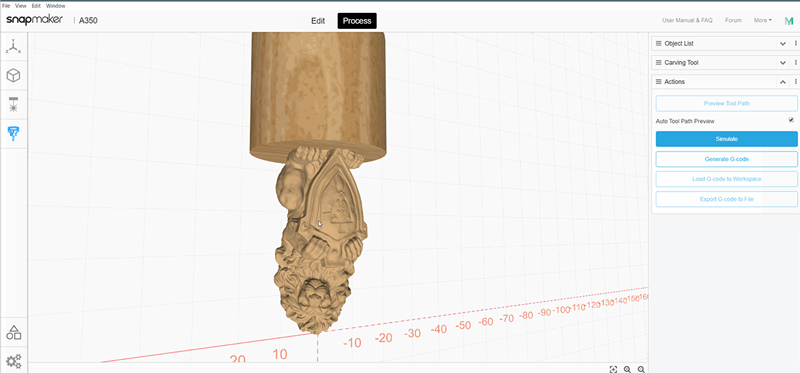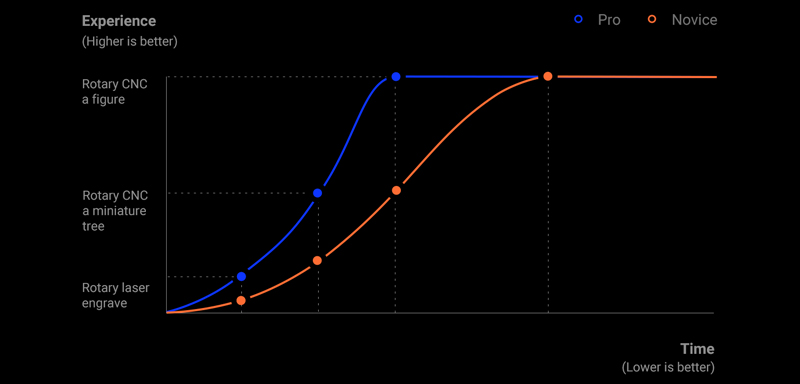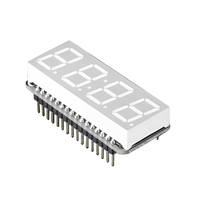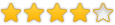Breadcrumbs
Home | Maker/STEM | 3D Printing | 3D Printer AccessoriesSnapmaker A350 Snapmaker 2.0 Rotary Module
A350 Snapmaker 2.0 Rotary Module
The Snapmaker 2.0 Rotary Module adds a 4th axis to your Snapmaker, making it an extremely mighty desktop CNC machining powerhorse, and much more.
Generate 4-axis projects right in Snapmaker Luban
Hollow Carving Support
Snapmaker Luban now supports hollow carving, where your art piece’s inner material can be carved out, leaving a uniquely shaped outer shell and design. Advanced 4-axis linkage support, where X, Y, Z, and B axes move simultaneously, has also been added for full control.
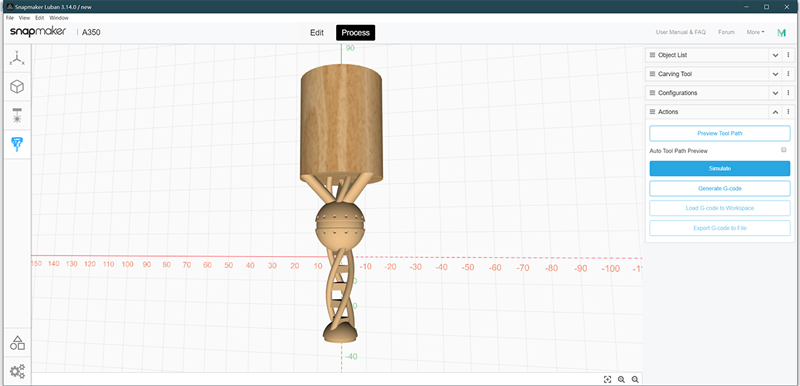 /a>
/a> 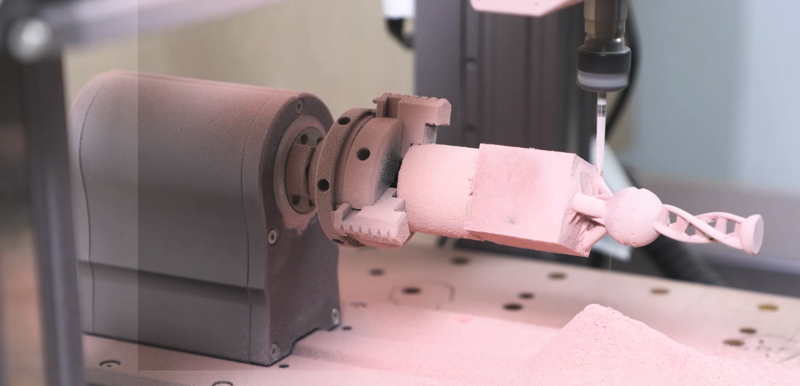
Meet Origin Assistant, Your Next Intuitive CNC Carving Interface

Snapmaker Luban now supports hollow carving, where your art piece’s inner material can be carved out, leaving a uniquely shaped outer shell and design. Advanced 4-axis linkage support, where X, Y, Z, and B axes move simultaneously, has also been added for full control.

Sleek Design You've Always Loved
The Snapmaker 2.0 rotary module carries the same design signature from the Snapmaker 2.0. The metallic grey finish gives it a sophisticated look and feel. Fully oxidized aero-grade aluminum is the secret to its durability.

Make With Confidence
Start rotary carving, something went awry, press the Snapmaker 2.0 Emergency Stop Button, and start fresh again. The Snapmaker 2.0 Emergency Stop button is designed to provide an extra layer of safety for you and your family. Simply press the stop button and your operation will come to a halt.


Peace Of Mind
The Snapmaker 2.0 Emergency stop button can be installed practically anywhere, which means you can easily access the stop button when it matters most. Imagine if you wanted to salvage your art piece or the bit was about to crash into the machine, you pressed the stop button without thinking and further potential harm was prevented.
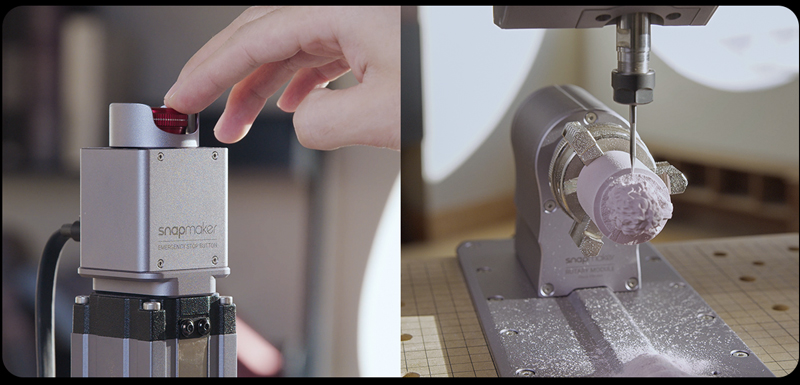
Glowing Status Indicators
The Snapmaker 2.0 Emergency Stop button is under Safety Category 2 and connects to the main controller of the machine. It sends a stop signal to the controller at your command and has glowing status indicators, green for standby, red for activated, and alternating between green and red for connecting, so you know you are protected.

Everything Is One
The Snapmaker 2.0 rotary module is compatible with all current and future addons. Air Filter combined with the enclosure allows for an even safer working environment by filtering fumes and preventing dust for yourself and people around you.
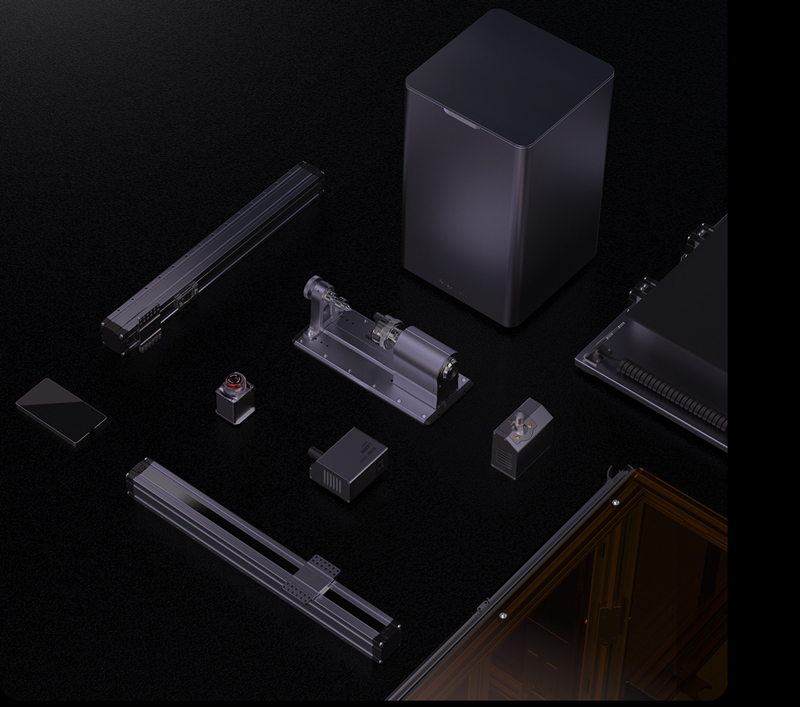
Tech Specs
| Dimensions | 120 width x 384 depth x 108 height mm |
| Weight | 2.4kg |
| Material Length Range |
10 - 170mm, with tailstock, 10 - 225mm without tailstock |
| Max Material Size | 170 length x 68 radius mm, with tailstock, 225 length x 68 radius mm without tailstock |
| Material | Aluminum alloy |
| Maximum Angular Speed | 45 degrees/s |
| Rotation Type | 360 degrees continuous |
| Rotation Speed Conversion | 100:1 |
| Precision | 0.1 degree Angle precision, 0.2 degree Precise control |
| Inward-Clamping Range | 1 - 30 radius mm |
| Outward-Clamping Range | 10 - 50 radius mm |
| Supported Software | Snapmaker Luban, Autodesk Fusion 360, Vectric Aspire |
| Supported Materials | Wood, leather, plastic, fabric, paper, non-transparent acrylic, more being tested |
| Supported File Types | .svg, .png, .jpg, .jpeg, .bmp, .dxf, .stl |
| Supported Materials | PLA, ABS, PETG, TPU, Wood filled PLA, and more being tested |
| Package Dimensions (WxDxH) | 628x550x323mm (F350) / 553x535x320mm (F250) |
| Package Weight | 24.2kg (F350) / 20.6kg (F250) |
Snapmaker 2.0 Emergency Stop Button
| Dimensions | 48 width x 40 depth x 68 height mm without conversion plate 48 width x 48 depth x 78 height mm with conversion plate |
| Weight | 0.2kg |
| Rated Voltage | 24V |
| Rated Current | 0.01A |
Product Information
General
Micro Center Return Policy:
We guarantee your satisfaction on every product we sell with a full refund — and you won’t even need a receipt.* We want you to be satisfied with your Micro Center purchase. However, if you need help or need to return an item, we’re here for you!
If an item you have purchased from us is not working as expected, please visit one of our in-store Knowledge Experts for free help, where they can solve your problem or even exchange the item for a product that better suits your needs.
If you need to return an item, simply bring it back to any Micro Center store for a full refund or exchange.
*If you are a Micro Center Insider or if you have provided us with validated contact information (name, address, email address), you won’t even need your receipt.
Accelerate Your Returns with Micro Center's Online Return Check-in!
General Return Policy
Desktop / notebook computers, tablets, processors, motherboards, digital cameras, camcorders and projectors, Cell Phones and Accessories, 3D printers, 3D scanners, and CD/DVD duplicators may be returned within 15 days of purchase. All other products may be returned within 30 days of purchase.
VR Headsets and Earbuds are only eligible for return within 15 days, if deemed defective.
All Trading Card sales are final and not eligible for return or refund under the Micro Center Return Policy
Merchandise must be in new condition, with original carton / UPC, and all packaging / accessories / materials. If you need to return software, a game or a movie, remember that you may not retain any copies — it’s not legal, and it’s not nice.
Bundle Return Policy
Items purchased as part of a bundle are not eligible for individual returns. Only complete, unused bundles may be returned for a refund, subject to our standard return policy guidelines.
Digital Downloads
All Digital Download sales are final and are not eligible for return or refund under the Micro Center Return Policy.
Using the software may require the use of a computer or other device that must meet minimum system requirements. It is recommended that you familiarize yourself with the system requirements before making your purchase. Software system requirements are typically found on the Product information specification page.
Aerial Drones
Micro Center is happy to honor its customary 15-day return policy for Aerial Drone returns due to product defect or customer dissatisfaction.
Unfortunately, we cannot accept returns with damage due to pilot error. So let’s be careful out there!
As of December 21, 2015 all drones, regardless of purchase date, between 0.55 lb (8.82 oz, 250 g, 0.25 kg) and 55 lb take-off weight are required by the FAA to be registered for outdoor use. Details regarding registration can be found at: https://www.faa.gov/uas/getting_started/
Micro Center Support:
Walk-in Tech Support
As a service to our customers, Micro Center offers in store technical support. Stop in any of our store locations during regular business hours, and our expert staff will answer your computer questions or help you with things like:

- Hardware troubleshooting
- Wireless and wired networking
- Software configuration
- Upgrades
- Tips and tricks
Support for Micro Center purchases
If you need help with products purchased from Micro Center, please contact one of our knowledgeable tech support reps using the online chat button below, or visit our Tech Support page for additional options and helpful information.
Chat with Tech Support

Tech Support Hours
- Monday - Friday 9 am to 12 midnight
- Saturday 10 am to 12 midnight
- Sunday 11 am to 9 pm
- Eastern Time
- * excluding posted holiday hours
Free assistance is available for the first 60 days on new purchases, excluding internal hardware installations or networking support. For new PowerSpec computers, this free assistance is extended to one year from the date of purchase. Your invoice reference number will be required for free assistance.
Ask your Support Technician about additional options available through our exclusive Priority Care Program.
Tech Support accepts the following credit cards: VISA; MasterCard; Discover