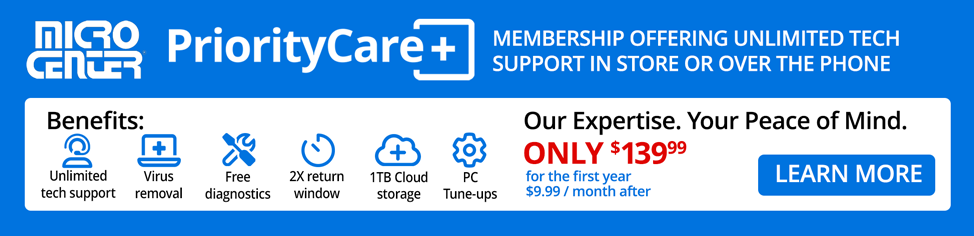Breadcrumbs
- Selected Refinements:
- Desktop Computersx
Special Offers / Advertisements
Compare up to 4 items
New list of matching products
X
Sorry, you may compare a maximum of 4 items at a time.
Please clear one or more of your compare items before adding another-
SKU: 776963
- Apple M4 10-Core CPU
- 16GB Unified Memory
- 256GB Solid State Drive
- 10-Core GPU/16-Core Neural Engine
- macOS
- Gigabit Ethernet + 802.11ax Wi-Fi 6E
- Bluetooth 5.3
- Display Not Included
- Apple M4 10-Core CPU
- 16GB Unified Memory
- 256GB Solid State Drive
NOT CARRIED at Phoenix Store -
SKU: 812685
- Intel Core i9 12th Gen 12900K 3.2GHz Processor
- NVIDIA GeForce RTX 5070 12GB GDDR7
- 32GB DDR5-6000 RAM
- 1TB Solid State Drive
- Microsoft Windows 11 Pro
- 2.5GbE LAN
- WiFi 6E
- Bluetooth 5.3
- 240mm AIO Cooler
- Intel Core i9 12th Gen 12900K 3.2GHz Processor
- NVIDIA GeForce RTX 5070 12GB GDDR7
- 32GB DDR5-6000 RAM
NOT CARRIED at Phoenix Store -
SKU: 852095
- AMD Ryzen 7 7800X3D 4.2GHz Processor
- NVIDIA GeForce RTX 5070 Ti 16GB GDDR7
- 32GB DDR5-6000 RAM
- 2TB Solid State Drive
- Microsoft Windows 11 Pro
- 2.5GbE LAN
- WiFi 6E
- Bluetooth
- 240mm AIO Cooler
- AMD Ryzen 7 7800X3D 4.2GHz Processor
- NVIDIA GeForce RTX 5070 Ti 16GB GDDR7
- 32GB DDR5-6000 RAM
NOT CARRIED at Phoenix Store -
SKU: 871186
- Intel Core i5 14th Gen 14400 1.8GHz Processor
- 16GB DDR5-4800 RAM
- 512GB Solid State Drive
- Intel UHD Graphics 730
- Microsoft Windows 11 Home
- 10/100/1000 Network
- 2x2 Wi-Fi 6+Bluetooth 5.4 Wireless Card
- Intel Core i5 14th Gen 14400 1.8GHz Processor
- 16GB DDR5-4800 RAM
- 512GB Solid State Drive
NOT CARRIED at Phoenix Store -
SKU: 871848
- AMD Ryzen 5 7600X3D 4.1GHz Processor
- AMD Radeon RX 9060 XT 16GB GDDR6
- 32GB DDR5-6000 RAM
- 1TB Solid State Drive
- Microsoft Windows 11 Pro
- 10/100/1000 Network
- WiFi 6 802.11ax
- Bluetooth 5.3
- AMD Ryzen 5 7600X3D 4.1GHz Processor
- AMD Radeon RX 9060 XT 16GB GDDR6
- 32GB DDR5-6000 RAM
NOT CARRIED at Phoenix Store -
SKU: 892950
- AMD Ryzen 7 9800X3D 4.7GHz Processor
- NVIDIA GeForce RTX 5070 Ti 16GB GDDR7
- 32GB DDR5-6000 RAM
- 2TB Solid State Drive
- Microsoft Windows 11 Pro
- 5GbE LAN
- WiFi 7
- Bluetooth 5.4
- 360mm AIO Cooler
- AMD Ryzen 7 9800X3D 4.7GHz Processor
- NVIDIA GeForce RTX 5070 Ti 16GB GDDR7
- 32GB DDR5-6000 RAM
NOT CARRIED at Phoenix Store -
SKU: 852053
- AMD Ryzen 5 7600X 4.7GHz Processor
- AMD Radeon RX 7600 8GB GDDR6
- 16GB DDR5-6000 RAM
- 1TB Solid State Drive
- Microsoft Windows 11 Home
- 10/100/1000 Network
- WiFi 5 802.11ac
- Bluetooth 4.2
- AMD Ryzen 5 7600X 4.7GHz Processor
- AMD Radeon RX 7600 8GB GDDR6
- 16GB DDR5-6000 RAM
NOT CARRIED at Phoenix Store -
SKU: 675306
- Intel Core i5 14th Gen 14400 1.8GHz Processor
- 16GB DDR4-2666 RAM
- 500GB Solid State Drive
- Intel UHD Graphics 730
- Microsoft Windows 11 Pro
- 10/100/1000 Network
- WiFi 5 802.11ac
- Bluetooth 5.0
- Intel Core i5 14th Gen 14400 1.8GHz Processor
- 16GB DDR4-2666 RAM
- 500GB Solid State Drive
NOT CARRIED at Phoenix Store -
SKU: 794602
- AMD Ryzen 5 7640HS 4.3GHz Processor
- 16GB DDR5-4800 RAM
- 1TB Solid State Drive
- AMD Radeon 760M Graphics
- Microsoft Windows 11 Pro
- WiFi 6E
- Bluetooth 5.3
- AMD Ryzen 5 7640HS 4.3GHz Processor
- 16GB DDR5-4800 RAM
- 1TB Solid State Drive
NOT CARRIED at Phoenix Store -
SKU: 871178
- Intel Core i5 14th Gen 14400 1.8GHz Processor
- 16GB DDR5-4800 RAM
- 1TB Solid State Drive
- Intel UHD Graphics 730
- Microsoft Windows 11 Pro
- 10/100/1000 Network
- 2x2 Wi-Fi 6+Bluetooth 5.4 Wireless Card
- Intel Core i5 14th Gen 14400 1.8GHz Processor
- 16GB DDR5-4800 RAM
- 1TB Solid State Drive
NOT CARRIED at Phoenix Store -
SKU: 543918
- Intel Core i5 12400 2.5GHz Processor
- 16GB DDR4-2666 RAM
- 500GB Solid State Drive
- Intel UHD Graphics 730
- Microsoft Windows 11 Pro
- 10/100/1000 Network
- 802.11ac Wireless
- Bluetooth 4.2
- Intel Core i5 12400 2.5GHz Processor
- 16GB DDR4-2666 RAM
- 500GB Solid State Drive
NOT CARRIED at Phoenix Store -
SKU: 798629
- Intel Core i7 14th Gen 14700KF 2.5GHz Processor
- NVIDIA GeForce RTX 5070 12GB GDDR7
- 32GB DDR5-6000 RAM
- 2TB Solid State Drive
- Microsoft Windows 11 Pro
- 2.5GbE LAN
- WiFi 6E
- Bluetooth 5.3
- 240mm AIO Liquid Cooler
- Intel Core i7 14th Gen 14700KF 2.5GHz Processor
- NVIDIA GeForce RTX 5070 12GB GDDR7
- 32GB DDR5-6000 RAM
NOT CARRIED at Phoenix Store -
SKU: 717843
- Intel Core i5 14th Gen 14500T 1.2GHz Processor
- 16GB DDR5-5600 RAM
- 256GB Solid State Drive
- Intel UHD Graphics 770
- Microsoft Windows 11 Pro
- 10/100/1000 Network
- 2x2 Intel Wi-Fi 6E AX211+Bluetooth 5.3 Wireless Card
- Intel Core i5 14th Gen 14500T 1.2GHz Processor
- 16GB DDR5-5600 RAM
- 256GB Solid State Drive
NOT CARRIED at Phoenix Store -
SKU: 798512
- AMD Ryzen 7 7700X 4.5GHz Processor
- 32GB DDR5-6000 RAM
- 1TB Solid State Drive
- AMD Radeon Graphics
- Microsoft Windows 11 Pro
- 10/100/1000 Network
- WiFi 6 802.11ax
- Bluetooth 4.2
- AMD Wraith Prism
- AMD Ryzen 7 7700X 4.5GHz Processor
- 32GB DDR5-6000 RAM
- 1TB Solid State Drive
NOT CARRIED at Phoenix Store -
SKU: 717850
- Intel Core i5 14th Gen 14500T 1.2GHz Processor
- 16GB DDR5-5600 RAM
- 512GB Solid State Drive
- Intel UHD Graphics 770
- Microsoft Windows 11 Pro
- 10/100/1000 Network
- 2x2 Intel Wi-Fi 6E AX211+Bluetooth 5.3 Wireless Card
- Intel Core i5 14th Gen 14500T 1.2GHz Processor
- 16GB DDR5-5600 RAM
- 512GB Solid State Drive
NOT CARRIED at Phoenix Store -
SKU: 798637
- Intel Core Ultra 7 265KF 3.3GHz Processor
- NVIDIA GeForce RTX 5070 Ti 16GB GDDR7
- 64GB DDR5-6000 RAM
- 2TB Solid State Drive
- Microsoft Windows 11 Pro
- 5GbE LAN
- WiFi 7 802.11be
- Bluetooth
- 360mm AIO Cooler
- Intel Core Ultra 7 265KF 3.3GHz Processor
- NVIDIA GeForce RTX 5070 Ti 16GB GDDR7
- 64GB DDR5-6000 RAM
NOT CARRIED at Phoenix Store -
SKU: 871343
- AMD Ryzen 7 9800X3D 4.7GHz Processor
- AMD Radeon 9070 XT 16GB GDDR6
- 32GB DDR5-6000 RAM
- 2TB Solid State Drive
- Microsoft Windows 11 Pro
- 2.5GbE LAN
- WiFi 6E
- Bluetooth 5.0
- 240mm AIO Liquid Cooler
- AMD Ryzen 7 9800X3D 4.7GHz Processor
- AMD Radeon 9070 XT 16GB GDDR6
- 32GB DDR5-6000 RAM
NOT CARRIED at Phoenix Store -
SKU: 799197
- AMD Ryzen 7 8745H 3.8GHz Processor
- 32GB DDR5-5600 RAM
- 1TB Solid State Drive
- AMD Radeon 780M
- Microsoft Windows 11 Pro
- 2.5GbE LAN
- WiFi 6E
- Bluetooth 5.3
- AMD Ryzen 7 8745H 3.8GHz Processor
- 32GB DDR5-5600 RAM
- 1TB Solid State Drive
NOT CARRIED at Phoenix Store -
SKU: 798645
- AMD Ryzen 5 7600X 4.7GHz Processor
- 16GB DDR5-6000 RAM
- 1TB Solid State Drive
- AMD Radeon Graphics
- Microsoft Windows 11 Pro
- 10/100/1000 Network
- WiFi 6 802.11ax
- Bluetooth 5.3
- AMD Ryzen 5 7600X 4.7GHz Processor
- 16GB DDR5-6000 RAM
- 1TB Solid State Drive
NOT CARRIED at Phoenix Store -
SKU: 790899
- Intel Core i9 14th Gen 14900KF 2.4GHz Processor
- NVIDIA GeForce RTX 5080 16GB GDDR7
- 64GB DDR5-6000 RAM
- 2TB Solid State Drive
- Microsoft Windows 11 Pro
- Intel 2.5GbE LAN
- WiFi 6E
- Bluetooth 5.0
- 360mm AIO Cooler
- Intel Core i9 14th Gen 14900KF 2.4GHz Processor
- NVIDIA GeForce RTX 5080 16GB GDDR7
- 64GB DDR5-6000 RAM
NOT CARRIED at Phoenix Store -
SKU: 880278
- AMD Ryzen 7 8700F 4.1GHz Processor
- NVIDIA GeForce RTX 5060 8GB GDDR7
- 16GB DDR5-6000 RAM
- 2TB Solid State Drive
- Microsoft Windows 11 Home
- 10/100/1000 Network
- Wi-Fi 6E 802.11ax
- Bluetooth 5.3
- AMD Ryzen 7 8700F 4.1GHz Processor
- NVIDIA GeForce RTX 5060 8GB GDDR7
- 16GB DDR5-6000 RAM
NOT CARRIED at Phoenix Store -
SKU: 790550
- AMD Ryzen 7 9800X3D 4.7GHz Processor
- NVIDIA GeForce RTX 5080 16GB GDDR7
- 64GB DDR5-6000 RAM
- 2TB Solid State Drive
- Microsoft Windows 11 Pro
- 2.5GbE LAN
- WiFi 7 802.11be
- Bluetooth 5.3
- 360mm AIO Liquid Cooler
- AMD Ryzen 7 9800X3D 4.7GHz Processor
- NVIDIA GeForce RTX 5080 16GB GDDR7
- 64GB DDR5-6000 RAM
NOT CARRIED at Phoenix Store -
SKU: 877571
- Intel Core i5 13th Gen 13420H 1.5GHz Processor
- NVIDIA GeForce RTX 5060Ti Dual 8GB GDDR7
- 16GB DDR5 RAM
- 1TB Solid State Drive
- Microsoft Windows 11 Home
- 10/100/1000 Network
- 2x2 WiFi 6 802.11ax+Bluetooth 5.4 Wireless Card
- Intel Core i5 13th Gen 13420H 1.5GHz Processor
- NVIDIA GeForce RTX 5060Ti Dual 8GB GDDR7
- 16GB DDR5 RAM
NOT CARRIED at Phoenix Store -
SKU: 790584
- AMD Ryzen 9 9950X3D 4.3GHz Processor
- NVIDIA GeForce RTX 5090 32GB GDDR7
- 64GB DDR5-6000 RAM
- 2TB Solid State Drive
- Microsoft Windows 11 Pro
- 5G LAN
- WiFi 7 802.11be
- Bluetooth 5.4
- 360mm AIO Liquid Cooler
- AMD Ryzen 9 9950X3D 4.3GHz Processor
- NVIDIA GeForce RTX 5090 32GB GDDR7
- 64GB DDR5-6000 RAM
NOT CARRIED at Phoenix Store
Special Offers / Advertisements
{
'name': 'Mac mini MU9D3LL/A (Late 2024) Desktop Computer',
'id': '688173',
'price': '',
'membersaving': '0',
'coord': 'FB1B',
'core': 'AppleDesktop',
'brand': 'Apple',
'category': 'Desktop Computers|106',
'list': 'Search Results',
'position': 1
},{
'name': 'G450 Gaming PC',
'id': '691149',
'price': '',
'membersaving': '0',
'coord': 'EB5D',
'core': 'Desktops',
'brand': 'PowerSpec',
'category': 'Desktop Computers|106',
'list': 'Search Results',
'position': 2
},{
'name': 'G727 Gaming PC',
'id': '694529',
'price': '',
'membersaving': '0',
'coord': 'EB5D',
'core': 'Desktops',
'brand': 'PowerSpec',
'category': 'Desktop Computers|106',
'list': 'Search Results',
'position': 3
},{
'name': 'OmniDesk Slim S03-0041 Desktop Computer',
'id': '696008',
'price': '',
'membersaving': '0',
'coord': 'EB1B',
'core': 'Desktops',
'brand': 'HP',
'category': 'Desktop Computers|106',
'list': 'Search Results',
'position': 4
},{
'name': 'G525 Gaming PC',
'id': '696256',
'price': '',
'membersaving': '0',
'coord': 'EB5D',
'core': 'Desktops',
'brand': 'PowerSpec',
'category': 'Desktop Computers|106',
'list': 'Search Results',
'position': 5
},{
'name': 'G756 Gaming PC',
'id': '697882',
'price': '',
'membersaving': '0',
'coord': 'EB5D',
'core': 'Desktops',
'brand': 'PowerSpec',
'category': 'Desktop Computers|106',
'list': 'Search Results',
'position': 6
},{
'name': 'G524 Gaming PC',
'id': '694526',
'price': '',
'membersaving': '0',
'coord': 'EB5D',
'core': 'Desktops',
'brand': 'PowerSpec',
'category': 'Desktop Computers|106',
'list': 'Search Results',
'position': 7
},{
'name': 'B687 Desktop Computer',
'id': '677826',
'price': '',
'membersaving': '0',
'coord': 'EB5B',
'core': 'Desktops',
'brand': 'PowerSpec',
'category': 'Desktop Computers|106',
'list': 'Search Results',
'position': 8
},{
'name': 'UM760 Slim MFF Mini PC',
'id': '689621',
'price': '',
'membersaving': '0',
'coord': 'EB1F',
'core': 'Desktops',
'brand': 'Minisforum',
'category': 'Desktop Computers|106',
'list': 'Search Results',
'position': 9
},{
'name': 'OmniDesk Slim S03-0031 Desktop Computer',
'id': '696003',
'price': '',
'membersaving': '0',
'coord': 'EB1B',
'core': 'Desktops',
'brand': 'HP',
'category': 'Desktop Computers|106',
'list': 'Search Results',
'position': 10
},{
'name': 'B686 Desktop Computer',
'id': '663463',
'price': '',
'membersaving': '0',
'coord': 'EB5B',
'core': 'Desktops',
'brand': 'PowerSpec',
'category': 'Desktop Computers|106',
'list': 'Search Results',
'position': 11
},{
'name': 'G453 Gaming PC',
'id': '689961',
'price': '',
'membersaving': '0',
'coord': 'EB5D',
'core': 'Desktops',
'brand': 'PowerSpec',
'category': 'Desktop Computers|106',
'list': 'Search Results',
'position': 12
},{
'name': 'OptiPlex Micro 7020 Desktop Computer',
'id': '681808',
'price': '',
'membersaving': '0',
'coord': 'EB1M',
'core': 'Desktops',
'brand': 'Dell',
'category': 'Desktop Computers|106',
'list': 'Search Results',
'position': 13
},{
'name': 'B737 Desktop Computer',
'id': '689945',
'price': '',
'membersaving': '0',
'coord': 'EB5B',
'core': 'Desktops',
'brand': 'PowerSpec',
'category': 'Desktop Computers|106',
'list': 'Search Results',
'position': 14
},{
'name': 'OptiPlex 7020 MFF Desktop Computer',
'id': '681809',
'price': '',
'membersaving': '0',
'coord': 'EB1M',
'core': 'Desktops',
'brand': 'Dell',
'category': 'Desktop Computers|106',
'list': 'Search Results',
'position': 15
},{
'name': 'G455 Gaming PC',
'id': '689962',
'price': '',
'membersaving': '0',
'coord': 'EB5D',
'core': 'Desktops',
'brand': 'PowerSpec',
'category': 'Desktop Computers|106',
'list': 'Search Results',
'position': 16
},{
'name': 'G755 Gaming PC',
'id': '696251',
'price': '',
'membersaving': '0',
'coord': 'EB5D',
'core': 'Desktops',
'brand': 'PowerSpec',
'category': 'Desktop Computers|106',
'list': 'Search Results',
'position': 17
},{
'name': 'UM870 Slim Mini PC',
'id': '689898',
'price': '',
'membersaving': '0',
'coord': 'EB1F',
'core': 'Desktops',
'brand': 'Minisforum',
'category': 'Desktop Computers|106',
'list': 'Search Results',
'position': 18
},{
'name': 'B736 Desktop Computer',
'id': '689975',
'price': '',
'membersaving': '0',
'coord': 'EB5B',
'core': 'Desktops',
'brand': 'PowerSpec',
'category': 'Desktop Computers|106',
'list': 'Search Results',
'position': 19
},{
'name': 'G480 Gaming PC',
'id': '689639',
'price': '',
'membersaving': '0',
'coord': 'EB5D',
'core': 'Desktops',
'brand': 'PowerSpec',
'category': 'Desktop Computers|106',
'list': 'Search Results',
'position': 20
},{
'name': 'Codex Z2 C8NVL-476US Gaming PC',
'id': '696823',
'price': '',
'membersaving': '0',
'coord': 'EB1D',
'core': 'Desktops',
'brand': 'MSI',
'category': 'Desktop Computers|106',
'list': 'Search Results',
'position': 21
},{
'name': 'G723 Gaming PC',
'id': '689587',
'price': '',
'membersaving': '0',
'coord': 'EB5D',
'core': 'Desktops',
'brand': 'PowerSpec',
'category': 'Desktop Computers|106',
'list': 'Search Results',
'position': 22
},{
'name': 'TUF Gaming T500 (2025) T500MV-MS564Ti Desktop PC',
'id': '696587',
'price': '',
'membersaving': '0',
'coord': 'EB1D',
'core': 'Desktops',
'brand': 'ASUS',
'category': 'Desktop Computers|106',
'list': 'Search Results',
'position': 23
},{
'name': 'G912 Gaming PC',
'id': '689590',
'price': '',
'membersaving': '0',
'coord': 'EB5D',
'core': 'Desktops',
'brand': 'PowerSpec',
'category': 'Desktop Computers|106',
'list': 'Search Results',
'position': 24
}
{'id': 'Banner',
'name': 'ASUS NUC Web Desktop PC Banner',
'creative': 'https://60a99bedadae98078522-a9b6cded92292ef3bace063619038eb1.ssl.cf2.rackcdn.com/webp_ASUS-NUCFamilySB.jpg',
'position': '1' },{'id': 'Banner',
'name': 'PriorityCare+ Web Banner',
'creative': 'https://60a99bedadae98078522-a9b6cded92292ef3bace063619038eb1.ssl.cf2.rackcdn.com/webp_PriorityCarePlusSB2.png',
'position': '2' },{'id': 'Tower',
'name': 'Microsoft 365 Desktop',
'creative': 'https://60a99bedadae98078522-a9b6cded92292ef3bace063619038eb1.ssl.cf2.rackcdn.com/images_ads_2021Search_February_microsoft_extra_time_tower.jpg',
'position': '1' }