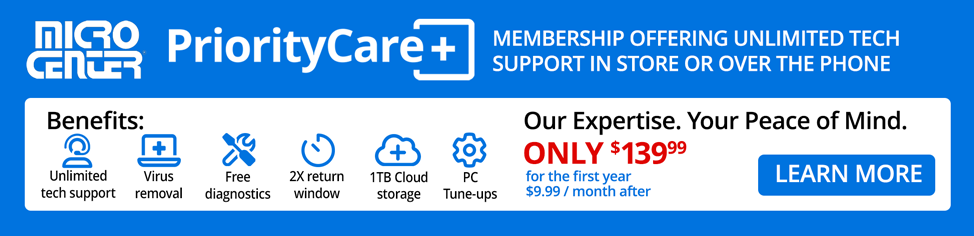Special Offers / Advertisements
Compare up to 4 items
New list of matching products
X
Sorry, you may compare a maximum of 4 items at a time.
Please clear one or more of your compare items before adding another-
SKU: 837195
- 27" Full HD WVA Display
- Intel Core 7 150U 1.2GHz Processor
- 16GB DDR5-5200 RAM
- 1TB Solid State Drive
- Intel Graphics
- Microsoft Windows 11 Home
- 5-in-1 Memory Card Reader
- 10/100/1000 Network
- 2x2 Intel Wi-Fi 6E
- Bluetooth 5.2
- 27" Full HD WVA Display
- Intel Core 7 150U 1.2GHz Processor
- 16GB DDR5-5200 RAM
1 IN STOCK at Madison Heights StoreOur price $1,099.99Original price $1,499.99Save $400.001 open box from $989.96 -
SKU: 865758
- 23.8" FHD Narrow Border AIT Infinity Anti-Glare Display
- Intel Core i5 13th Gen 1334U 0.9GHz Processor
- 8GB DDR4-3200 RAM
- 512GB Solid State Drive
- Intel Graphics
- Microsoft Windows 11 Home
- 5-in-1 SD 3.0 Memory Card Reader
- 10/100/1000 Network
- 2x2 Intel Wi-Fi 6E AX211
- Bluetooth 5.3
- 23.8" FHD Narrow Border AIT Infinity Anti-Glare Display
- Intel Core i5 13th Gen 1334U 0.9GHz Processor
- 8GB DDR4-3200 RAM
3 IN STOCK at Madison Heights StoreOur price $699.99Original price $799.99Save $100.00 -
SKU: 837203
- 27" Full HD WVA Touchscreen Display
- Intel Core 7 150U 1.2GHz Processor
- NVIDIA GeForce MX570A 2GB GDDR6
- 32GB DDR5-5200 RAM
- 2TB Solid State Drive
- Microsoft Windows 11 Home
- SD 3.0 Memory Card Reader
- 10/100/1000 Network
- 2x2 Intel Wi-Fi 6E AX211
- Bluetooth 5.2
- 27" Full HD WVA Touchscreen Display
- Intel Core 7 150U 1.2GHz Processor
- NVIDIA GeForce MX570A 2GB GDDR6
2 IN STOCK at Madison Heights StoreOur price $1,399.99Original price $1,499.99Save $100.00 -
SKU: 566802
- 27" FHD IPS Three-Sided Micro-Edge Anti-Glare Touch Display
- Intel Core i5 13th Gen 1335U 0.9GHz Processor
- 16GB DDR4-3200 RAM
- 512GB Solid State Drive
- Intel UHD Graphics
- Microsoft Windows 11 Home
- 10/100/1000 Network
- Wi-Fi 6 (2x2)+Bluetooth 5.3
- 27" FHD IPS Three-Sided Micro-Edge Anti-Glare Touch Display
- Intel Core i5 13th Gen 1335U 0.9GHz Processor
- 16GB DDR4-3200 RAM
4 IN STOCK at Madison Heights StoreOur price $999.99Original price $1,199.99Save $200.00 -
SKU: 800789
- 23.8" Display
- Intel Core i5 6th Gen 6500 3.2GHz Processor
- 16GB RAM
- 256GB Solid State Drive
- Intel HD Graphics 530
- Microsoft Windows 10 Pro
- 4-in-1 Memory Card Reader
- 10/100/1000 Network
- 23.8" Display
- Intel Core i5 6th Gen 6500 3.2GHz Processor
- 16GB RAM
6 IN STOCK at Madison Heights StoreOur price $229.99 -
SKU: 903666
- 23.8" FHD IPS Three-Sided Micro-Edge Anti-Glare Display
- AMD Athlon Silver 7120U 2.4GHz Processor
- 8GB LPDDR5-5500 Onboard RAM
- 256GB Solid State Drive
- AMD Radeon Graphics
- Microsoft Windows 11 Home
- 10/100/1000 Network
- 1x1 Wi-Fi 6+Bluetooth 5.3 Wireless Card
- 23.8" FHD IPS Three-Sided Micro-Edge Anti-Glare Display
- AMD Athlon Silver 7120U 2.4GHz Processor
- 8GB LPDDR5-5500 Onboard RAM
3 IN STOCK at Madison Heights StoreOur price $599.99Original price $699.99Save $100.00 -
SKU: 776468
- Apple M4 8-Core CPU
- 16GB Unified Memory
- 256GB Solid State Drive
- 8-Core GPU
- 24" 4.5K Retina Display
- macOS
- Wi-Fi 6E (802.11ax) + Bluetooth 5.3
- Apple M4 8-Core CPU
- 16GB Unified Memory
- 256GB Solid State Drive
1 IN STOCK at Madison Heights StoreOur price $1,169.99Original price $1,299.99Save $130.001 open box from $1,052.96 -
SKU: 675322
- 27" FHD IPS Three-Sided Micro-Edge Touch Anti-Glare Display
- Intel Core Ultra 7 155U 1.7GHz Processor
- 16GB DDR5-5600 RAM
- 512GB Solid State Drive
- Intel Graphics
- Microsoft Windows 11 Home
- 10/100/1000 Network
- 2x2 Wi-Fi 6+Bluetooth 5.3 Wireless Card
- 27" FHD IPS Three-Sided Micro-Edge Touch Anti-Glare Display
- Intel Core Ultra 7 155U 1.7GHz Processor
- 16GB DDR5-5600 RAM
3 IN STOCK at Madison Heights StoreOur price $1,129.99Original price $1,399.99Save $270.001 open box from $899.96 -
SKU: 865725
- 31.5" 4K UHD IPS Three-Sided Micro-Edge Anti-Glare Display
- Intel Core Ultra 7 256V (2.2GHz) Processor
- 16GB LPDDR5x-8533 Onboard RAM
- 2TB Solid State Drive
- Intel Arc 140V Graphics
- Microsoft Windows 11 Home
- 2.5GbE LAN
- 2x2 Wi-Fi 7+Bluetooth 5.4 Wireless Card
- 31.5" 4K UHD IPS Three-Sided Micro-Edge Anti-Glare Display
- Intel Core Ultra 7 256V (2.2GHz) Processor
- 16GB LPDDR5x-8533 Onboard RAM
3 IN STOCK at Madison Heights StoreOur price $1,899.99Original price $1,999.99Save $100.00 -
SKU: 776559
- Apple M4 10-Core CPU
- 16GB Unified Memory
- 256GB Solid State Drive
- 10-Core GPU
- 24" 4.5K Retina Display
- macOS
- Wi-Fi 6E (802.11ax) + Bluetooth 5.3
- Apple M4 10-Core CPU
- 16GB Unified Memory
- 256GB Solid State Drive
3 IN STOCK at Madison Heights StoreOur price $1,349.99Original price $1,499.99Save $150.00 -
SKU: 717777
- 23.8" Full HD IPS Touchscreen Anti-Glare Display
- Intel Core i5 14th Gen 14500T 1.2GHz Processor
- 8GB DDR5-5600 RAM
- 256GB Solid State Drive
- Intel UHD Graphics 770
- Microsoft Windows 11 Pro
- SD Memory Card Reader
- 10/100/1000 Network
- 2x2 Intel Wi-Fi 6E AX211+Bluetooth 5.3 Wireless Card
- 23.8" Full HD IPS Touchscreen Anti-Glare Display
- Intel Core i5 14th Gen 14500T 1.2GHz Processor
- 8GB DDR5-5600 RAM
0 IN STOCK at Madison Heights StoreOur price $979.99Original price $1,799.99Save $820.001 open box from $783.96 -
SKU: 776492
- Apple M4 8-Core CPU
- 16GB Unified Memory
- 256GB Solid State Drive
- 8-Core GPU
- 24" 4.5K Retina Display
- macOS
- Wi-Fi 6E (802.11ax) + Bluetooth 5.3
- Apple M4 8-Core CPU
- 16GB Unified Memory
- 256GB Solid State Drive
2 IN STOCK at Madison Heights StoreOur price $1,169.99Original price $1,299.99Save $130.00 -
SKU: 675348
- 23.8" Full HD IPS Three-Sided Micro-Edge Anti-Glare Touch Display
- Intel Core Ultra 7 155U 1.7GHz Processor
- 16GB DDR5-5600 RAM
- 1Tb Solid State Drive
- Intel Graphics
- Microsoft Windows 11 Home
- 10/100/1000 Network
- 2x2 Wi-Fi 6+Bluetooth 5.3 Wireless Card
- 23.8" Full HD IPS Three-Sided Micro-Edge Anti-Glare Touch Display
- Intel Core Ultra 7 155U 1.7GHz Processor
- 16GB DDR5-5600 RAM
2 IN STOCK at Madison Heights StoreOur price $1,149.99Original price $1,399.99Save $250.00 -
SKU: 859371
- 27" FHD IPS Three-Sided Micro-Edge Touchscreen Anti-Glare Display
- Intel Core Ultra 7 155H 1.4GHz Processor
- 32GB DDR5-5600 RAM
- 2TB Solid State Drive
- Intel Arc Graphics
- Microsoft Windows 11 Home
- 2.5GbE LAN
- 2x2 Wi-Fi 6+Bluetooth 5.3 Wireless Card
- 27" FHD IPS Three-Sided Micro-Edge Touchscreen Anti-Glare Display
- Intel Core Ultra 7 155H 1.4GHz Processor
- 32GB DDR5-5600 RAM
1 IN STOCK at Madison Heights StoreOur price $949.99 -
SKU: 566794
- 27" FHD IPS Three-Sided Micro-Edge Anti-Glare Touch Display
- AMD Ryzen 5 7520U 2.8GHz Processor
- 8GB LPDDR5-5500 Onboard RAM
- 512GB Solid State Drive
- AMD Radeon Graphics
- Microsoft Windows 11 Home
- 10/100/1000 Network
- Wi-Fi 6 (2x2)+Bluetooth 5.3 Wireless Card
- 27" FHD IPS Three-Sided Micro-Edge Anti-Glare Touch Display
- AMD Ryzen 5 7520U 2.8GHz Processor
- 8GB LPDDR5-5500 Onboard RAM
4 IN STOCK at Madison Heights StoreOur price $879.99Original price $1,099.99Save $220.00 -
SKU: 837211
- 23.8" Full HD WVA Anti-Glare Display
- Intel Core 5 120U 0.9GHz Processor
- 16GB DDR5-5200 RAM
- 512GB Solid State Drive
- Intel Graphics
- Microsoft Windows 11 Home
- SD 3.0 Memory Card Reader
- 2x2 Intel Wi-Fi 6E AX211
- Bluetooth 5.2
- 23.8" Full HD WVA Anti-Glare Display
- Intel Core 5 120U 0.9GHz Processor
- 16GB DDR5-5200 RAM
2 IN STOCK at Madison Heights StoreOur price $899.99Original price $1,299.99Save $400.00 -
SKU: 776526
- Apple M4 10-Core CPU
- 24GB Unified Memory
- 512GB Solid State Drive
- 10-Core GPU
- 24" 4.5K Retina Display
- macOS
- Wi-Fi 6E (802.11ax) + Bluetooth 5.3
- Apple M4 10-Core CPU
- 24GB Unified Memory
- 512GB Solid State Drive
1 IN STOCK at Madison Heights StoreOur price $1,709.99Original price $1,899.99Save $190.00 -
SKU: 776567
- Apple M4 10-Core CPU
- 16GB Unified Memory
- 512GB Solid State Drive
- 10-Core GPU
- 24" 4.5K Retina Display
- macOS
- Wi-Fi 6E (802.11ax) + Bluetooth 5.3
- Apple M4 10-Core CPU
- 16GB Unified Memory
- 512GB Solid State Drive
0 IN STOCK at Madison Heights StoreOur price $1,449.99Original price $1,699.99Save $250.001 open box from $1,304.96 -
SKU: 776542
- Apple M4 10-Core CPU
- 24GB Unified Memory
- 512GB Solid State Drive
- 10-Core GPU
- 24" 4.5K Retina Display
- macOS
- Wi-Fi 6E (802.11ax) + Bluetooth 5.3
- Apple M4 10-Core CPU
- 24GB Unified Memory
- 512GB Solid State Drive
2 IN STOCK at Madison Heights StoreOur price $1,709.99Original price $1,899.99Save $190.00 -
SKU: 865717
- 23.8" Full HD IPS Three-Sided Micro-Edge Touchscreen Anti-Glare Display
- AMD Ryzen 5 7520U 2.8GHz Processor
- 16GB LPDDR5-5500 RAM
- 1TB Solid State Drive
- AMD Radeon Graphics
- Microsoft Windows 11 Home
- 10/100/1000 Network
- 1x1 Wi-Fi 6+Bluetooth 5.3 Wireless Card
- 23.8" Full HD IPS Three-Sided Micro-Edge Touchscreen Anti-Glare Display
- AMD Ryzen 5 7520U 2.8GHz Processor
- 16GB LPDDR5-5500 RAM
0 IN STOCK at Madison Heights StoreOur price $899.99Original price $999.99Save $100.001 open box from $809.96 -
SKU: 776476
- Apple M4 8-Core CPU
- 16GB Unified Memory
- 256GB Solid State Drive
- 8-Core GPU
- 24" 4.5K Retina Display
- macOS
- Wi-Fi 6E (802.11ax) + Bluetooth 5.3
- Apple M4 8-Core CPU
- 16GB Unified Memory
- 256GB Solid State Drive
2 IN STOCK at Madison Heights StoreOur price $1,169.99Original price $1,299.99Save $130.00 -
SKU: 717769
- 23.8" FHD IPS Touchscreen Display
- Intel Core i5 14th Gen 14500 1.9GHz Processor
- 16GB DDR5-5600 RAM
- 512GB Solid State Drive
- Intel UHD Graphics 770
- Microsoft Windows 11 Pro
- SD Card Slot
- 10/100/1000 Network
- 2x2 Intel Wi-Fi 6E AX211+Bluetooth 5.3 Wireless Card
- 23.8" FHD IPS Touchscreen Display
- Intel Core i5 14th Gen 14500 1.9GHz Processor
- 16GB DDR5-5600 RAM
3 IN STOCK at Madison Heights StoreOur price $1,599.99Original price $2,599.99Save $1,000.00
Special Offers / Advertisements
{
'name': '27 EC27250 27" All-in-One Desktop Computer',
'id': '693200',
'price': '1,099.99',
'membersaving': '0',
'coord': 'EB1G',
'core': 'Desktops',
'brand': 'Dell',
'category': 'Desktop Computers|106',
'list': 'Search Results',
'position': 1
},{
'name': 'Inspiron 24 5430 23.8" All-in-One Desktop Computer',
'id': '695057',
'price': '699.99',
'membersaving': '0',
'coord': 'EB1G',
'core': 'Desktops',
'brand': 'Dell',
'category': 'Desktop Computers|106',
'list': 'Search Results',
'position': 2
},{
'name': '27 EC27250 27" All-in-One Desktop Computer',
'id': '693201',
'price': '1,399.99',
'membersaving': '0',
'coord': 'EB1G',
'core': 'Desktops',
'brand': 'Dell',
'category': 'Desktop Computers|106',
'list': 'Search Results',
'position': 3
},{
'name': '27-cr0070 27" All-in-One Desktop Computer',
'id': '665716',
'price': '999.99',
'membersaving': '0',
'coord': 'EB1G',
'core': 'Desktops',
'brand': 'HP',
'category': 'Desktop Computers|106',
'list': 'Search Results',
'position': 4
},{
'name': 'OptiPlex 7440 24" All-in-One Desktop Computer (Refurbished)',
'id': '690123',
'price': '229.99',
'membersaving': '0',
'coord': 'EB3Y',
'core': 'Desktops',
'brand': 'Dell',
'category': 'Desktop Computers|106',
'list': 'Search Results',
'position': 5
},{
'name': '24-cr0010 23.8" All-in-One Desktop Computer',
'id': '698804',
'price': '599.99',
'membersaving': '0',
'coord': 'EB1G',
'core': 'Desktops',
'brand': 'HP',
'category': 'Desktop Computers|106',
'list': 'Search Results',
'position': 6
},{
'name': 'iMac 24" MWUC3LL/A 24" (Late 2024) All-in-One Desktop Computer - Silver',
'id': '688090',
'price': '1,169.99',
'membersaving': '0',
'coord': 'FB1B',
'core': 'AppleDesktop',
'brand': 'Apple',
'category': 'Desktop Computers|106',
'list': 'Search Results',
'position': 7
},{
'name': '27-cr1080 27" All-in-One Desktop Computer',
'id': '677785',
'price': '1,129.99',
'membersaving': '0',
'coord': 'EB1G',
'core': 'Desktops',
'brand': 'HP',
'category': 'Desktop Computers|106',
'list': 'Search Results',
'position': 8
},{
'name': 'OmniStudio X Next Gen AI 32-c1010 Copilot+ PC 31.5" All-in-One Desktop Computer',
'id': '695508',
'price': '1,899.99',
'membersaving': '0',
'coord': 'EB1G',
'core': 'Desktops',
'brand': 'HP',
'category': 'Desktop Computers|106',
'list': 'Search Results',
'position': 9
},{
'name': 'iMac 24" MWV13LL/A 24" (Late 2024) All-in-One Desktop Computer - Blue',
'id': '688103',
'price': '1,349.99',
'membersaving': '0',
'coord': 'FB1B',
'core': 'AppleDesktop',
'brand': 'Apple',
'category': 'Desktop Computers|106',
'list': 'Search Results',
'position': 10
},{
'name': 'OptiPlex 7420 23.8" All-in-One Desktop Computer',
'id': '681818',
'price': '979.99',
'membersaving': '0',
'coord': 'EB1M',
'core': 'Desktops',
'brand': 'Dell',
'category': 'Desktop Computers|106',
'list': 'Search Results',
'position': 11
},{
'name': 'iMac 24" MWUG3LL/A 24" (Late 2024) All-in-One Desktop Computer - Pink',
'id': '688094',
'price': '1,169.99',
'membersaving': '0',
'coord': 'FB1B',
'core': 'AppleDesktop',
'brand': 'Apple',
'category': 'Desktop Computers|106',
'list': 'Search Results',
'position': 12
},{
'name': '24-cr1080 23.8" All-in-One Desktop Computer',
'id': '677568',
'price': '1,149.99',
'membersaving': '0',
'coord': 'EB1G',
'core': 'Desktops',
'brand': 'HP',
'category': 'Desktop Computers|106',
'list': 'Search Results',
'position': 13
},{
'name': 'OmniStudio X 27-cs0037c 27" All-in-One Desktop Computer (Refurbished)',
'id': '695051',
'price': '949.99',
'membersaving': '0',
'coord': 'EB3J',
'core': 'Desktops',
'brand': 'HP',
'category': 'Desktop Computers|106',
'list': 'Search Results',
'position': 14
},{
'name': '27-cr0060 27" All-in-One Desktop Computer',
'id': '665715',
'price': '879.99',
'membersaving': '0',
'coord': 'EB1G',
'core': 'Desktops',
'brand': 'HP',
'category': 'Desktop Computers|106',
'list': 'Search Results',
'position': 15
},{
'name': '24 All-in-One EC24250 23.8" All-in-One Desktop Computer',
'id': '693204',
'price': '899.99',
'membersaving': '0',
'coord': 'EB1G',
'core': 'Desktops',
'brand': 'Dell',
'category': 'Desktop Computers|106',
'list': 'Search Results',
'position': 16
},{
'name': 'iMac 24" MCR24LL/A 24" (Late 2024) All-in-One Desktop Computer - Silver',
'id': '688082',
'price': '1,709.99',
'membersaving': '0',
'coord': 'FB1B',
'core': 'AppleDesktop',
'brand': 'Apple',
'category': 'Desktop Computers|106',
'list': 'Search Results',
'position': 17
},{
'name': 'iMac 24" MWV33LL/A 24" (Late 2024) All-in-One Desktop Computer - Blue',
'id': '688104',
'price': '1,449.99',
'membersaving': '0',
'coord': 'FB1B',
'core': 'AppleDesktop',
'brand': 'Apple',
'category': 'Desktop Computers|106',
'list': 'Search Results',
'position': 18
},{
'name': 'iMac 24" MD2T4LL/A 24" (Late 2024) All-in-One Desktop Computer - Blue',
'id': '688085',
'price': '1,709.99',
'membersaving': '0',
'coord': 'FB1B',
'core': 'AppleDesktop',
'brand': 'Apple',
'category': 'Desktop Computers|106',
'list': 'Search Results',
'position': 19
},{
'name': '24-cr0140 23.8" All-in-One Desktop Computer',
'id': '695540',
'price': '899.99',
'membersaving': '0',
'coord': 'EB1G',
'core': 'Desktops',
'brand': 'HP',
'category': 'Desktop Computers|106',
'list': 'Search Results',
'position': 20
},{
'name': 'iMac 24" MWUE3LL/A 24" (Late 2024) All-in-One Desktop Computer - Green',
'id': '688092',
'price': '1,169.99',
'membersaving': '0',
'coord': 'FB1B',
'core': 'AppleDesktop',
'brand': 'Apple',
'category': 'Desktop Computers|106',
'list': 'Search Results',
'position': 21
},{
'name': 'OptiPlex 7420 Plus All-in-One Desktop Computer',
'id': '681820',
'price': '1,599.99',
'membersaving': '0',
'coord': 'EB1M',
'core': 'Desktops',
'brand': 'Dell',
'category': 'Desktop Computers|106',
'list': 'Search Results',
'position': 22
}
{'id': 'Banner',
'name': 'ASUS NUC Web Desktop PC Banner',
'creative': 'https://60a99bedadae98078522-a9b6cded92292ef3bace063619038eb1.ssl.cf2.rackcdn.com/webp_ASUS-NUCFamilySB.jpg',
'position': '1' },{'id': 'Banner',
'name': 'PriorityCare+ Web Banner',
'creative': 'https://60a99bedadae98078522-a9b6cded92292ef3bace063619038eb1.ssl.cf2.rackcdn.com/webp_PriorityCarePlusSB2.png',
'position': '2' },{'id': 'Tower',
'name': 'Microsoft 365 Desktop',
'creative': 'https://60a99bedadae98078522-a9b6cded92292ef3bace063619038eb1.ssl.cf2.rackcdn.com/images_ads_2021Search_February_microsoft_extra_time_tower.jpg',
'position': '1' }