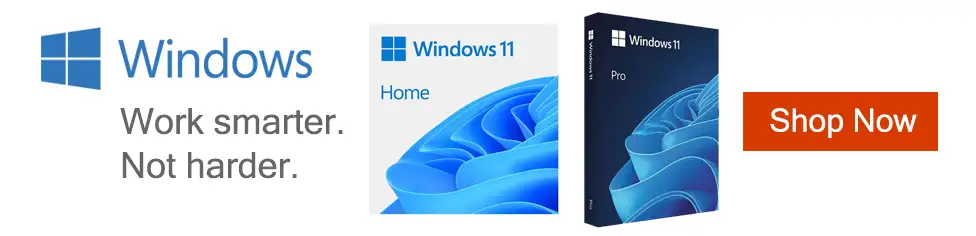Breadcrumbs
- Selected Refinements:
- Computer Memoryx
- Desktop Memory/RAMx
Special Offers / Advertisements
Compare up to 4 items
New list of matching products
X
Sorry, you may compare a maximum of 4 items at a time.
Please clear one or more of your compare items before adding another-
25+ IN STOCK at Marietta StoreOur price $89.99
Original price $149.99Save $60.00 -
25+ IN STOCK at Marietta StoreOur price $229.99
Original price $264.99Save $35.001 open box from $175.96 -
25+ IN STOCK at Marietta StoreOur price $109.99
-
25+ IN STOCK at Marietta StoreOur price $49.99
Original price $89.99Save $40.00 -
25+ IN STOCK at Marietta StoreOur price $65.99
Original price $84.99Save $19.00 -
25+ IN STOCK at Marietta StoreOur price $89.99
Original price $149.99Save $60.00 -
9 IN STOCK at Marietta StoreOur price $50.99
Original price $79.99Save $29.00 -
25+ IN STOCK at Marietta StoreOur price $214.99
Original price $319.99Save $105.00 -
SKU: 385682
25+ IN STOCK at Marietta StoreOur price $28.99Original price $39.99Save $11.005 open box from $16.96 -
25+ IN STOCK at Marietta StoreOur price $209.99
Original price $279.99Save $70.00 -
7 IN STOCK at Marietta StoreOur price $218.99
Original price $234.99Save $16.00 -
4 IN STOCK at Marietta StoreOur price $109.99
Original price $164.99Save $55.00 -
25+ IN STOCK at Marietta StoreOur price $54.99
Original price $99.99Save $45.00 -
25+ IN STOCK at Marietta StoreOur price $94.99
Original price $124.99Save $30.00 -
4 IN STOCK at Marietta StoreOur price $118.99
Original price $164.99Save $46.00 -
25+ IN STOCK at Marietta StoreOur price $54.99
Original price $99.99Save $45.00 -
SKU: 577387
2 IN STOCK at Marietta StoreOur price $107.99Original price $154.99Save $47.00 -
9 IN STOCK at Marietta StoreOur price $25.99
Original price $34.99Save $9.002 open box from $20.96 -
17 IN STOCK at Marietta StoreOur price $28.99
Original price $49.99Save $21.00 -
1 IN STOCK at Marietta StoreOur price $92.99
Original price $139.99Save $47.00 -
4 IN STOCK at Marietta StoreOur price $799.99
Original price $849.99Save $50.00 -
5 IN STOCK at Marietta StoreOur price $109.99
-
3 IN STOCK at Marietta StoreOur price $52.49
Original price $79.99Save $27.50 -
25+ IN STOCK at Marietta StoreOur price $104.99
Original price $169.99Save $65.00
Special Offers / Advertisements
{
'name': 'Flare X5 Series 32GB (2 x 16GB) DDR5-6000 PC5-48000 CL36 Dual Channel Desktop Memory Kit F5-6000J3636F16GX2-FX5 - Black',
'id': '653727',
'price': '89.99',
'brand': 'G.Skill',
'category': 'Desktop Memory/RAM|491',
'list': 'Search Results',
'position': 1
},{
'name': 'VENGEANCE RGB 64GB (2 x 32GB) DDR5-6000 PC5-48000 CL30 Dual Channel Desktop Memory Kit CMH64GX5M2M6000Z30 - Gray',
'id': '692365',
'price': '229.99',
'brand': 'Corsair',
'category': 'Desktop Memory/RAM|491',
'list': 'Search Results',
'position': 2
},{
'name': 'VENGEANCE RGB 32GB (2 x 16GB) DDR5-6000 PC5-48000 CL36 Dual Channel Desktop Memory Kit CMH32GX5M2M6000Z36 - Black',
'id': '688526',
'price': '109.99',
'brand': 'Corsair',
'category': 'Desktop Memory/RAM|491',
'list': 'Search Results',
'position': 3
},{
'name': 'Flare X5 16GB (1 x 16GB) DDR5-6000 PC5-48000 CL36 Single Channel Desktop Memory Module F5-6000J3636F16GX1-FX5 - Black',
'id': '688810',
'price': '49.99',
'brand': 'G.Skill',
'category': 'Desktop Memory/RAM|491',
'list': 'Search Results',
'position': 4
},{
'name': 'Vengeance LPX 32GB (2 x 16GB) DDR4-3200 PC4-25600 CL16 Dual Channel Desktop Memory Kit CMK32GX4M2E3200C16 - Black',
'id': '616299',
'price': '65.99',
'brand': 'Corsair',
'category': 'Desktop Memory/RAM|491',
'list': 'Search Results',
'position': 5
},{
'name': 'Ripjaws S5 32GB (2 x 16GB) DDR5-6000 PC5-48000 CL36 Dual Channel Desktop Memory Kit F5-6000J3636F16GX2-RS5K - Black',
'id': '664095',
'price': '89.99',
'brand': 'G.Skill',
'category': 'Desktop Memory/RAM|491',
'list': 'Search Results',
'position': 6
},{
'name': 'T-FORCE VULCAN Z 32GB (2 x 16GB) DDR4-3200 PC4-25600 CL16 Dual Channel Desktop Memory Kit TLZGD432G3200H - Gray',
'id': '632929',
'price': '50.99',
'brand': 'TeamGroup',
'category': 'Desktop Memory/RAM|491',
'list': 'Search Results',
'position': 7
},{
'name': 'Trident Z5 Neo RGB 64GB (2 x 32GB) DDR5-6000 PC5-48000 CL30 Dual Channel Desktop Memory Kit F5-6000J3040G32GX2-TZ5NR - Black',
'id': '664697',
'price': '214.99',
'brand': 'G.Skill',
'category': 'Desktop Memory/RAM|491',
'list': 'Search Results',
'position': 8
},{
'name': '16GB (2 x 8GB) DDR4-3200 PC4-25600 CL22 Dual Channel Desktop Memory Kit CT2K8G4DFRA32A - Green',
'id': '647746',
'price': '28.99',
'brand': 'Crucial',
'category': 'Desktop Memory/RAM|491',
'list': 'Search Results',
'position': 9
},{
'name': 'Flare X5 Series 64GB (2 x 32GB) DDR5-6000 PC5-48000 CL30 Dual Channel Desktop Memory Kit F5-6000J3040G32GX2-FX5 - Black',
'id': '668981',
'price': '209.99',
'brand': 'G.Skill',
'category': 'Desktop Memory/RAM|491',
'list': 'Search Results',
'position': 10
},{
'name': 'Vengeance RGB Pro 64GB (2 x 32GB) DDR4-3600 PC4-28800 CL18 Dual Channel Desktop Memory Kit CMW64GX4M2D3600C18 - Black',
'id': '661856',
'price': '218.99',
'brand': 'Corsair',
'category': 'Desktop Memory/RAM|491',
'list': 'Search Results',
'position': 11
},{
'name': 'T-FORCE VULCAN Z 64GB (2 x 32GB) DDR4-3200 PC4-25600 CL16 Dual Channel Desktop Memory Kit TLZGD464G3200H - Gray',
'id': '632930',
'price': '109.99',
'brand': 'TeamGroup',
'category': 'Desktop Memory/RAM|491',
'list': 'Search Results',
'position': 12
},{
'name': 'Ripjaws V 32GB (2 x 16GB) DDR4-3600 PC4-28800 CL18 Dual Channel Desktop Memory Kit F4-3600C18D-32GVK - Black',
'id': '636569',
'price': '54.99',
'brand': 'G.Skill',
'category': 'Desktop Memory/RAM|491',
'list': 'Search Results',
'position': 13
},{
'name': 'T-Create Expert 32GB Kit (2 x 16GB) DDR5-6000 PC5-48000 CL30 Dual Channel Desktop Memory Kit CTCED532G6000HC30DC01 - Black',
'id': '668884',
'price': '94.99',
'brand': 'TeamGroup',
'category': 'Desktop Memory/RAM|491',
'list': 'Search Results',
'position': 14
},{
'name': 'Vengeance LPX 64GB (2 x 32GB) DDR4-3200 PC4-25600 CL16 Dual Channel Desktop Memory Kit CMK64GX4M2E3200C16 - Black',
'id': '661850',
'price': '118.99',
'brand': 'Corsair',
'category': 'Desktop Memory/RAM|491',
'list': 'Search Results',
'position': 15
},{
'name': 'Ripjaws V 32GB (2 x 16GB) DDR4-3200 PC4-25600 CL16 Dual Channel Desktop Memory Kit F4-3200C16D-32G - Black',
'id': '467049',
'price': '54.99',
'brand': 'G.Skill',
'category': 'Desktop Memory/RAM|491',
'list': 'Search Results',
'position': 16
},{
'name': 'Pro 64GB (2 x 32GB) DDR4-3200 PC4-25600 CL22 Dual Channel Desktop Memory Kit CP2K32G4DFRA32A - Black',
'id': '666570',
'price': '107.99',
'brand': 'Crucial',
'category': 'Desktop Memory/RAM|491',
'list': 'Search Results',
'position': 17
},{
'name': 'Patriot Viper 3 Series 16GB (2 x 8GB) DDR3-1600 PC3-12800 CL10 Dual Channel Desktop Memory Kit PV316G160C0K - Black',
'id': '652670',
'price': '25.99',
'brand': 'Patriot',
'category': 'Desktop Memory/RAM|491',
'list': 'Search Results',
'position': 18
},{
'name': 'T-FORCE VULCAN Z 16GB (2 x 8GB) DDR4-3200 PC4-25600 CL16 Dual Channel Desktop Memory Kit TLZGD416G3200H - Gray',
'id': '632928',
'price': '28.99',
'brand': 'TeamGroup',
'category': 'Desktop Memory/RAM|491',
'list': 'Search Results',
'position': 19
},{
'name': 'Vengeance RGB Pro 32GB (2 x 16GB) DDR4-3200 PC4-25600 CL16 Dual Channel Desktop Memory Kit CMW32GX4M2E3200C16 - Black',
'id': '616297',
'price': '92.99',
'brand': 'Corsair',
'category': 'Desktop Memory/RAM|491',
'list': 'Search Results',
'position': 20
},{
'name': 'FURY Renegade Pro 128GB (4 x 32GB) DDR5-5600 PC5-44800 CL28 Quad Channel ECC Registered Memory Modules KF556R28RBE2K41 - Black',
'id': '696279',
'price': '799.99',
'brand': 'Kingston',
'category': 'Desktop Memory/RAM|491',
'list': 'Search Results',
'position': 21
},{
'name': 'Vengeance RGB Pro SL 32GB (2 x 16GB) DDR4-3600 PC4-28800 CL20 Dual Channel Desktop Memory Kit CMH32GX4M2C3600C20 - Black',
'id': '639987',
'price': '109.99',
'brand': 'Corsair',
'category': 'Desktop Memory/RAM|491',
'list': 'Search Results',
'position': 22
},{
'name': 'T-FORCE VULCAN Z 32GB (2 x 16GB) DDR4-3600 PC4-28800 CL18 Dual Channel Desktop Memory Kit TLZGD432G3600HC - Gray',
'id': '627011',
'price': '52.49',
'brand': 'TeamGroup',
'category': 'Desktop Memory/RAM|491',
'list': 'Search Results',
'position': 23
},{
'name': 'T-FORCE DELTA RGB 32GB (2 x 16GB) DDR5-6000 PC5-48000 CL30 Dual Channel Desktop Memory Kit FF4D532G6000HC - White',
'id': '650520',
'price': '104.99',
'brand': 'TeamGroup',
'category': 'Desktop Memory/RAM|491',
'list': 'Search Results',
'position': 24
}
{'id': 'Banner',
'name': 'AMD 9060 Series Launch',
'creative': 'https://60a99bedadae98078522-a9b6cded92292ef3bace063619038eb1.ssl.cf2.rackcdn.com/webp_AMD9600XT_NOW_SB.jpg',
'position': '1' },{'id': 'Banner',
'name': 'Crucial DRAM Web Ad',
'creative': 'https://60a99bedadae98078522-a9b6cded92292ef3bace063619038eb1.ssl.cf2.rackcdn.com/webp_crucial_ddr5_pro_search_banner.webp',
'position': '2' },{'id': 'Banner',
'name': 'Microsoft Windows 11 Web Banner',
'creative': 'https://60a99bedadae98078522-a9b6cded92292ef3bace063619038eb1.ssl.cf2.rackcdn.com/webp_12_2023Windows11.webp',
'position': '3' },{'id': 'Tower',
'name': 'SMB Best for Business - Marietta Dell',
'creative': 'https://60a99bedadae98078522-a9b6cded92292ef3bace063619038eb1.ssl.cf2.rackcdn.com/images_ads_2021Search_August_WorkstationST.png',
'position': '1' },{'id': 'Tower',
'name': 'Micro Center eNews Banner',
'creative': 'https://60a99bedadae98078522-a9b6cded92292ef3bace063619038eb1.ssl.cf2.rackcdn.com/webp_MCNewsST.webp',
'position': '2' }