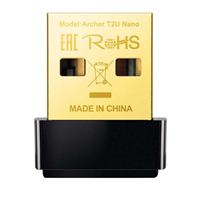Breadcrumbs
- Selected Refinements:
- Networkingx
- Wireless Networkingx
- Wireless Network Adaptersx
Special Offers / Advertisements
Compare up to 4 items
New list of matching products
X
Sorry, you may compare a maximum of 4 items at a time.
Please clear one or more of your compare items before adding another-
6 IN STOCK at Brooklyn StoreOur price $22.99
-
SKU: 409938
- WiFi 6, Bluetooth 5.2
- WiFi 6, Bluetooth 5.2
6 IN STOCK at Brooklyn StoreOur price $29.99 -
3 IN STOCK at Brooklyn StoreOur price $49.99
-
1 IN STOCK at Brooklyn StoreOur price $19.99
-
1 IN STOCK at Brooklyn StoreOur price $39.99
-
2 IN STOCK at Brooklyn StoreOur price $17.99
-
3 IN STOCK at Brooklyn StoreOur price $49.99
Original price $54.99Save $5.00 -
4 IN STOCK at Brooklyn StoreOur price $99.99
-
1 IN STOCK at Brooklyn StoreOur price $39.99
Original price $49.99Save $10.00 -
2 IN STOCK at Brooklyn StoreOur price $74.99
-
1 IN STOCK at Brooklyn StoreOur price $32.99
Original price $59.99Save $27.00 -
2 IN STOCK at Brooklyn StoreOur price $79.99
-
3 IN STOCK at Brooklyn StoreOur price $79.99
-
4 IN STOCK at Brooklyn StoreOur price $69.99
-
2 IN STOCK at Brooklyn StoreOur price $59.99
-
2 IN STOCK at Brooklyn StoreOur price $89.99
-
1 IN STOCK at Brooklyn StoreOur price $36.99
Original price $46.99Save $10.00 -
2 IN STOCK at Brooklyn StoreOur price $19.99
-
1 IN STOCK at Brooklyn StoreOur price $69.99
-
1 IN STOCK at Brooklyn StoreOur price $34.99
-
SKU: 499137
1 IN STOCK at Brooklyn StoreOur price $4.99Original price $8.99Save $4.00
Special Offers / Advertisements
{
'name': 'ARCHER T3U PLUS AC1300 High Gain Wireless Dual Band USB Adapter',
'id': '693920',
'price': '22.99',
'brand': 'TP-LINK',
'category': 'Wireless Network Adapters|475',
'list': 'Search Results',
'position': 1
},{
'name': 'AX1800 PCIe WiFi Adapter (PCE-AX1800)',
'id': '649826',
'price': '29.99',
'brand': 'ASUS',
'category': 'Wireless Network Adapters|475',
'list': 'Search Results',
'position': 2
},{
'name': 'Herald-BE WI-FI 7 MAX WiFI Adapter',
'id': '686557',
'price': '49.99',
'brand': 'MSI',
'category': 'Wireless Network Adapters|475',
'list': 'Search Results',
'position': 3
},{
'name': 'ARCHER T2UB NAN - 2-in-1 USB WiFi Bluetooth Nano Adapter AC600',
'id': '693958',
'price': '19.99',
'brand': 'TP-LINK',
'category': 'Wireless Network Adapters|475',
'list': 'Search Results',
'position': 4
},{
'name': 'AX1800 Dual Band WiFi 6 USB Adapter',
'id': '662046',
'price': '39.99',
'brand': 'ASUS',
'category': 'Wireless Network Adapters|475',
'list': 'Search Results',
'position': 5
},{
'name': 'Archer T2U Nano AC600 Nano Wireless USB Adapter',
'id': '693983',
'price': '17.99',
'brand': 'TP-LINK',
'category': 'Wireless Network Adapters|475',
'list': 'Search Results',
'position': 6
},{
'name': 'GC-WIFI7 WiFi 7 Tri-Band QAM/PCIe Expansion Card',
'id': '693116',
'price': '49.99',
'brand': 'Gigabyte',
'category': 'Wireless Network Adapters|475',
'list': 'Search Results',
'position': 7
},{
'name': 'Archer TXE70UH - AXE5400 Wi-Fi 6E High Gain Wireless USB Adapter',
'id': '693974',
'price': '99.99',
'brand': 'TP-LINK',
'category': 'Wireless Network Adapters|475',
'list': 'Search Results',
'position': 8
},{
'name': 'Archer TX1800U - AX1800 Nano Wi-Fi 6 Wireless USB Adapter',
'id': '693929',
'price': '39.99',
'brand': 'TP-LINK',
'category': 'Wireless Network Adapters|475',
'list': 'Search Results',
'position': 9
},{
'name': 'Nighthawk WiFi 6 USB 3.0 Wireless Network Adapter',
'id': '681406',
'price': '74.99',
'brand': 'NETGEAR',
'category': 'Wireless Network Adapters|475',
'list': 'Search Results',
'position': 10
},{
'name': 'AX1800 High Gain Wireless USB Adapter',
'id': '693968',
'price': '32.99',
'brand': 'TP-LINK',
'category': 'Wireless Network Adapters|475',
'list': 'Search Results',
'position': 11
},{
'name': 'PCE-BE6500 PCIe x1 WiFi and Bluetooth Adapter',
'id': '690052',
'price': '79.99',
'brand': 'ASUS',
'category': 'Wireless Network Adapters|475',
'list': 'Search Results',
'position': 12
},{
'name': 'Wireless AXE3000 WiFi 6/6E USB 3.0 Adapter',
'id': '662033',
'price': '79.99',
'brand': 'NETGEAR',
'category': 'Wireless Network Adapters|475',
'list': 'Search Results',
'position': 13
},{
'name': 'USB-AX56 AX1800 WiFi 6 USB Wireless Adapter',
'id': '646913',
'price': '69.99',
'brand': 'ASUS',
'category': 'Wireless Network Adapters|475',
'list': 'Search Results',
'position': 14
},{
'name': 'Archer TXE72E - AXE5400 Wireless Tri-Band Wi-Fi 6E & Bluetooth 5.2 Adapter',
'id': '693948',
'price': '59.99',
'brand': 'TP-LINK',
'category': 'Wireless Network Adapters|475',
'list': 'Search Results',
'position': 15
},{
'name': 'PCE-BE92BT WiFi 7 PCI-E Adapter with 2 External Antennas',
'id': '677529',
'price': '89.99',
'brand': 'ASUS',
'category': 'Wireless Network Adapters|475',
'list': 'Search Results',
'position': 16
},{
'name': 'WiFi 6E PCIE Expansion Card',
'id': '694432',
'price': '36.99',
'brand': 'Gigabyte',
'category': 'Wireless Network Adapters|475',
'list': 'Search Results',
'position': 17
},{
'name': 'TL-WN881ND 300Mbps Wireless N PCI-E Adapter',
'id': '693980',
'price': '19.99',
'brand': 'TP-LINK',
'category': 'Wireless Network Adapters|475',
'list': 'Search Results',
'position': 18
},{
'name': 'USB-BE92 Nano Tri-band BE6500 WiFi 7 Nano USB Adapter',
'id': '690055',
'price': '69.99',
'brand': 'ASUS',
'category': 'Wireless Network Adapters|475',
'list': 'Search Results',
'position': 19
},{
'name': 'Archer T4U Plus - AC1300Mbps Dual Band Wireless Network Adapter for Desktop with 2.4GHz/5GHz High Gain 5dBi Antennas, Supports Windows 10/8.1/8/7, Mac OS',
'id': '693949',
'price': '34.99',
'brand': 'TP-LINK',
'category': 'Wireless Network Adapters|475',
'list': 'Search Results',
'position': 20
},{
'name': '150mbs 802.11 B/G/N Wireless LAN USB 2.0 Adapter compatible with Raspberry Pi',
'id': '656771',
'price': '4.99',
'brand': 'MCM Electronics',
'category': 'Wireless Network Adapters|475',
'list': 'Search Results',
'position': 21
}
{'id': 'Banner',
'name': 'ASUS Recycle Banner',
'creative': 'https://60a99bedadae98078522-a9b6cded92292ef3bace063619038eb1.ssl.cf2.rackcdn.com/webp_asus_recycle_save_search_banner.jpg',
'position': '1' },{'id': 'Tower',
'name': 'Microsoft Windows Server',
'creative': 'https://60a99bedadae98078522-a9b6cded92292ef3bace063619038eb1.ssl.cf2.rackcdn.com/images_ads_2023Search_June_microsoft_win_server_2019_tower_with_Xeon_badge.png',
'position': '1' },{'id': 'Tower',
'name': 'Micro Center eNews Banner',
'creative': 'https://60a99bedadae98078522-a9b6cded92292ef3bace063619038eb1.ssl.cf2.rackcdn.com/webp_MCNewsST.webp',
'position': '2' }