How to change the Default Web Browser in Mac OS X El Capitan
Description: This article will show how to change the default web browser in Mac OS X. This is important if you do not want to use Safari and prefer another browser like Google Chrome, Firefox, or another browser instead.
- From the Menu Bar, click the Apple icon and select System Preferences.
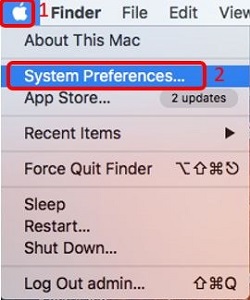
- Click General.

- Click the drop down box beside Default web browser to choose from the list of browsers.
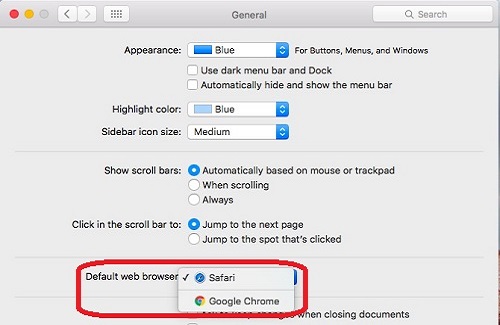
Technical Support Community
Free technical support is available for your desktops, laptops, printers, software usage and more, via our new community forum, where our tech support staff, or the Micro Center Community will be happy to answer your questions online.
Forums
Ask questions and get answers from our technical support team or our community.
PC Builds
Help in Choosing Parts
Troubleshooting

