How to perform a Software Update in iOS 9
Description: This article will show how to perform software updates on iOS 9 devices. Software updates are critical because they may fix some issues that Apple has found or provide updates to the operating system of the iOS device.
- Open the Settings application.

- Tap General.

- Tap Software Update.
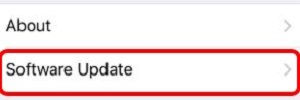
- Tap Download and Install, then Agree. If asked, enter the passcode used to access the iOS device, then tap Install.
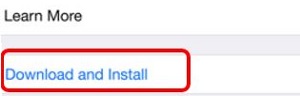
Technical Support Community
Free technical support is available for your desktops, laptops, printers, software usage and more, via our new community forum, where our tech support staff, or the Micro Center Community will be happy to answer your questions online.
Forums
Ask questions and get answers from our technical support team or our community.
PC Builds
Help in Choosing Parts
Troubleshooting

