How to enable Hey Siri on iOS 9
Description: This article will show how to enable iOS 9 to respond to Hey Siri to open up the Siri application.
- Open the Settings app found on the home screen.

- On the left, tap on General.

- Under General tap on Siri.
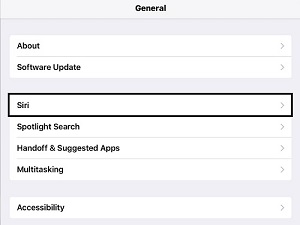
- Under Siri tap on the slider for Allow Hey Siri.
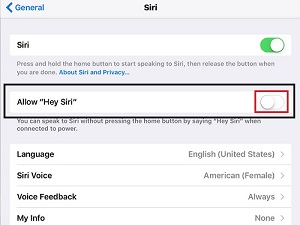
- A new full screen window will open showing Set Up Hey Siri - tap on Set Up Now to begin this process.
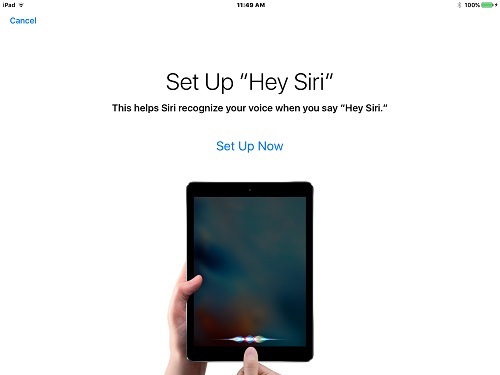
Technical Support Community
Free technical support is available for your desktops, laptops, printers, software usage and more, via our new community forum, where our tech support staff, or the Micro Center Community will be happy to answer your questions online.
Forums
Ask questions and get answers from our technical support team or our community.
PC Builds
Help in Choosing Parts
Troubleshooting

