How to re-activate ESET Version 9 after a Reinstall or Transfer
Description: This article will show how to re-activate your ESET Version 9 product after re-installing the program. This might be necessary, for example, if you have reinstalled your operating system on your PC, or if you have gotten a new PC and want to transfer your existing subscription from your old PC to your new PC.
- Open ESET by choosing the ESET icon at the lower right corner of the screen. The arrow to show hidden icons may need to be expanded first to show the ESET icon.
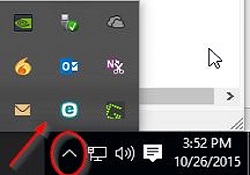
- Choose Activate Product.
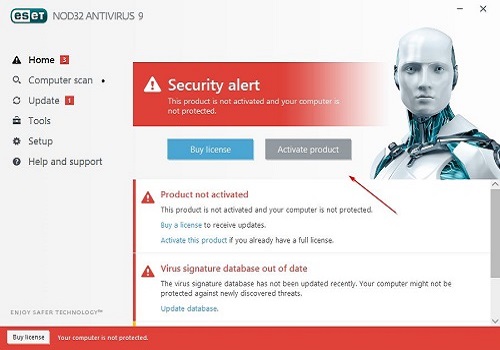
- Enter your license key in the box below I have a license already. It is not case sensitive however the dashes do need to be included. The key will start with USA#- and will be 20 characters total. Choose Activate once the license key has been entered. A User Account Control box may appear - choose Yes to continue.
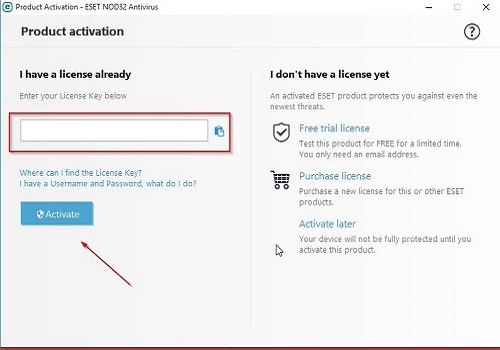
- Once complete, if the license has already been registered, a confirmation screen will appear indicating a successful activation. (If this were the first time activating this license key, a prompt will appear for your personal information (Name, number, email address, address) in order to register the product).
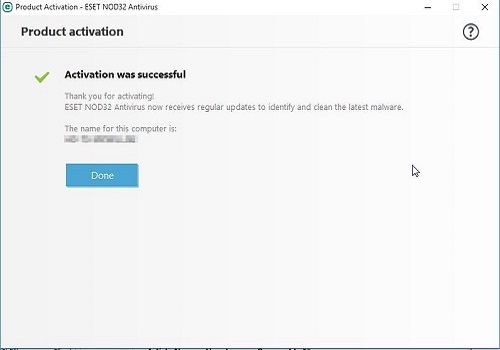
Free technical support is available for your desktops, laptops, printers, software usage and more, via our new community forum, where our tech support staff, or the Micro Center Community will be happy to answer your questions online.
Ask questions and get answers from our technical support team or our community.
PC Builds
Help in Choosing Parts
Troubleshooting

