How to close your my.eset.com Account
Description: This article will show how to close your my.eset.com account.
- Navigate to the my.eset.com website at https://my.eset.com.
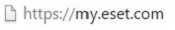
- Choose Sign in near the middle of the screen.
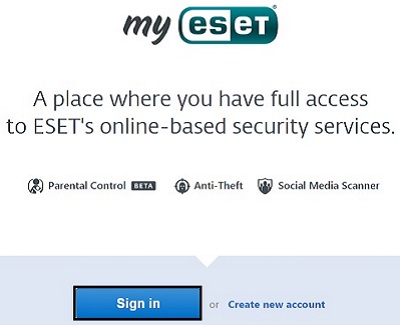
- Enter the current email address and password of the account here.
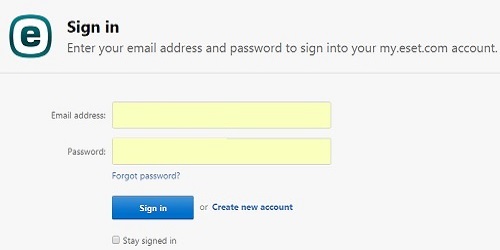
- At the top right of the screen, select the arrow, and then choose Edit profile.
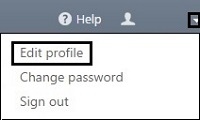
- At the bottom of the page, next to Delete entire my.eset.com account, select Close entire my.eset.com account and delete all services and information associated with it.
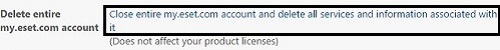
- A confirmation window will show now, asking to confirm the current password again. To complete removal of the account, select Yes, I want to delete my account and then Delete my.eset.com account.
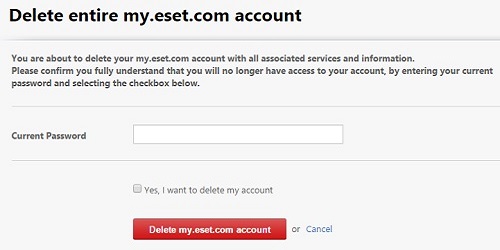
Technical Support Community
Free technical support is available for your desktops, laptops, printers, software usage and more, via our new community forum, where our tech support staff, or the Micro Center Community will be happy to answer your questions online.
Forums
Ask questions and get answers from our technical support team or our community.
PC Builds
Help in Choosing Parts
Troubleshooting

