How to activate ESET Cyber Security v6.1 with a Username and Password
Description: This article will show how to activate ESET Cyber Security Version 6.1 for Mac OS with a username and password.
- Click on the ESET icon on the top of the screen, and then click Open ESET Cyber Security.
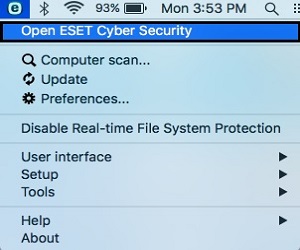
- Click on Help from the list on the left.
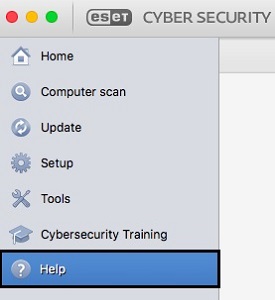
- Under Product and License Information, select Manage License.
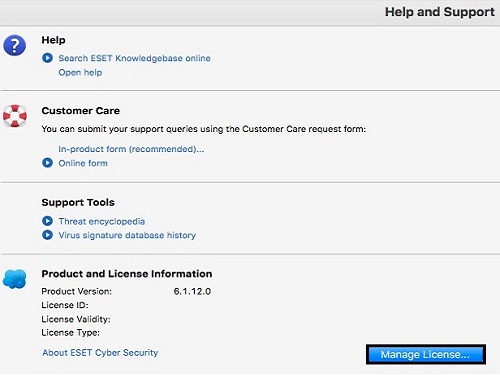
- An activation window will appear. Click I have a Username and Password, what do I do?
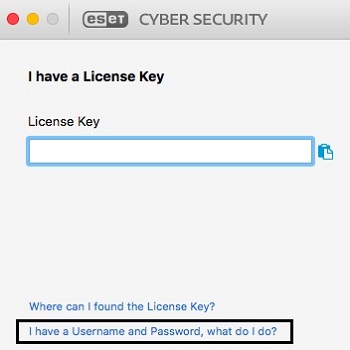
- A browser will open to ESET’s website. Enter the username and password for the ESET license here, and click Convert once entered.
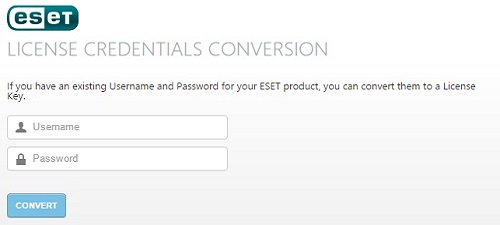
- The page will update showing This is your License Key, and this information will be used to complete activation in the program directly. Copy the license key to your clipboard.
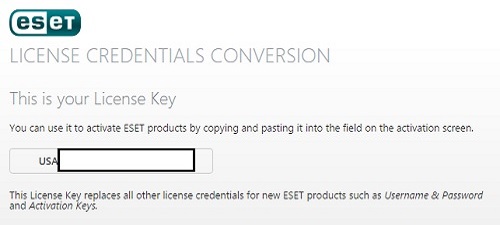
- Return to the activation window. Paste or enter the license key and click Activate.
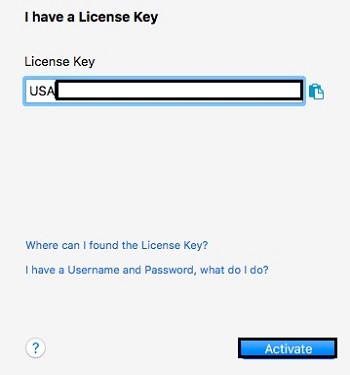
Note: A license key may have been referred to as an activation key or a serial number in previous versions of ESET.
Technical Support Community
Free technical support is available for your desktops, laptops, printers, software usage and more, via our new community forum, where our tech support staff, or the Micro Center Community will be happy to answer your questions online.
Forums
Ask questions and get answers from our technical support team or our community.
PC Builds
Help in Choosing Parts
Troubleshooting

