How to change the SSID on a Tenda AC15
Description: This article will show how to change the network router name (SSID) on a Tenda AC15 AC1900 wireless router.
- To get to the settings of the Tenda AC15 AC1900 to change the router’s name (SSID), connect to the router by going to 192.168.1.1 in your browser address bar.
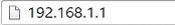
- Once signed in to the router using the router login password (this may be different from your wireless network security key), from the left, select Wireless Settings.

- To the right of the menu will now update to show new settings. Select WiFi Name and Password.
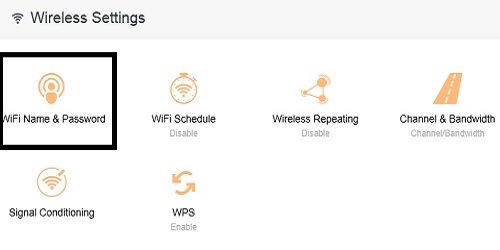
- A new box will open showing WiFi Name and Password. The first option here will show the WiFi name of the router, for both its 2.4Ghz and 5Ghz bands.
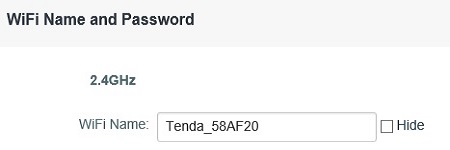
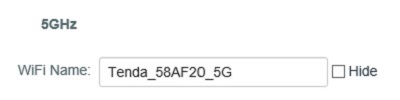
- Enter a new name here and choose Save to complete the changes. A Saving… window will appear.

- Once finished, the new router name will be in effect.

Technical Support Community
Free technical support is available for your desktops, laptops, printers, software usage and more, via our new community forum, where our tech support staff, or the Micro Center Community will be happy to answer your questions online.
Forums
Ask questions and get answers from our technical support team or our community.
PC Builds
Help in Choosing Parts
Troubleshooting

