How to extend Network Range with a Tenda W301A Access Point
Description: This article will show how to extend your wireless network with the Tenda W301A Access Point by using the range extender button. As long as your existing wireless router supports WPS, you can use this method to extend your network without needing to enter the W301A setup interface.
- Wireless routers that support WPS (Wireless Protected Setup) will have a WPS button somewhere on the router. Press and hold the WPS button on your router for three seconds. If you cannot locate this button but know that your router supports WPS, see the documentation that came with your router for further assistance.
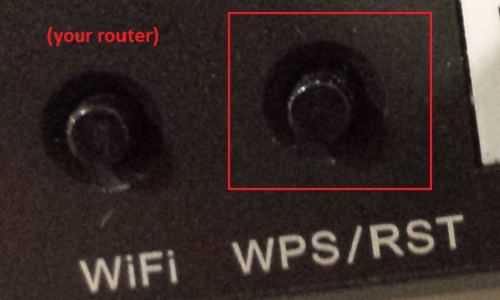
- Within two minutes of activating the WPS button on your router, press and hold the Range Extender Button on the Tenda W301A Access Point for three seconds. The access point should be paired with your wireless router within about two minutes from this time.
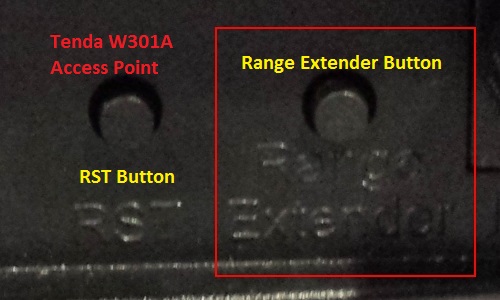
Technical Support Community
Free technical support is available for your desktops, laptops, printers, software usage and more, via our new community forum, where our tech support staff, or the Micro Center Community will be happy to answer your questions online.
Forums
Ask questions and get answers from our technical support team or our community.
PC Builds
Help in Choosing Parts
Troubleshooting

