How to toggle Downloads over a Metered Connection in Windows 10
Description: This article will show how to verify that metered connection settings have been enabled, and how to toggle metered connection settings in Windows 10. This may be useful if you are using a device with a limited data plan or have a slow connection. It will allow you to manage when larger downloads do or do not occur.
- Open the Start button on the lower left corner of the screen then select Settings.
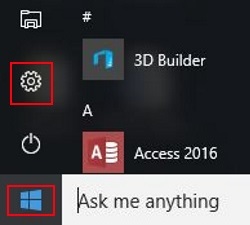
- Select Devices.
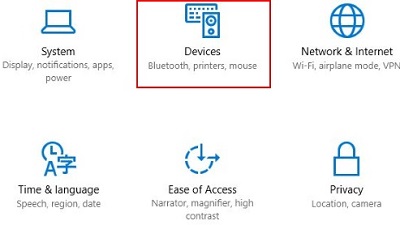
- In the screenshot below, downloads have been disabled. This disallows anything other than priority updates from being applied to the machine, minimizing data being downloaded.
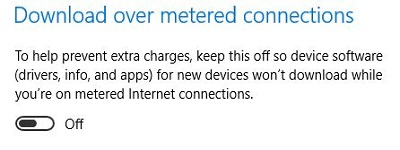
Technical Support Community
Free technical support is available for your desktops, laptops, printers, software usage and more, via our new community forum, where our tech support staff, or the Micro Center Community will be happy to answer your questions online.
Ask questions and get answers from our technical support team or our community.
PC Builds
Help in Choosing Parts
Troubleshooting

