How to check the Threat Encyclopedia in ESET Version 8
Description: Have you ever wondered about a particular threat that ESET is blocking or has cleaned from your computer? ESET has a handy tool called the Threat Encyclopedia which gives a more detailed description about threats and what they are. To view the Threat Encyclopedia just follow the steps in this article.
- Open the ESET software by clicking the ESET icon in the lower right corner of your desktop screen (this may include checking in your hidden icons here).
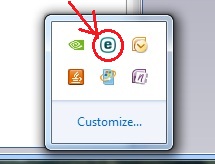
- Click on Open ESET.
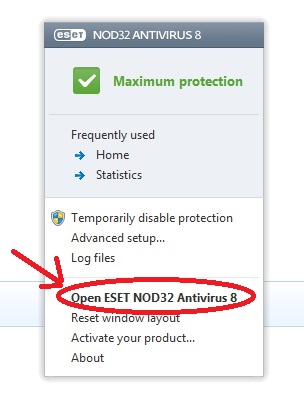
- This brings you to the ESET Version 8 Homepage.
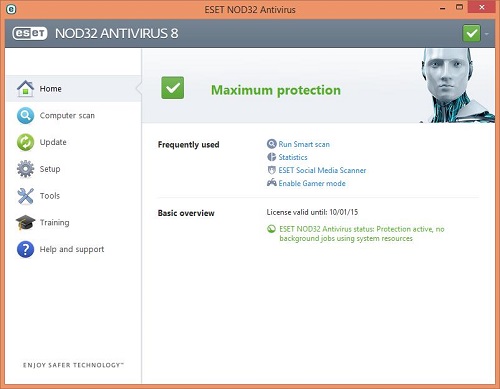
- On the left side, click on Help and support.
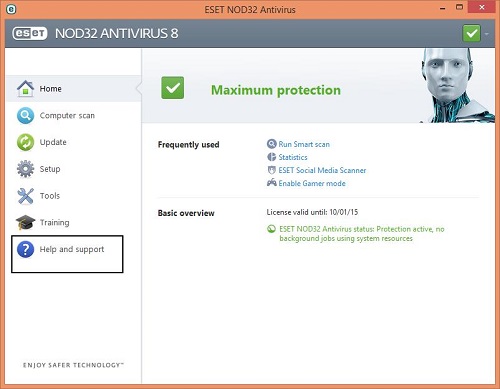
- In the Help and support section click on Threat encyclopedia.
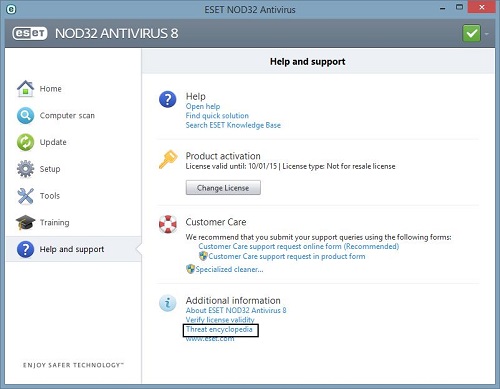
- This will open up the ESET Threat Encyclopedia on the ESET website, giving you a more detailed explanation of current threats. Any of the threats that are showing in blue are hyper-linked and can be clicked on to give a much more detailed explanation as to what is known about that particular threat.
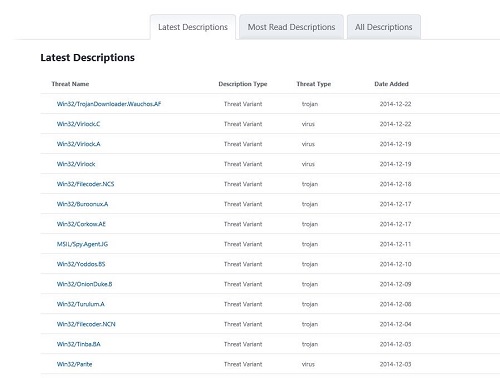
Free technical support is available for your desktops, laptops, printers, software usage and more, via our new community forum, where our tech support staff, or the Micro Center Community will be happy to answer your questions online.
Ask questions and get answers from our technical support team or our community.
PC Builds
Help in Choosing Parts
Troubleshooting

