How to check what last woke a WinBook tablet from sleep
Description: This guide will show you how to check what last woke the WinBook tablet from sleep mode.
- Open an Elevated Command Prompt by pressing and holding for two seconds on the Start icon at the bottom left - then tap Command Prompt (Admin).
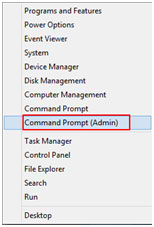
- Say yes to any User Account Control boxes that appear.
- In the Command Prompt Window type in powercfg /lastwake.
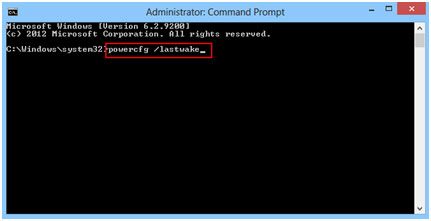
- It will now display the results showing what last woke the computer.
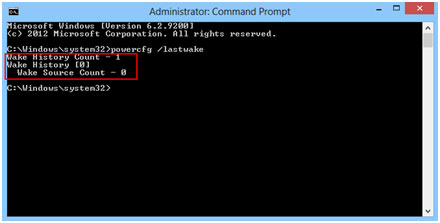
Technical Support Community
Free technical support is available for your desktops, laptops, printers, software usage and more, via our new community forum, where our tech support staff, or the Micro Center Community will be happy to answer your questions online.
Forums
Ask questions and get answers from our technical support team or our community.
PC Builds
Help in Choosing Parts
Troubleshooting

