How to change the Screen Unlock Method in Android 4.4 KitKat
Description: This article will show you how to change the screen unlock method in Android 4.4 KitKat, with a brief description of each method.
- Open the Settings application.
- Tap Security.
- Tap Screen lock.
- Select the type of screen lock you wish to use. Some of these options may require additional configuration.
- Slide – This option allows you to simply tap and hold on a lock icon and slide it to the side of the screen.
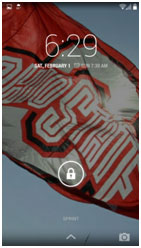

- Face Unlock – This option allows you to unlock the screen using your front facing camera by recognizing.
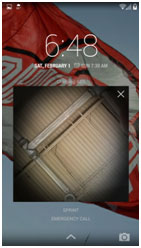
- Pattern – This option allows you to draw a pattern on a 3x3 grid to unlock.

- PIN – Use a numerical PIN of at least 4 digits to unlock your device.

- Password – Use an alphanumeric password to unlock your device.

- Slide – This option allows you to simply tap and hold on a lock icon and slide it to the side of the screen.



Technical Support Community
Free technical support is available for your desktops, laptops, printers, software usage and more, via our new community forum, where our tech support staff, or the Micro Center Community will be happy to answer your questions online.
Forums
Ask questions and get answers from our technical support team or our community.
PC Builds
Help in Choosing Parts
Troubleshooting

