How to prevent Internet Explorer from Updating Automatically
Description: This technical article will show how to prevent Internet Explorer from updating automatically.
- Open Internet Explorer.
- Click on the gear icon. It will bring up the tools menu.
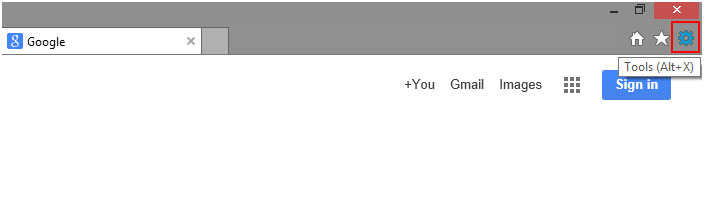
- Select About Internet Explorer.
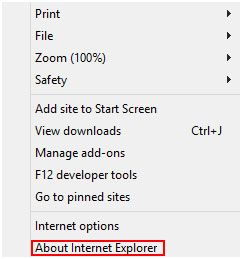
- Uncheck the option Install new versions automatically

- Internet Explorer will no longer update to a newer version automatically.
Technical Support Community
Free technical support is available for your desktops, laptops, printers, software usage and more, via our new community forum, where our tech support staff, or the Micro Center Community will be happy to answer your questions online.
Forums
Ask questions and get answers from our technical support team or our community.
PC Builds
Help in Choosing Parts
Troubleshooting

