How to fix Office Starter after a September 2013 Update
Description: Recently Microsoft released an update (2589275) through their Windows Update feature. The unintended side effect of this update has caused issues with Office 2010 Starter Edition, the free version of Excel and Word that came bundled with some systems. This article will show you how to fix your Office Starter so that it again functions as intended.
- After a September 2013 update, some Office Starter users may experience difficulty opening Office files and documents that they could previously open. When clicking on documents you may receive the
following dialog box:
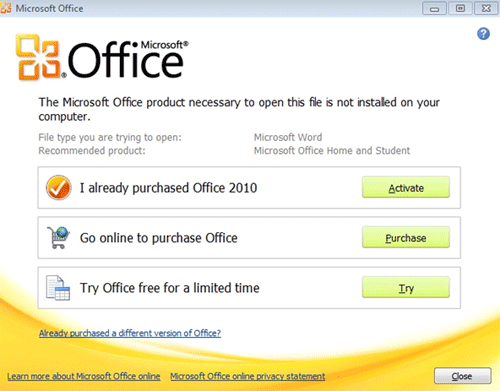
- The simplest solution to this is to repair the Office 2010 Starter Edition. Open the Control Panel and click on Add / Remove Programs. From there click on
Microsoft Office Starter 2010 and then click on Change from the menu bar above as shown below:
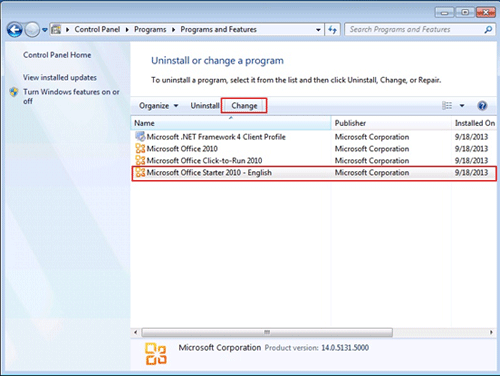
- Next you will be asked if you want to repair your existing installation. Do not put a check in the Remove all Office user settings related to this product box. Click Yes.
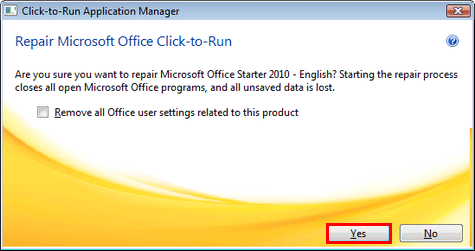
Technical Support Community
Free technical support is available for your desktops, laptops, printers, software usage and more, via our new community forum, where our tech support staff, or the Micro Center Community will be happy to answer your questions online.
Ask questions and get answers from our technical support team or our community.
PC Builds
Help in Choosing Parts
Troubleshooting

