How to make Key Tips appear in Excel 2013
Description: There are keyboard shortcuts in Excel 2013 that most people don't know about called Key Tips. This is how you would make Key Tips appear in Excel 2013.
- When in Excel press the ALT key on your keyboard once - this will make Key Tips appear.
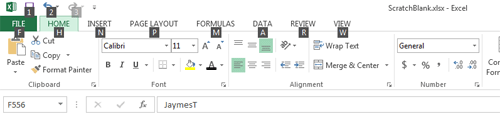
- If you press a letter or number that appears it will switch to that menu and keep Key Tips open, for this example we'll press the letter F.3.
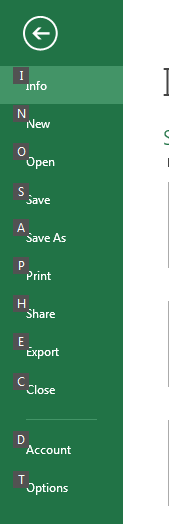
- Each page should have a list of Key Tips that would speed the process of going through windows, now we'll press A for Save As.
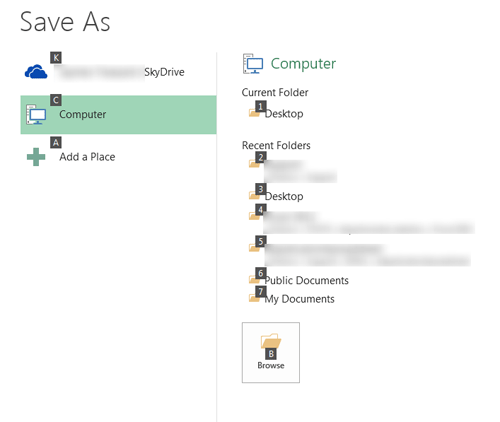
- As you can see if you learn all of the Key Tips you can quickly go through menus in Excel 2013!
Technical Support Community
Free technical support is available for your desktops, laptops, printers, software usage and more, via our new community forum, where our tech support staff, or the Micro Center Community will be happy to answer your questions online.
Forums
Ask questions and get answers from our technical support team or our community.
PC Builds
Help in Choosing Parts
Troubleshooting

