How to switch from Jelly Bean 4.2 launcher to 4.1 launcher on a Tablet
Description: If you upgraded to Jelly Bean 4.2 on an Android based tablet this guide shows how to revert back to the version 4.1 operating system.
- Touch the All Apps Key.
- Touch Settings.
- Touch Launcher on the left pane.
- Touch Switch to the original Jelly Bean 4.1 Launcher.
- Touch OK to confirm the switch.
- The Tablet will now revert back to the original 4.1 Jelly Bean Operating System style.
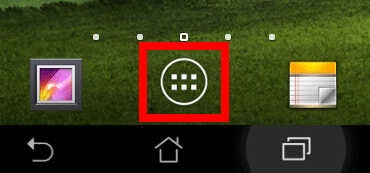
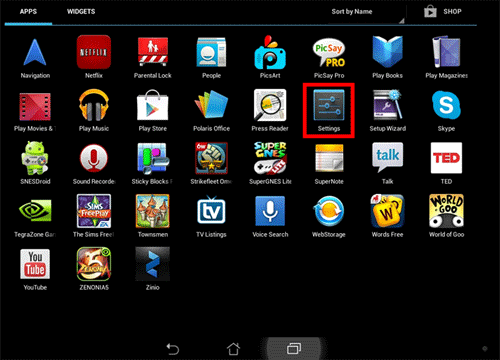
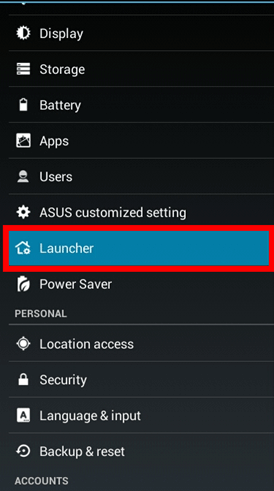
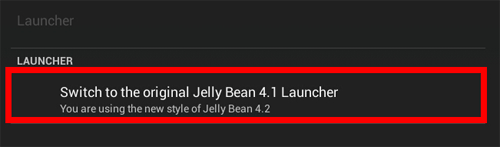
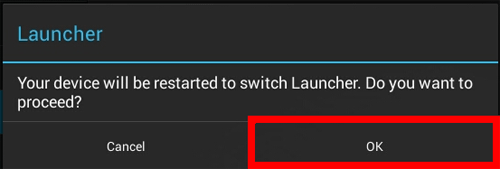
Technical Support Community
Free technical support is available for your desktops, laptops, printers, software usage and more, via our new community forum, where our tech support staff, or the Micro Center Community will be happy to answer your questions online.
Forums
Ask questions and get answers from our technical support team or our community.
PC Builds
Help in Choosing Parts
Troubleshooting

