How to speed up Chrome OS Browsing
Description: This tutorial will show you the process of speeding up the Chrome OS in terms of general performance and online browsing. For this tutorial we used a Samsung Chromebook but the same settings apply to all other Chromebook OS computers.
- Click on the taskbar at the lower right with the time and wireless icon.
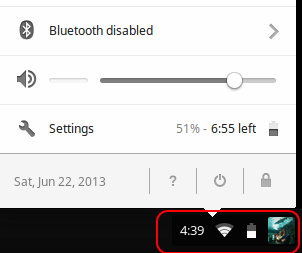
- Click on Settings.
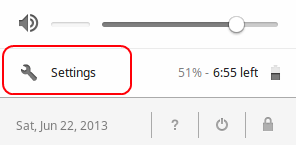
- Click on Extensions.
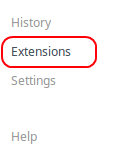
- Uncheck any unused extensions. They will be enabled once the application is launched if needed.
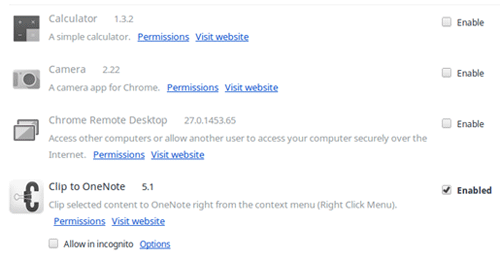
- Click on Settings.
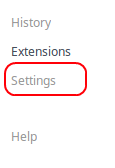
- Scroll down to click on Show advanced settings….
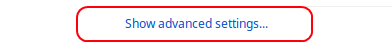
- Scroll down to Privacy.
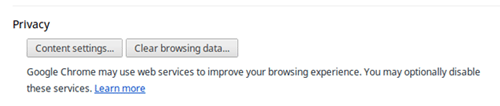
- Uncheck the following items:
- Use a web Service to help resolve navigation errors
- Predict network actions to improve page load performance
- Automatically sent usage statistics and crash reports to Google.
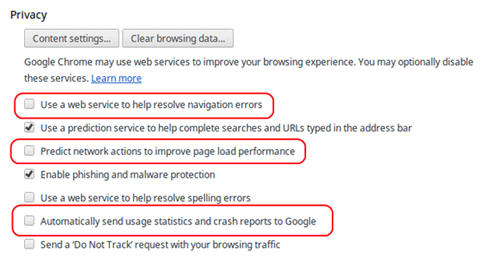
Technical Support Community
Free technical support is available for your desktops, laptops, printers, software usage and more, via our new community forum, where our tech support staff, or the Micro Center Community will be happy to answer your questions online.
Forums
Ask questions and get answers from our technical support team or our community.
PC Builds
Help in Choosing Parts
Troubleshooting

