Three Main Function Keys on an Android Tablet
Description: A description of the three main keys that are always present on an Android Tablet and what they do.
There are three keys that are always present on an Android Tablet highlighted and labeled below.
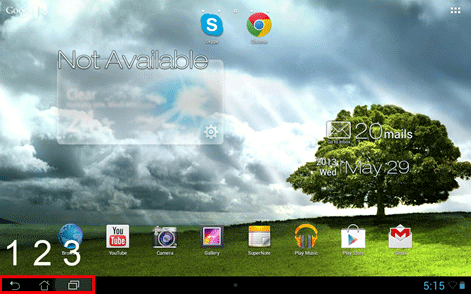
- Key 1 is the Back Key.
 When the key is pressed, the tablet will go back to the last screen. For example, if a Browser is opened and the key is pressed it will go back to the last website like the back button on Internet Explorer. It will also return to the main screen when there are no other back options.
When the key is pressed, the tablet will go back to the last screen. For example, if a Browser is opened and the key is pressed it will go back to the last website like the back button on Internet Explorer. It will also return to the main screen when there are no other back options. - Key 1 also serves to remove the keyboard from the screen. When the keyboard is open, if the back key is pressed, the keyboard will disappear.
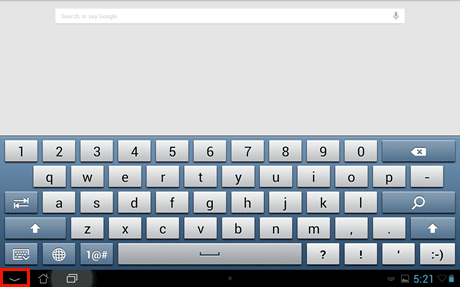
- Key 2 is the Home Key.
 When this is pressed it will return the tablet to the home screen from any open app. If touched and held, a Google search key will appear that allows the user to quick search on Google.
When this is pressed it will return the tablet to the home screen from any open app. If touched and held, a Google search key will appear that allows the user to quick search on Google. - Key 3 is the Recent Apps Key.
 This key is used to close background applications and to switch from one open app to another. To switch or close, touch the Recent Apps key and all of the open applications will appear. Touch an app to switch to it. Swipe up or down to close the application. For example in the picture below, to close YouTube and Gallery either swipe up or down. To switch to Camera touch the icon.
This key is used to close background applications and to switch from one open app to another. To switch or close, touch the Recent Apps key and all of the open applications will appear. Touch an app to switch to it. Swipe up or down to close the application. For example in the picture below, to close YouTube and Gallery either swipe up or down. To switch to Camera touch the icon.
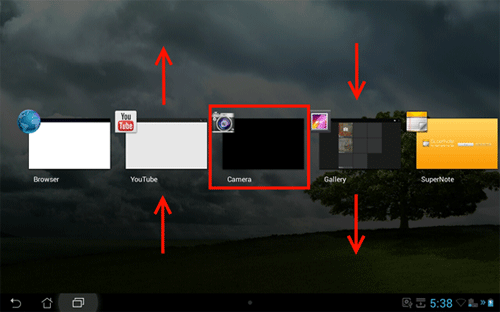
Technical Support Community
Free technical support is available for your desktops, laptops, printers, software usage and more, via our new community forum, where our tech support staff, or the Micro Center Community will be happy to answer your questions online.
Forums
Ask questions and get answers from our technical support team or our community.
PC Builds
Help in Choosing Parts
Troubleshooting

