How to use Accents on iOS and Mac OS
Description:This article will show you a quick way to enter accents while typing. iOS and Mac OS have accents and international characters readily available at the tip of your fingers, without having to find a character map or use button combinations - here is how to use them:
- While typing your document, email, etc. at anytime you need an accent or an international character (we will use the letter ü) tap and hold u on the keyboard:
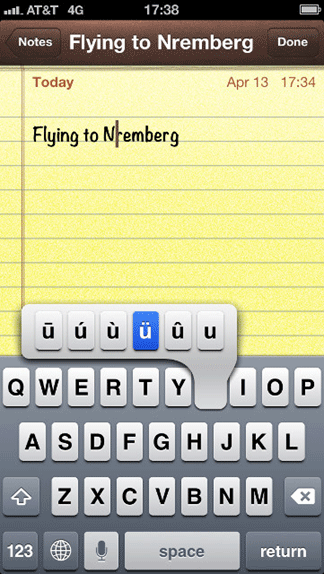
- A menu of all the options available for the letter u will appear, in order to use the letter needed, simply slide the finger to ü and release.
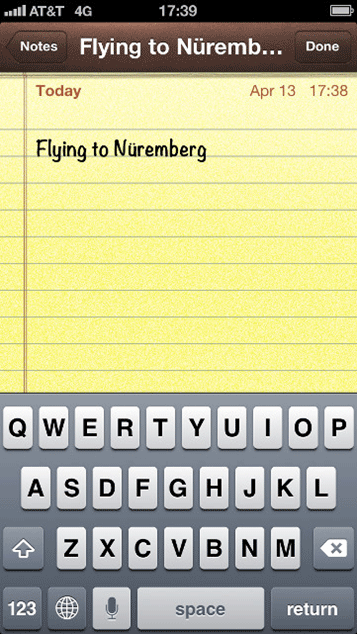
- The same can be done while entering web addresses, simply tap and hold .com on the keyboard.
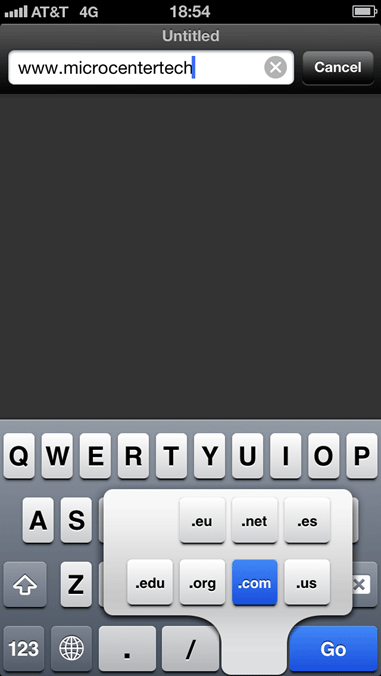
- For Mac OS, simply hold the key on the keyboard that needs to have an accent and then press the number under the desired character.
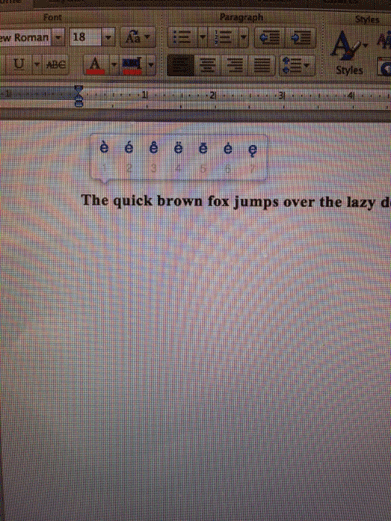
Technical Support Community
Free technical support is available for your desktops, laptops, printers, software usage and more, via our new community forum, where our tech support staff, or the Micro Center Community will be happy to answer your questions online.
Forums
Ask questions and get answers from our technical support team or our community.
PC Builds
Help in Choosing Parts
Troubleshooting

