How to manage Running Processes on your Phone with ESET Mobile
Description: This article will show you how to view and end processes that could be slowing down your phone.
- Open the ESET Mobile app.
- Tap on Security Audit.
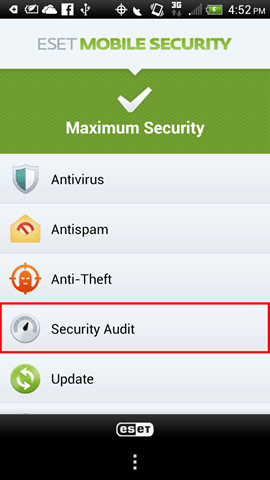
- Tap on Task Manager.
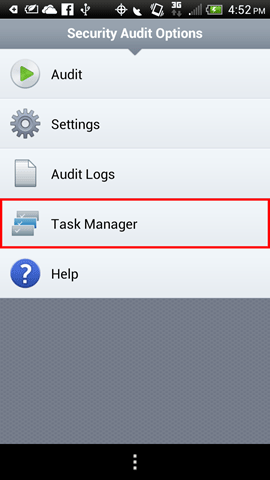
- A list of all of the processes currently running will be shown.
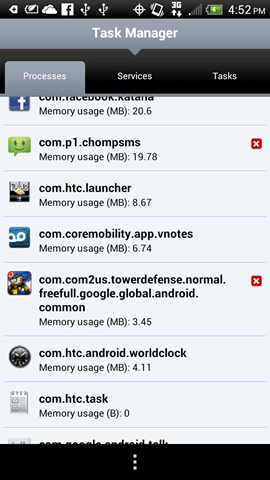
- Tap on the process that you want to end. A message will show to confirm ending the process. Tap on Yes to end the process.
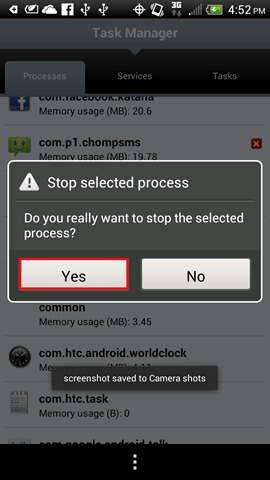
Technical Support Community
Free technical support is available for your desktops, laptops, printers, software usage and more, via our new community forum, where our tech support staff, or the Micro Center Community will be happy to answer your questions online.
Forums
Ask questions and get answers from our technical support team or our community.
PC Builds
Help in Choosing Parts
Troubleshooting

