How to set up God Mode in Windows 7
Description: God Mode in Windows 7 can be helpful in that it will place many control panel features in a single folder location.
- Right-click on your desktop to create a new folder.
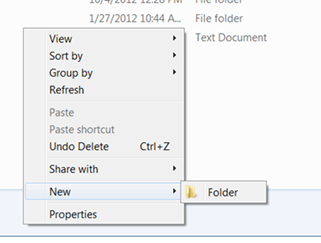
- Right click on the new folder and select rename.
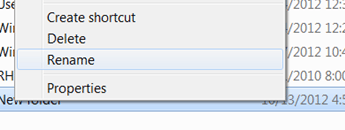
- Rename the folder exactly as GodMode.{ED7BA470-8E54-465E-825C-99712043E01C} (copy and paste).
- Your folder will change to look like a control panel icon.
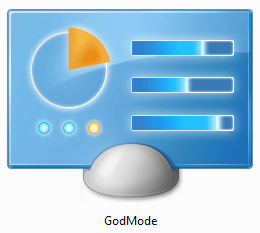
- Double click the icon and see all of the settings you can change from one location.
Technical Support Community
Free technical support is available for your desktops, laptops, printers, software usage and more, via our new community forum, where our tech support staff, or the Micro Center Community will be happy to answer your questions online.
Forums
Ask questions and get answers from our technical support team or our community.
PC Builds
Help in Choosing Parts
Troubleshooting

