How to configure SSID Broadcast on a Tenda W368R or W268R Router
Description: Another option that can increase security of the router is having it not broadcast the wireless SSID name. This reduces the chance of it being stumbled upon by an unintended user.
- Click Start, type Internet Explorer and press Enter.
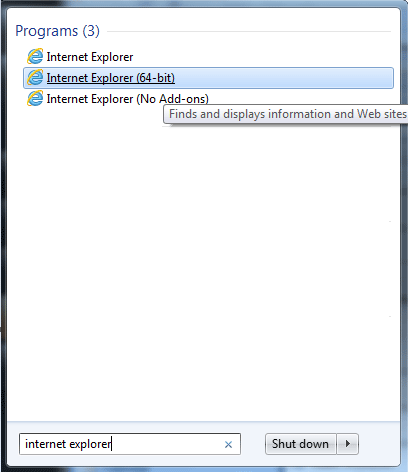
- In the address bar type 192.168.0.1 (The default IP address for Tenda Routers) and press Enter.
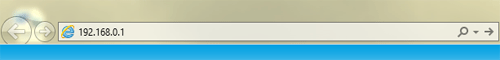
- Click Advanced Settings .
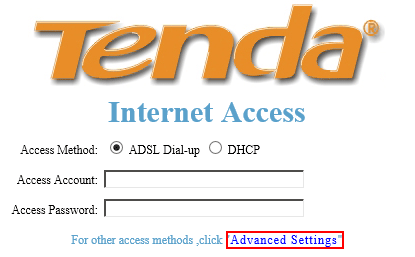
- Click Wireless Settings.
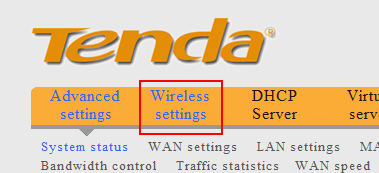
- To Disable choose Disable next to Broadcast(SSID) then click OK.
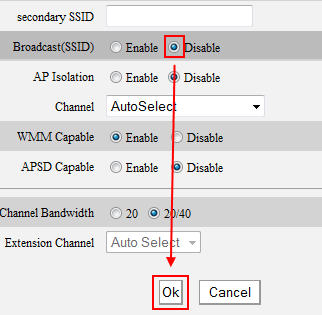
- To Enable choose Enable next to Broadcast SSID then click OK.
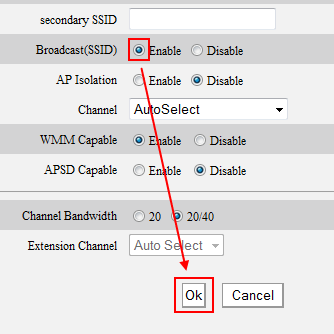
Technical Support Community
Free technical support is available for your desktops, laptops, printers, software usage and more, via our new community forum, where our tech support staff, or the Micro Center Community will be happy to answer your questions online.
Forums
Ask questions and get answers from our technical support team or our community.
PC Builds
Help in Choosing Parts
Troubleshooting

