How to configure a Tenda W268R Router for DHCP
Description: These steps cover setting up your new Tenda router for use once it is connected.
- Click Start and open your Internet Browser.
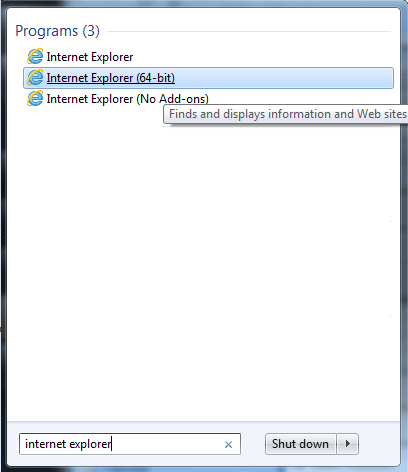 .
. - In the address bar type 192.168.0.1 and press Enter.
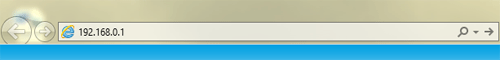
- Select the DHCP radio button under Tenda Internet Access.
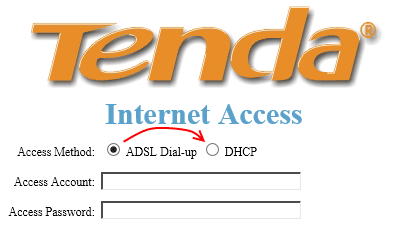
- Click OK.
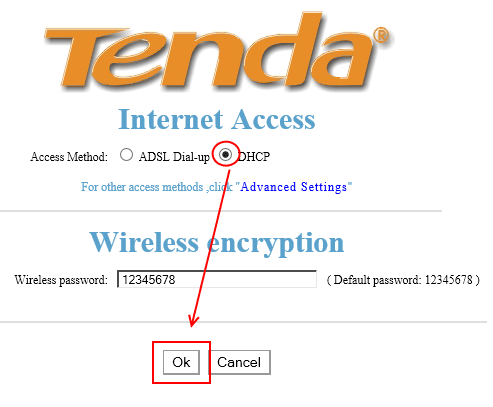
Technical Support Community
Free technical support is available for your desktops, laptops, printers, software usage and more, via our new community forum, where our tech support staff, or the Micro Center Community will be happy to answer your questions online.
Forums
Ask questions and get answers from our technical support team or our community.
PC Builds
Help in Choosing Parts
Troubleshooting

