How to customize Notifications in Windows 8
Description: This guide will show you how to customize notifications received in Windows 8.
- Go to the extreme lower right hand corner of the desktop to activate the Charms.
- When the bar appears click on Settings
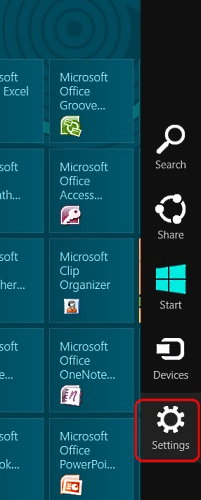
- At the bottom of the settings screen click on More PC settings

- On the PC settings screen click on Notifications.
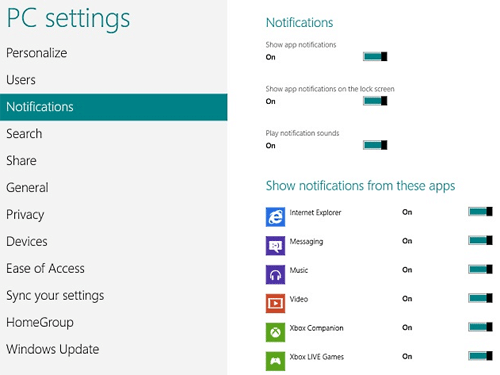
- Here you will be able to customize which apps will show notifications, or turn them off completely if desired.
Technical Support Community
Free technical support is available for your desktops, laptops, printers, software usage and more, via our new community forum, where our tech support staff, or the Micro Center Community will be happy to answer your questions online.
Forums
Ask questions and get answers from our technical support team or our community.
PC Builds
Help in Choosing Parts
Troubleshooting

