How to add a Page in Microsoft OneNote 2010
Description: This article describes how to add a page in Microsoft OneNote 2010.
Microsoft OneNote is one of the newer members of the Microsoft Office Suite. The purpose of one note is to provide the user with a place to store miscellaneous scraps of information of all kinds. This article describes how to create a new page in OneNote 2010.
- Open OneNote. The various levels of organization and where they are in the program are shown below.
- Click on the New Page button.
- A menu will appear. Click New Page.
- Type the name of the new page in the title box on the upper left hand corner of the new page.
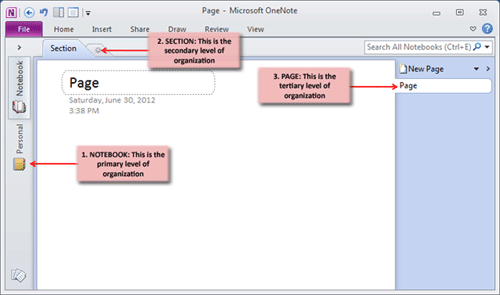
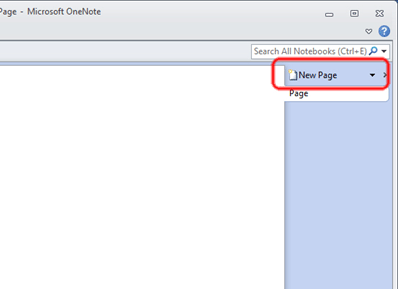
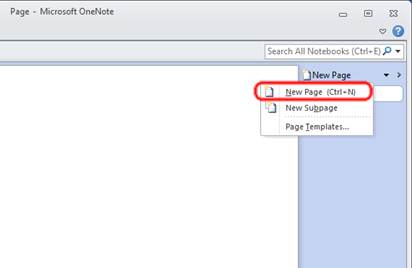
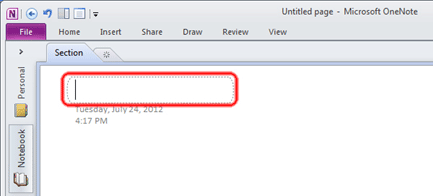
Technical Support Community
Free technical support is available for your desktops, laptops, printers, software usage and more, via our new community forum, where our tech support staff, or the Micro Center Community will be happy to answer your questions online.
Ask questions and get answers from our technical support team or our community.
PC Builds
Help in Choosing Parts
Troubleshooting

