How to remove Duplicate Items from a Folder in Microsoft Outlook 2010
Description: This is a how-to document on removing duplicate items from a folder in Microsoft Outlook 2010 using the Clean Up utility.
- Within Outlook, select the folder in which to remove the duplicates.
- Across the top of the Office Ribbon, choose the Folder tab.
- In the Office Ribbon, select the Clean Up Folder option.
- On the dropdown menu that appears, choose to either Clean Up Folder or Clean Up Folder and Subfolders.
- On the new box that appears, click on Clean Up Folder to continue.
- If any advanced settings are required, choose Settings and make any necessary changes.
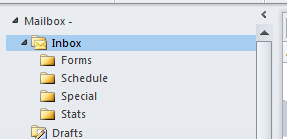
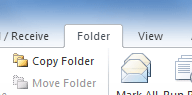

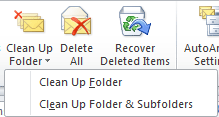
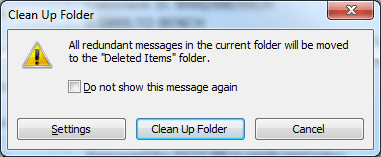
Technical Support Community
Free technical support is available for your desktops, laptops, printers, software usage and more, via our new community forum, where our tech support staff, or the Micro Center Community will be happy to answer your questions online.
Forums
Ask questions and get answers from our technical support team or our community.
PC Builds
Help in Choosing Parts
Troubleshooting

