How to create slide notes pages in PowerPoint 2010
Description: This is a how-to article on the subject of creating notes pages for a presentation in Microsoft PowerPoint 2010.
- Within PowerPoint, load the presentation for which the notes pages will be created.
- Across the top of the Office Ribbon, select the View tab.
- Under the Presentation Views section of the Office Ribbon, select the Notes Page option.
- The Notes Page view will be displayed. Click below the slide to add any notes. The presentation can be printed from this view to give out as a handout or for reference.

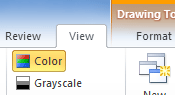
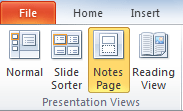
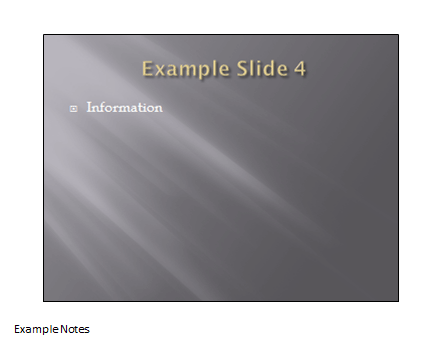
Technical Support Community
Free technical support is available for your desktops, laptops, printers, software usage and more, via our new community forum, where our tech support staff, or the Micro Center Community will be happy to answer your questions online.
Forums
Ask questions and get answers from our technical support team or our community.
PC Builds
Help in Choosing Parts
Troubleshooting

