How to enable or disable a proxy server in Internet Explorer 9
Description: This guide will walk through how to enable or disable a proxy server in Internet Explorer 9.
- Open Internet Explorer 9 by clicking Start, All Programs, and selecting Internet Explorer.
- Click the Tools icon in the upper right corner of the screen.
- Click Internet Options.
- Click the Connections tab across the top.
- Click the LAN Settings button.
- In order to use a proxy server, check the Use a Proxy Server box. To disable an existing proxy server, uncheck this box.
- Click OK on the internet options window.
- Close Internet Explorer and reopen it to verify that the settings have been changed.
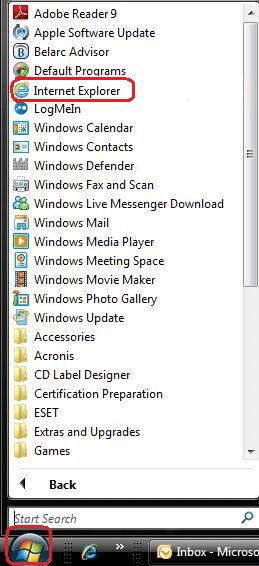
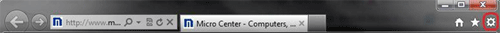
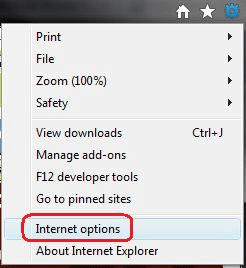

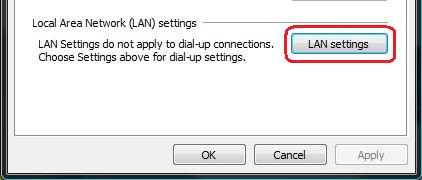
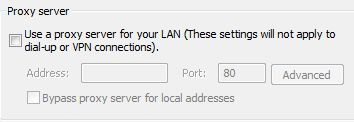
Technical Support Community
Free technical support is available for your desktops, laptops, printers, software usage and more, via our new community forum, where our tech support staff, or the Micro Center Community will be happy to answer your questions online.
Forums
Ask questions and get answers from our technical support team or our community.
PC Builds
Help in Choosing Parts
Troubleshooting

