How to add an RSS Feed to Windows Live Mail
Description: This article will show you how to add an RSS feed to Windows Live Mail. An RSS (Rich Site Summary, Really Simple Syndication) feed delivers regularly changing content directly to your inbox from your favorite websites that have RSS feeds.
- Click on Windows Live Mail icon to open.
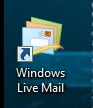
- Scroll down to the lower left corner and click on the Feeds icon as shown below.
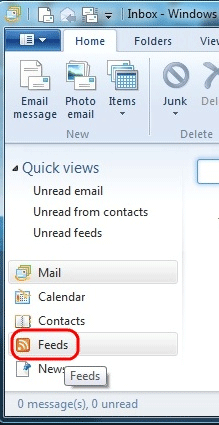
- Click on the Feed button at the upper left to add a RSS feed.

- Enter the RSS Feed information in the Window.
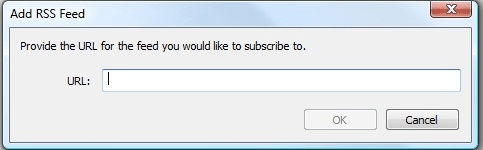
- To find the RSS feed information go your favorite website, look for the RSS icon shown below.
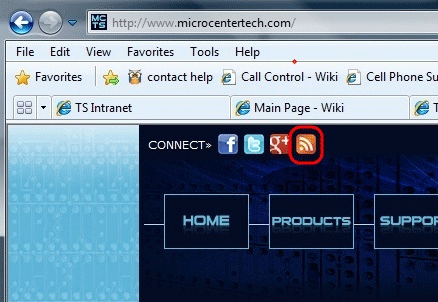
- Right click on the RSS link button.
- Scroll down and select Copy Shortcut.
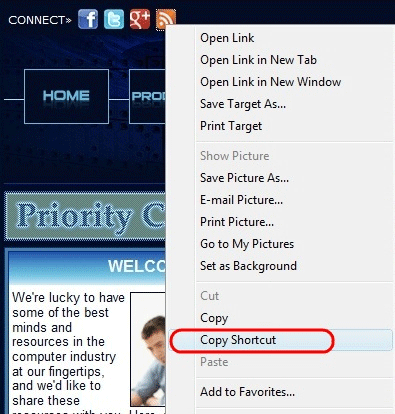
- Paste or type the RSS feed information into the window.
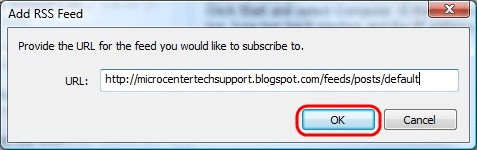
- Click OK.
Technical Support Community
Free technical support is available for your desktops, laptops, printers, software usage and more, via our new community forum, where our tech support staff, or the Micro Center Community will be happy to answer your questions online.
Forums
Ask questions and get answers from our technical support team or our community.
PC Builds
Help in Choosing Parts
Troubleshooting

