How to change the default spreadsheet appearance in Excel 2010
Description: This article describes how to change the default spreadsheet appearance in Excel 2010 when a new spreadsheet is created.
- To change the default spreadsheet appearance in Excel 2010, click on the File tab.
- Click the Options button.
- Select the General tab.
- Several options can be changed such as the font type, font size, default view for new sheets and the number of sheets to be included in a new workbook.
- Click the OK button.
- All new workbooks will now have the attributes as set in this dialog box.
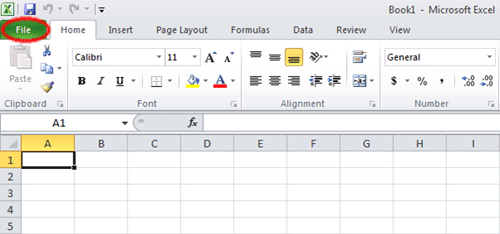
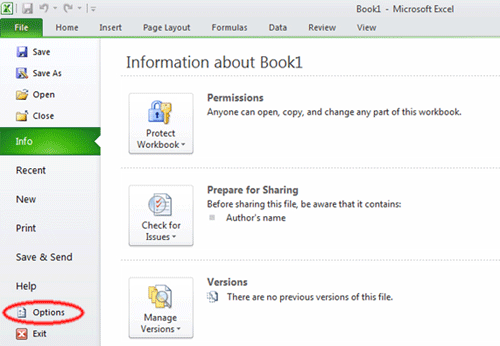
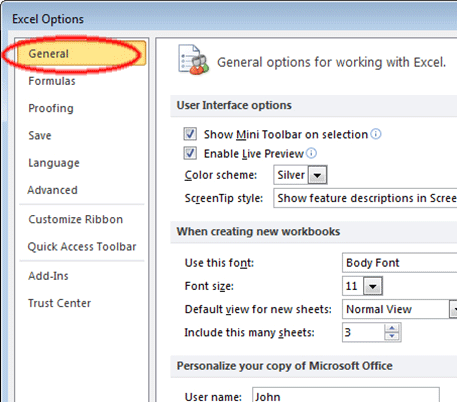
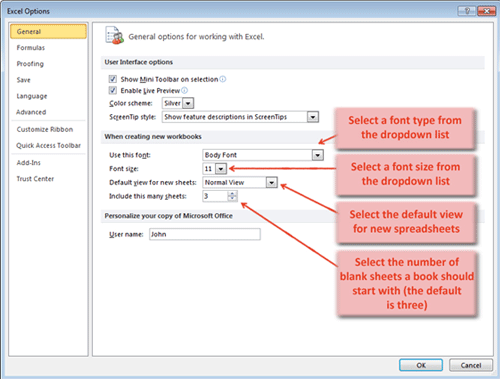
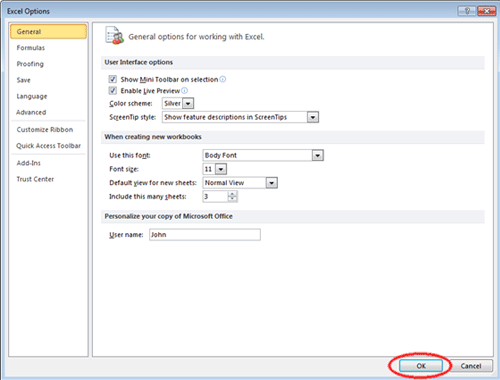
Technical Support Community
Free technical support is available for your desktops, laptops, printers, software usage and more, via our new community forum, where our tech support staff, or the Micro Center Community will be happy to answer your questions online.
Forums
Ask questions and get answers from our technical support team or our community.
PC Builds
Help in Choosing Parts
Troubleshooting

