How to enable or disable Email Protection for ESET Version 5
The information in this article refers to a previous version of ESET. It is recommended that you run the most current version of ESET. Please see our tech article How to update your ESET Program to the Latest Version for assistance with updating your program. The information in the article below is provided as a convenience to those who may still have questions about the older version of the program.
Description: ESET NOD32 contains a feature that can scan incoming and outgoing mail for viruses. This guide will walk you through how to enable or disable that email protection.
- Open the ESET software by clicking Start, All Programs, ESET Folder, ESET NOD32 Antivirus folder, ESET NOD32 Antivirus.
- Click on Setup on the menu, and click on Enter advanced setup.
- Click on the + for Web and Email, and click on Email Clients. Remove the check marks for Received Email, Sent Email, and Read Email.
- Click on Ok, and close the ESET window.

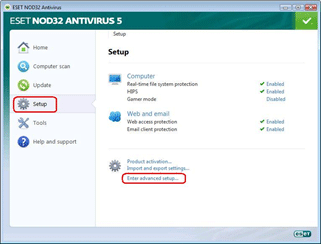

Free technical support is available for your desktops, laptops, printers, software usage and more, via our new community forum, where our tech support staff, or the Micro Center Community will be happy to answer your questions online.
Ask questions and get answers from our technical support team or our community.
PC Builds
Help in Choosing Parts
Troubleshooting

