Play DVD movies on a Computer with Windows
Description: If you are unable to play DVD movies on your computer what options do you have?
You have just built your new computer or installed a DVD drive on your computer that did not come with software, and when you try to play a DVD movie you get a CODEC error or you get video with no audio. The issue is most likely that you do not have a DVD decoder installed. What options do you have?
One solution is to purchase a full DVD movie playback software package like WinDVD or PowerDVD. These programs provide a full range of options and Blu-Ray capability, if you have a Blu-Ray drive installed. The ranges of features make either of these software packages desirable.
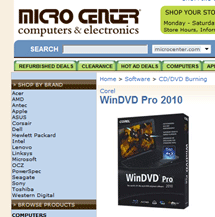
The website for PowerDVD is:http://www.cyberlink.com/products/powerdvd-family/introduction_en_US.html
The website for WinDVD is: http://www.windvdpro.com/en/default.html
If you are just interested in being able to play DVD movies in Windows Media Player and you have Windows, a DVD codec pack is another option.
Yet another option is to get media player that supports DVD movie playback. VLC Media Player is an example of such a media player.

Technical Support Community
Free technical support is available for your desktops, laptops, printers, software usage and more, via our new community forum, where our tech support staff, or the Micro Center Community will be happy to answer your questions online.
Ask questions and get answers from our technical support team or our community.
PC Builds
Help in Choosing Parts
Troubleshooting

