How to enable the Touchpad on an HP ProBook 4525s Notebook
This article describes how to enable the touchpad on an HP ProBook 4525S notebook. When the HP ProBook 4525S notebook computers were shipped from the manufacturer, the touchpad could be turned off by default or accidentally turned off. To allow the touchpad to activate you will need to turn on the adapter when setting up the PC for the first time.
- On the touchpad in the upper left hand corner there is a small circle. This button turns the touchpad on or off.
- Tap the small circle once and the touchpad will turn on. When it is switched on, the circle will be blue.
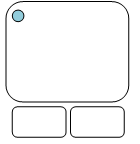
- Tap the small circle again and the touchpad will turn off. If the touchpad is turned off the indicator is blank or not lit up.
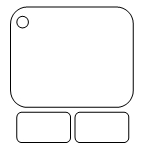
Technical Support Community
Free technical support is available for your desktops, laptops, printers, software usage and more, via our new community forum, where our tech support staff, or the Micro Center Community will be happy to answer your questions online.
Ask questions and get answers from our technical support team or our community.
PC Builds
Help in Choosing Parts
Troubleshooting

