How to send a Fax using Windows 7 Fax and Scan
This article will show you how to send a fax using the Windows 7 Fax and Scan feature. To send a fax from a computer, the computer needs to be equipped with a fax modem, and a working phone line. Predominantly in business environments, there may also be a fax server on the network which would allow faxes to be sent through the network.
- Click on the Start button in the bottom left, then in the Search Programs and Files box, type in fax and press Enter.
- When the Windows Fax and Scan application opens, click on New Fax in the top left.
- Select whether to use a Fax Modem on the computer or a Fax Server on the network.
- Follow the instructions on-screen to complete the fax.
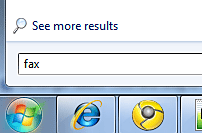
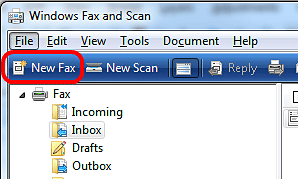
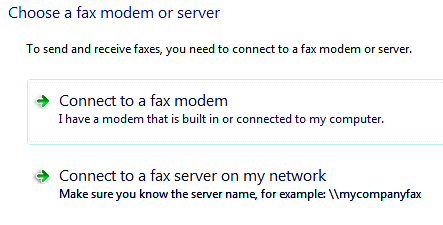
Technical Support Community
Free technical support is available for your desktops, laptops, printers, software usage and more, via our new community forum, where our tech support staff, or the Micro Center Community will be happy to answer your questions online.
Ask questions and get answers from our technical support team or our community.
PC Builds
Help in Choosing Parts
Troubleshooting

