How to make Windows 7 Easier to See Hear and Use
This how-to article details how to make Windows 7 easier to see, hear and use via the accessibility options built-in to the Operating System.
- Click on the Start button in the bottom left, then choose Control Panel.
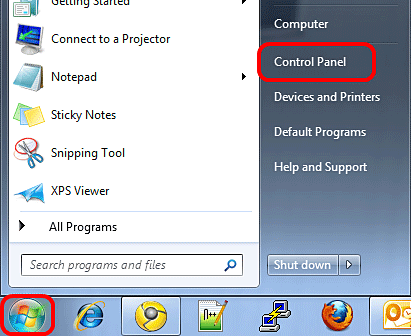
- In the Control Panel, click on Let Windows suggest settings under the Ease of Access option.
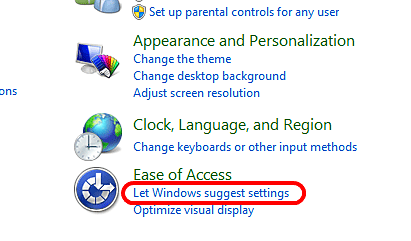
- Follow the step-by-step walkthrough that will ask for information and preferences for the Ease of Access options within Windows 7. Choose the options that apply to you, then click Next.
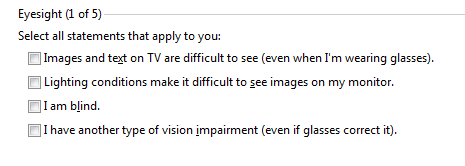
- At the end, Windows will provide a list of Recommended Settings. Review the available options, check the boxes that may be helpful for you and then click on Apply at the bottom to complete the setup.
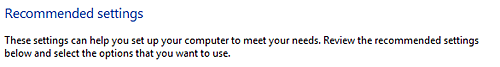
Technical Support Community
Free technical support is available for your desktops, laptops, printers, software usage and more, via our new community forum, where our tech support staff, or the Micro Center Community will be happy to answer your questions online.
Forums
Ask questions and get answers from our technical support team or our community.
PC Builds
Help in Choosing Parts
Troubleshooting

