INFO: What is DVI
DVI or Digital Visual Interface is a video connection that provides a high quality digital or analog image for flat panel displays or digital projectors. It has replaced VGA as the standard connection between graphics cards and computer monitors. Most graphics cards provide one or two DVI ports.
DVI sends signals to each pixel on the display individually. This signal tells each pixel how bright or dark and what color to be. By controlling each pixel individually color bleed to the surrounding pixels is virtually eliminated which results in a clearer sharper picture.
There are various types of DVI connectors for different connection applications.
The connector itself contains space for 8 columns of square pins and an area that is reserved for additional pins and tabs for the connection. The length of cable determines the resolution available, up to 15’ long the resolution is a maximum of 1920x1200. A cable of 16’ to 50’ has a maximum resolution of 1280x1024. For longer lengths, a DVI signal booster is required to keep signal stable.
Each of the connectors provides a different type of signal:
DVI sends signals to each pixel on the display individually. This signal tells each pixel how bright or dark and what color to be. By controlling each pixel individually color bleed to the surrounding pixels is virtually eliminated which results in a clearer sharper picture.
There are various types of DVI connectors for different connection applications.
The connector itself contains space for 8 columns of square pins and an area that is reserved for additional pins and tabs for the connection. The length of cable determines the resolution available, up to 15’ long the resolution is a maximum of 1920x1200. A cable of 16’ to 50’ has a maximum resolution of 1280x1024. For longer lengths, a DVI signal booster is required to keep signal stable.
Each of the connectors provides a different type of signal:
 |
DVI-I Single Link – Lower signal power integrated connection that transmits digital or analog. |
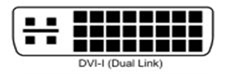 |
DVI-I Dual Link – Effectively doubles signal power and speed for digital or analog transmission. |
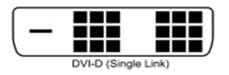 |
DVI-D Single Link – Digital signal only. Does not support analog. |
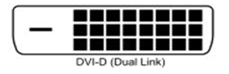 |
DVI-D Dual Link – Digital signal only. Higher power, faster speed than Single Link. |
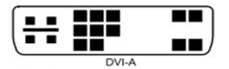 |
DVI-A – Analog only. Does not support digital signal transmission. |
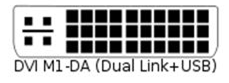 |
DVI-M1-DA – Digital, Analog, and USB connectivity. Not commonly used. |
Technical Support Community
Free technical support is available for your desktops, laptops, printers, software usage and more, via our new community forum, where our tech support staff, or the Micro Center Community will be happy to answer your questions online.
Forums
Ask questions and get answers from our technical support team or our community.
PC Builds
Help in Choosing Parts
Troubleshooting

