How to troubleshoot an Unable to Access Pi over SSH Error
Description: This article will show you how to troubleshoot an error while using Raspberry Pi that says Unable to Access Pi over SSH.
- In Raspbian OS go to Preferences and then Raspberry Pi configuration.
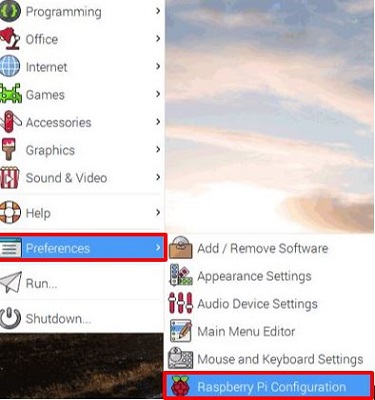
- In the Interfaces tab, find SSH and put a dot in the bubble by Enabled.
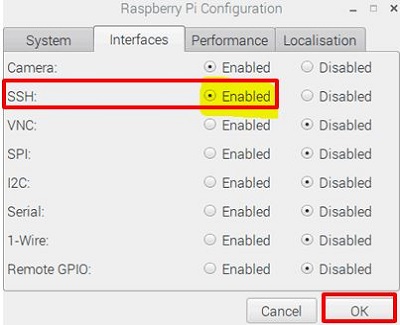
- If you are running Raspberry Pi in headless mode, you will need to remove the SD card, insert it into a PC then create an empty file named SSH.
- Copy the file to the SD card and insert the SD card back into the Raspberry Pi.
- You will now be able to access the PI over SSH.
Technical Support Community
Free technical support is available for your desktops, laptops, printers, software usage and more, via our new community forum, where our tech support staff, or the Micro Center Community will be happy to answer your questions online.
Forums
Ask questions and get answers from our technical support team or our community.
PC Builds
Help in Choosing Parts
Troubleshooting

