Raspberry Pi 4 Model B vs Raspberry Pi 3 Model B+
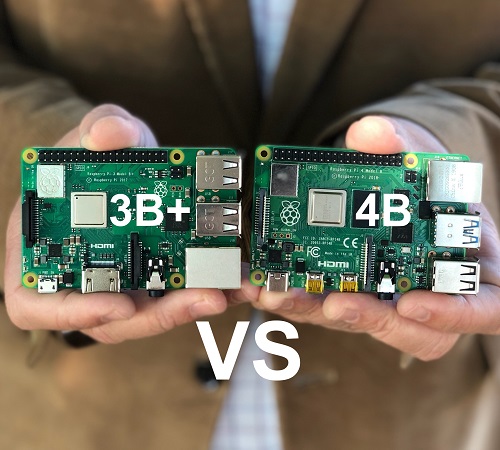
A New Era of Pi
After over a year since the last Raspberry Pi single board computer launch, the Raspberry Pi foundation has officially launched the much-anticipated Raspberry Pi 4 Model B. So, what’s the difference between Raspberry Pi 4 vs. Raspberry Pi 3B+? To start, Raspberry Pi 3B+ launched as an improved version of the 3B and Raspberry Pi 4 is truly a new board with game changing new features. Raspberry Pi 4 packs a punch with more power all around, multiple RAM options, and 4k 60fps capability; this is not just another version of the tried and true Raspberry Pi 3B.
Starting with some physical changes on the board, in the middle of the board the case for the wireless chip has lost its embossed logo, no doubt to shave even the slightest amount off the BOM. The processor has stayed in the same place, but Raspberry Pi 4 includes the addition of the DDR 4 RAM chip on the top of the board.
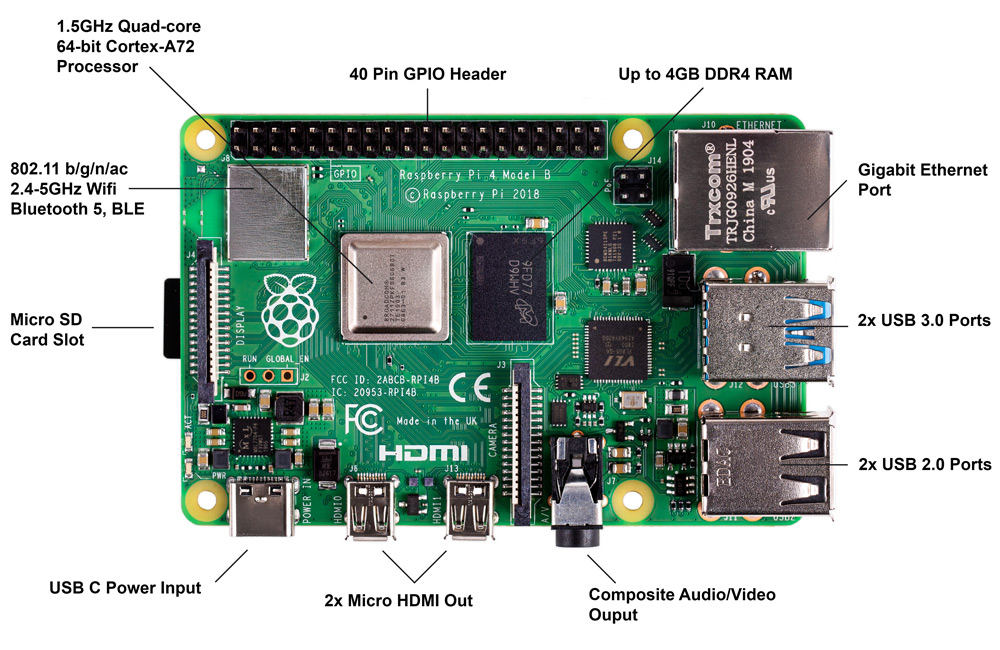
Moving on to the connectors, the Ethernet port and USB ports have switched position on this new board. The two USB ports in the middle have received a much-desired upgrade to USB 3.0 capability. Moving clockwise around the board, the standard HDMI port has been swapped out for two Micro HDMI ports; more on this later. Another big change is the removal of the old standby that was the Micro USB charging port. The new Raspberry Pi 4 comes with the addition of a modern USB C charging port, which requests a sturdy three Amps to power all of the board’s new modifications.
More Power, More RAM
The new Raspberry Pi 4 Model B features a new Broadcom 2711, quad-core Cortex A72 64-bit SoC @ 1.5Ghz up from the 3B+’s 1.4Ghz. While the .1Ghz boost may not seem like a huge jump, with the option of up to 8GB of RAM the Pi 4 has the potential to easily outpace its predecessors. The introduction of the new Raspberry Pi 4 includes three memory options 2GB, 4GB, and 8GB boards.
With Great Power Comes Great Expandability
With the addition of USB C and the requested 3 Amps, Raspberry Pi 4 offers a full gigabit Ethernet as well as the amperage required to power more peripherals in the USB 3.0 ports. The POE capability added on the 3B+ is still there and required for POE operation. Compared to Raspberry Pi 3B+ the wireless specifications are identical with the exception of adding Bluetooth 5.0. Otherwise, you will be greeted with the familiar 2.4Ghz & 5Ghz 802.11 b/g/n/ac and BLE.
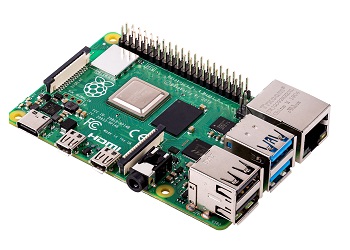
Introducing 4k on a Raspberry Pi
With the addition of the two Micro HDMI ports, Raspberry Pi 4 now has the capability to run multiple monitors. That should be exciting enough on its own, but the Raspberry Pi Foundation has taken it a few steps further by adding 4k output. To be precise, the Pi 4 series is capable of running one monitor at 4k 60fps and two monitors at 4k 30fps.
Features from Past Models
While there have been a number of momentous changes, the Raspberry Pi 4 still has a number of tried and true Model B form factor features. The Pi 4 still has a 40-pin GPIO header and should be compatible with most existing 40-pin GPIO hats. As mentioned previously, the four pins necessary for POE have not moved or changed. The camera connector and display connector are still in the same place, and the 7 inch touch screen as well as the camera V2 and Noir camera will work with the Pi 4.
Raspberry Pi 4 Model B still has the four pole stereo output and composite video port as before, leaving options open for audio and video out if HDMI is not available.
The overall size of the board and mounting holes have remained unchanged, although now the Ethernet and USB connectors do extend off the board by an additional 1mm roughly. The board still uses the same push / pull Micro SD connector as on the 3B+.
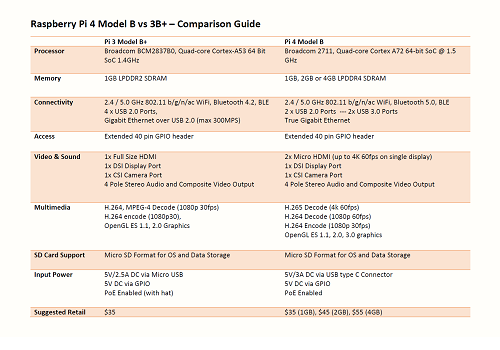
How Much for a slice of Pi?
As usual, the Raspberry Pi Foundation has worked to keep the cost of their popular single board computer down. The 1GB entry model’s suggested retail will remain at $35 and the 2GB and 4GB will be at $45 and $55 respectively. As always, Micro Center strives to carry the best assortment of maker products at the best price. Check out the new products in this launch online, or find them at your nearest Micro Center location.
New Official Accessories
The Foundation recently launched their official Raspberry Pi keyboard and Raspberry Pi mouse in two color schemes, black / grey and red / white. For the previous Raspberry Pi 3B+ and 3B releases, they also launched official branded Raspberry Pi power supplies in both black and white. With the launch of the new Raspberry Pi 4 board, the Raspberry Pi Foundation is also introducing a number of official accessories including new power supplies that support USB C at 15W in both black and white. There will also be a new official Raspberry Pi case available at launch or shortly thereafter. The Raspberry Pi Foundation will also be releasing a revision to its popular Raspberry Pi book The Official Raspberry Pi Beginner’s Guide 2018 now featuring the new Raspberry Pi 4 Model B. See below for the available accessories.

With the dual monitor output and up to 4GB of RAM, the Raspberry Pi Foundation will also be introducing an official kit called the Desktop Kit. This will give the user most of the accessories listed above including two Micro HDMI to HDMI cables, the official Raspberry Pi keyboard, the official Raspberry Pi mouse, The Official Raspberry Pi Beginner’s Guide 2019 and a 4GB Raspberry Pi 4 and case. The Raspberry Pi foundation is excited to see the small single board computer take a place as a personal computer now that it has the power and outputs to do so.
This Raspberry Pi 4 release marks an exciting day for the maker movement and we look forward to see the DIY electronics projects the maker community can invent with this new single board computer.

Check Online for Availability at your Local Micro Center Store
- Raspberry Pi 4 Model B 2GB
- Raspberry Pi 4 Model B 4GB
- Raspberry Pi 4 Model B 8GB
- Raspberry Pi USB C 15 W Power Supply Black / White
- Raspberry Pi Keyboard Black & Grey / White & Red
- Raspberry Pi Mouse Black & Grey / White & Red
- Raspberry Pi Desktop Kit
- The Official Raspberry Pi Getting Started Guide 2019
Additional Links
Technical Support Community
Free technical support is available for your desktops, laptops, printers, software usage and more, via our new community forum, where our tech support staff, or the Micro Center Community will be happy to answer your questions online.
Forums
Ask questions and get answers from our technical support team or our community.
PC Builds
Help in Choosing Parts
Troubleshooting

