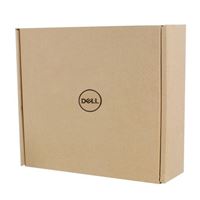Dell Performance Dock WD19DCS Docking Station with 240W Power Adapter

We're delighted you chose to shop with us. Our goal is for you to be completely satisfied with your purchase, so we've provided this useful information to help you successfully use and enjoy your new product.
Don't hesitate to contact us if you need assistance with technical problems or extra advice.
Until we welcome you back to our store, please accept our thanks for being a Micro Center customer.

- SKU: 515866
- UPC:
- Mfr. Part Num: 210AZBN
Dell ExpressCharge allows you to charge up to 80% in one hour, making it the most efficient way to manage the workday. Conveniently choose between a single USB-C cable or dual USB-C functionality, a feature compatible with our Precision 7000 workstations. Plus, with magnetically separable USB-C cables, it is easy to get the flexibility you need. Triple your power delivery and charge even faster with a dock that delivers up to 210W of power with dual USB-C connectors. Evolve as your needs change with our most powerful and reliable dock. The future-ready design lets you swap out modules with ease if you need to do field replacements or upgrade your systems. Dual USB-C connectivity makes it easier than ever to deliver power, data, audio, and video as well as connect to system peripherals, no matter what system you use. Plus, with support for up to four displays, including a single 5K and dual 4K monitors, you can connect to everything you need. Stay productive by mounting your dock behind your monitor or under your desk with the optional, secure VESA Mount, that offers complete flexibility with the built-in 0.8-meter cable.
Support for Micro Center purchases
If you need help with products purchased from Micro Center, please contact one of our knowledgeable tech support reps using the online chat button below, or visit our Tech Support page for additional options and helpful information.
Chat with Tech Support

Tech Support Hours
- Monday - Friday 9 am to 12 midnight
- Saturday 10 am to 12 midnight
- Sunday 11 am to 9 pm
- Eastern Time
- * excluding posted holiday hours
Free assistance is available for the first 60 days on new purchases, excluding internal hardware installations or networking support. For new PowerSpec computers, this free assistance is extended to one year from the date of purchase. Your invoice reference number will be required for free assistance.
Ask your Support Technician about additional options available through our exclusive Priority Care Program.
Walk-in Tech Support
As a service to our customers, Micro Center offers in store technical support. Stop in any of our store locations during regular business hours, and our expert staff will be happy to answer your computer questions.